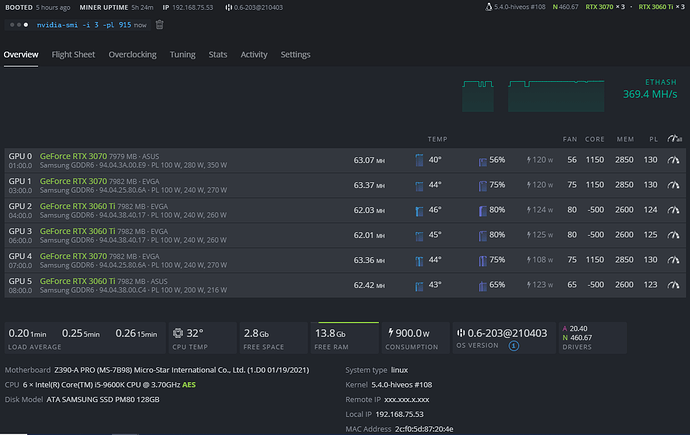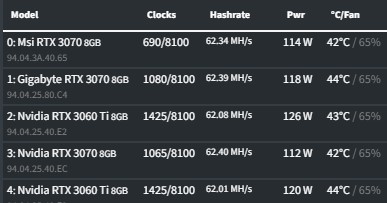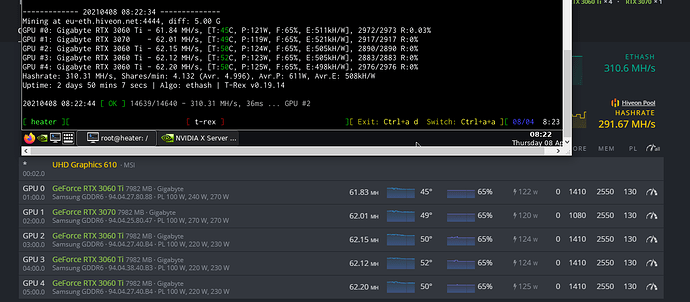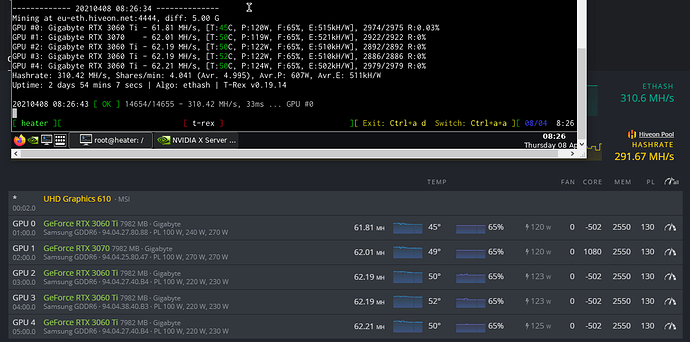Hi!
On my research I’ve found that manually setting core clock is much better than setting a power limit to the card. HiveOS already has nvidia-smi so why not create a section in Overclocking GUI to set core-clock?
Actually I have some RTX3070 limited to 130W (just for security) but after that i go to console and I limit them to 1155MHz with:
“nvidia-smi -lgc 1155”
Now they perform better and consume less watts. Why this is not implemented on HiveOS?
Is there anyway to set custom scripts at boot or after miner-start? So I can run this script automatically on boot of after miner start.
Here you can see my example:
As image caption, 3080 watts are reporting +90W because of bios change from MSI to ASUS ROG STRIX (to avoid PL on Cuda). On windows I could set mhz/voltage lock, but here I can’t).
With Power Limit 3070 where set to 130W, so they consume 130W, and also hashes where lower (like 0.3-0.5Mhs). With locked core speed you set a higher PL, but, if card doesnt need it dont use it. Speed is constant, so hashed are also.
With powerlimit you have to test and search for everycard the optimum PL, with locked speed, you set somthing higher (like 130W) and then limit, each card will take needed voltage to achieve that speed, much better and less time waste.
As you can see, my Gigabyte needs 127W to do the same that others do with <120W, so at begining limiting at 120W was reporting bad hashes on Gigabyte.
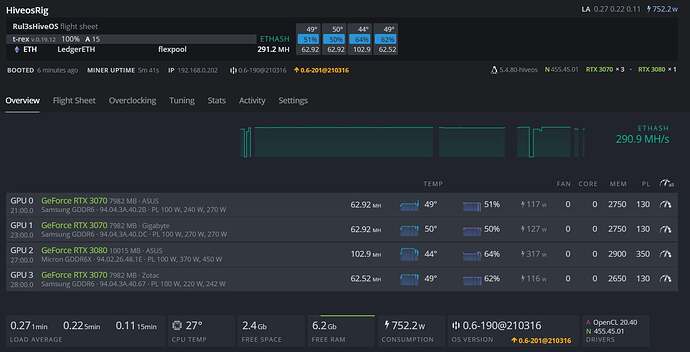
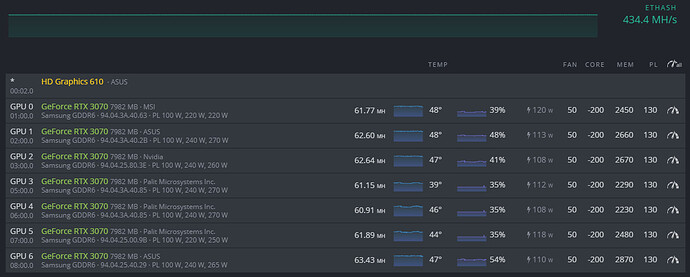
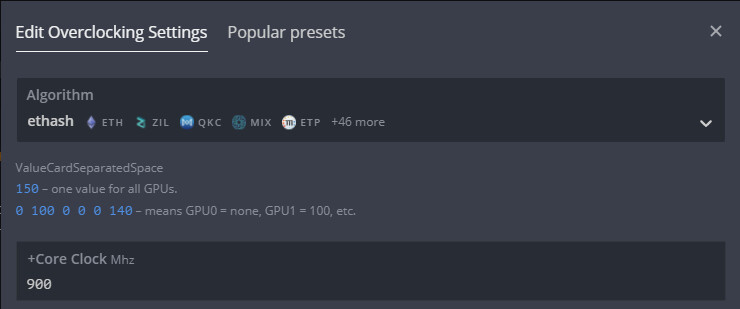
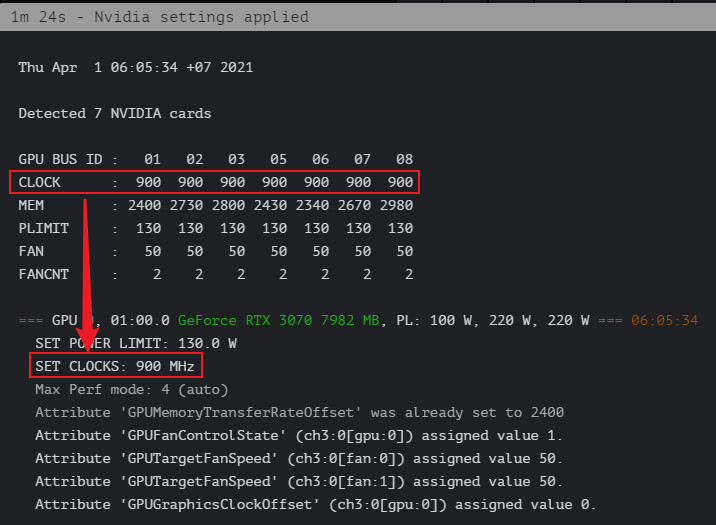
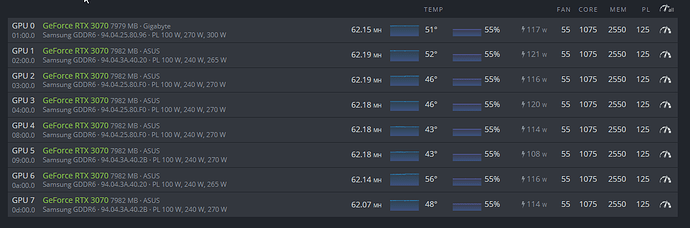

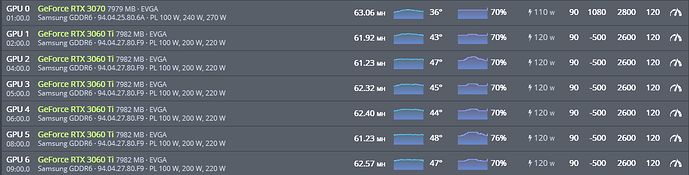
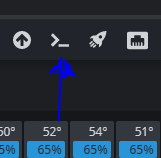 .
.