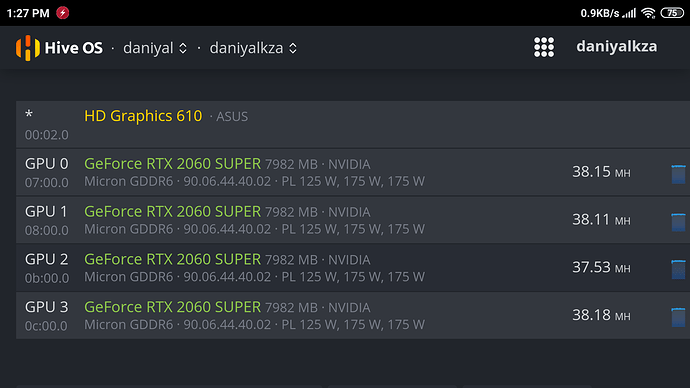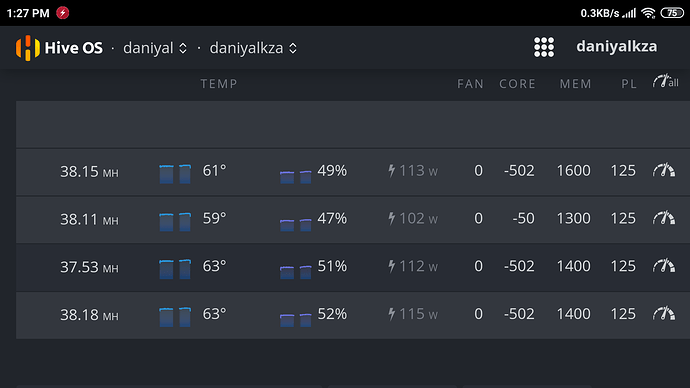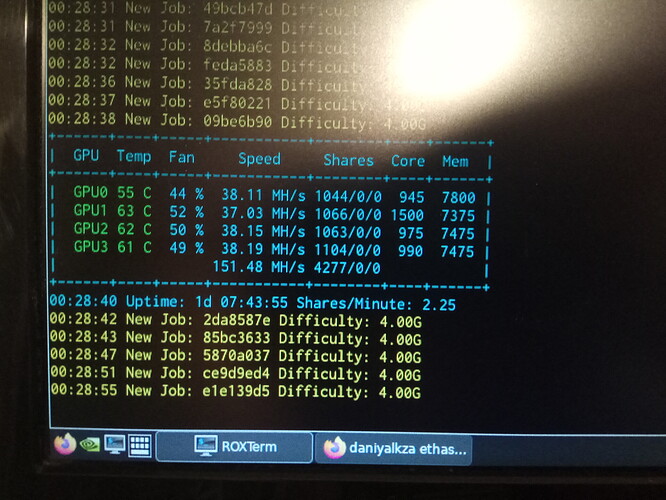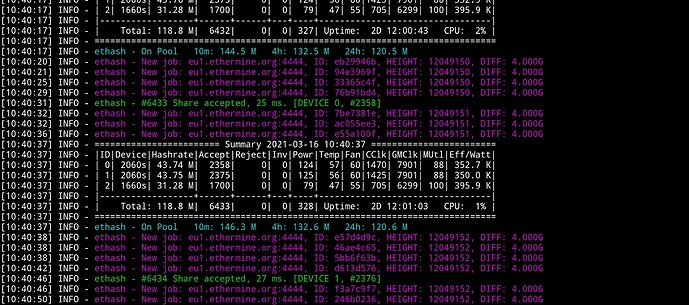hi everyone i have a rig with this configuration:
4 palit 2060 super
Intel 4560
b250 mining expert
4gb crucial ram
2x650w gold psu
Samsung 860 ssd
they gave me 33.5 mhs without overclock.
i have been tried windows too but there wasn’t any change in hashrates
i want to know what’s the problem with this?tried t-rex miner and gminer with same results
i have another same exact rig that’s acting like this