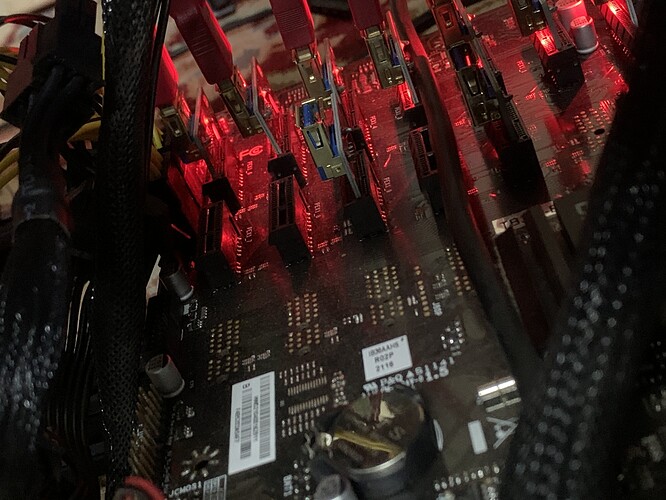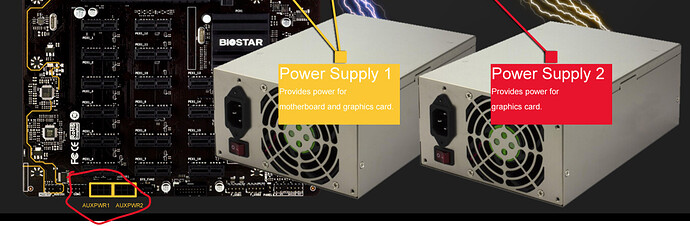I have a problem that the matherboard does not work more than 7 cards, the first row is running, but the other row is not running, even though I’m plugging all the power cables.
you have 2 PSUs right? do they have a splitter to be connected at the same time to the 24 pin on mobo? Also are you sure you powered all the mobo power connectors ? they are like 5-6 or something.
Hi, i’m using this mobo too and having the same issue, i dont use a splitter tho, this mobo has 2 24pin ports for diffrent PSU, and also 2ports of 6pin pcie power and i have connected both
anyone use this mobo as well and have succeed to use all 12 gpu on it?
really appreciate any help, thanks
get a splitter and power all the power ports.
so, do you mean instead of plugging both of 24pin atx power directly to the mobo, use a splitter and just plug in 1 24pin atx power??
i’m still new to this, just want to messed up since the first time, thank you very much for your response
ah sorry i didnt check the board. it has 2 24pins so, no need of splitter.
here check this out and read on
i see, will check it, thanks
Did you get the solution . I am facing same prob.
Yes, I changed the motherboard because it is bad
i managed to get 9gpu detected after plugging them one by one and changing position of pcie port numerous times whenever it’s not detected, and disbaled LAN network stack and disconnecting LAN cable before it boot to hive OS, once it booted to hive, i plug it back
changed with different brand/type or same?
I have 12 2060s. Trying to connect one by one. You are right @mrezza in some of 1x pcie slots it doesn’t work.
Dont know what to do.
Thanks, i have never got this motherboard to work, I have one that I’ve been trying out the workaround and power setup. I will try the LAN trick.
One question I have, do I need to power the auxpwr1, auxpwr2
My config being attempted, so far without success. Use 1 std PSU w110 as in pic yellow, then I want to power gpu’s with server psu w220, powering riser and cards from server psu and breakout board. I have not been able to get past a boot into bios. Now I power ATX24, 8pin atxpwr2 in pic but I don’t use ATXPWR2 (red) in pic, instead I want server psu and breakout board, Question: Is there anything wrong with what I’m trying?
I think you need to because you power the GPU and riser from teh power supply 2 right? but what is powering the other side of the riser? these aux powers are to power the PCIE slots on the MOBO i think if you dont connect to it a power supply they will not be powered . give it a try.
Ok, let me try it
I purchased 4 of these, brand new. After several days of troubleshooting, the first 3 boards. I was finally able to get the 1st one to work. I researched on Reddit and found some very helpful tips from:
·20d·edited 20d
“”" It took me a while to get this mobo working with 12 AMD RX5700xt GPUs on the TB360-BTC Pro and 11GPUs on the TB360-BTC Pro 2.0 (ran out of GPUs) . All my problems were Bios related. Im running HiveOS
These settings work on
TB360-BTC PRO and TB360-BTC PRO 2.0
** Updated to the Latest Biostar Bios B36AF505.BSS for the pro and B36FF608.BSS for the Pro 2.0*
** - CSM Off*
** - Above 4g Decoding On*
** - Integrated Graphics Off - Used the HDMI port on GPU 1*
** - Primary Display - PEG*
** - Max TOLUD 3.25 ( This let me get over 8GPU. If it wont save any value above 3 GB reflash the bios)*
** - Above 4Gb MMIO Bios Assignment Enabled*
** PCI-E configuration - GEN1 (I tried with Gen2 first but the 12th GPU kept falling down)*
** I also turned off everything not essential like the serial port and the HD Audio * “”
For my setup, I still use the internal graphics card for monitor connection with IGFX, no PEG, as when using a GPU for graphics monitor, it’s unstable when mining and you have to guess which one to connect to, etc.
For Power connections, You must follow the diagram on the BIOSTAR site for this MB for ATX power connections, you need two power supplies. DO NOT mix the 2nd power supply ATX / PCIe power connectors on the board, I tried it and smoked a 1000W EVGA. Use the 2nd power supply for ONLY the 2nd 24pin ATX. I wouldn’t use a 24 pin splitter, more dangerous and they cost almost as much as a 350 or 400 watt PSU. Just get a 2nd 400W EVGA or something for $20+.
I use HP server 1200W PSU’s for the rest of the GPUs, now all 12 are working, but you must have the
HP PSUs turned on first and leave the 2nd 24pin ATX PSU on all the time, then power on the primary PSU last and let everything sync.
For the 2nd board, it was flaky. After following the same procedures, It would not detect any GPU. After several attempts, I tried the 3rd board, same issue, but then on about the 10th try, it started to detect the GPUs and is now working. So my 2nd board is probably good, just have to keep trying and start with only one GPU at a time.
These MoBo’s are finicky as shit and aggravating, and my 3rd (2nd working board) is still having issue with detecting GPUs sometimes when the rig is reset or power cycled, have to do some power cycling and resyncs again. But nowadays it’s hard to find any MOBOs out there and these were about $245 each, so decent price, I need them, not much choice atm.
-sorry for the long winded post but wanted everyone to know all the details. good luck!
Have you restarted the set up once you got all 12 GPUs working, I got only 10 GPUs but I soon as I restart it it was giving me an error for the number 4 pcie slot not being recognized.
Did you connecting the 2x 6 pin auxpwr, auxpwr1 and auxpwr2?
Whic psu to connect the auxpwr if it does?
AUXPWR1 and 2 are outputs! Not inputs.
I had the same question and asked the manufacturer (Biostar). This is the answer:
"Dear Biostar User,
Thank you for contact with Biostar.
Regarding to your question AUXPWR1 and AUXPWR2 connectors are to provide 12V output.
But we don’t recommend that users use these two connectors to supply 12V power to graphics cards. Please use power supplies to provide 12V power to graphcis cards instead.
For further information crypto mining please refer to the mining guide and FAQ on our website.
FAQ → https://www.biostar.com.tw/app/en/support/faq.php?searchfaq=TB360
Mining Guide → Crypto Mining Guide
Thanks.
Best Regards"