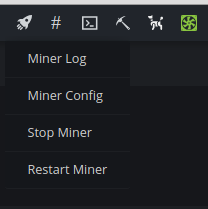hive os vr-0.5-82
were are the miner logs located i was tring to tail the log for my miner from a ssh connection i tried
watch tail /var/miner/xrmig-amd
watch tail /var/miner/xrmig
watch tail /var/log/syslog
and got /var/miner/xrmig-amd’ for reading: No such file or directory for the first two
and system log worked for system log… but not what i want…
i want to watch the same log as in the farm / worker api when you send the miner log command and it prints a log for the miner