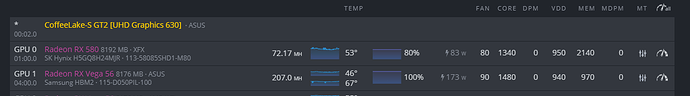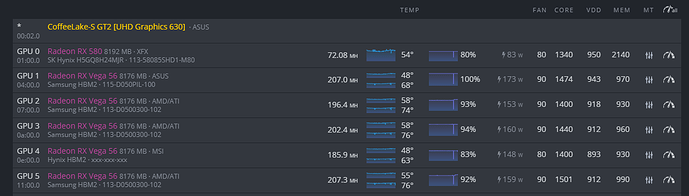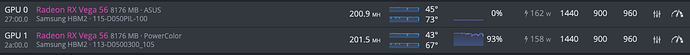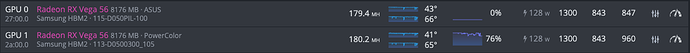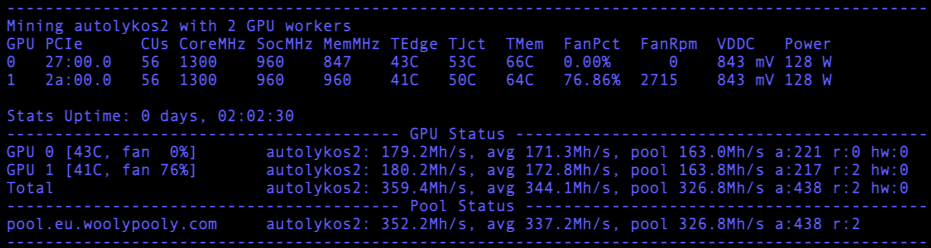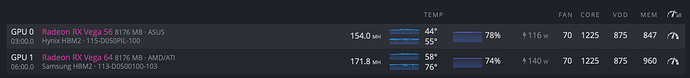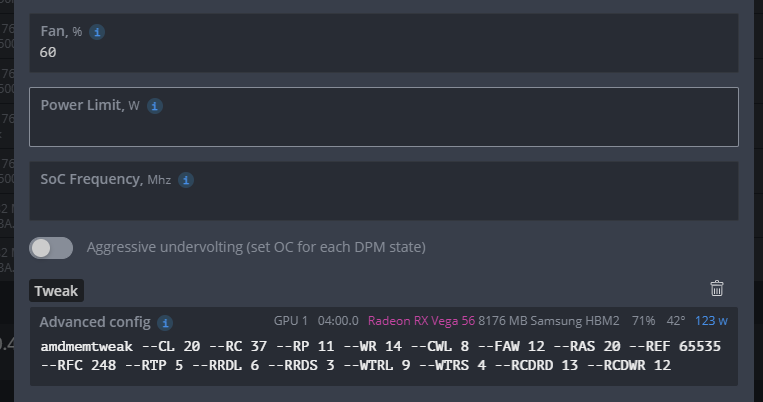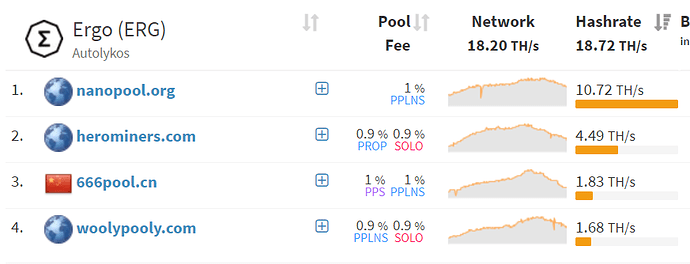Switched my Vegas over to ERGO a couple days ago and it was hard to find good OCs so wanted to create this as place to collaborate and find the best OCs together.
Current Max hash Settings:
- 56 Samsung strap*:
amdmemtweak --CL 20 --RC 36 --RP 11 --WR 14 --CWL 8 --FAW 12 --RAS 20 --REF 65535 --RFC 248 --RTP 5 --RRDL 6 --RRDS 3 --WTRL 9 --WTRS 4 --RCDRD 12 --RCDWR 12
*GPU 5 is a flashed 64 running at RC 37 due to invalids at 36 - 56 Hynix strap:
amdmemtweak --CL 20 --RC 36 --RP 11 --WR 14 --CWL 8 --FAW 12 --RAS 22 --REF 65535 --RFC 239 --RTP 5 --RRDL 6 --RRDS 3 --WTRL 9 --WTRS 4 --RCDRD 13 --RCDWR 12
Good hash, lower wattage settings
-SoC set to 860 in Over clocks
Getting Started
-
OS version: 0.6-203@210519 or higher required
-
Use TRM for the miner, v.0.8.3 required READ THE TUNING GUIDE FIRST!!!
-
Ergo Wallet, I use Coinex because 40% of erg is currently traded on Coinex, so a little easier to sell higher quantities. You can use this referral link, when you sign up and get 5% of all transaction fees as kicks backs from Coinex.
Lets Talk Power, ERGO can use less power than mining ETH with very efficient settings (core 1225 / mem 847) and still preform at a good hashrate. However If you have plenty of room to increase wattage on your PSU(s) and breaker(s) you can get very high hash rates, comparable to the 3080 hash rate on ERGO with core 1400-1500 and mem 960-990.
ERGO mining observations
-
Increasing core has the biggest impact on hash rate.
-
Pushing core up to 1400+ seems to require about 900 vdd (give or take 25).
This is alot of power, GPUs 1, 2 & 3 below are on a Server PSU with just those 3 cards and their risers, pulling 730w from the wall! -
If you get GPU dead or on boot the card does not increase wattage and start mining its one of two issues VDD is too low or core / mem setting is too high. I follow the TRM guide increasing up to 925 and if it crashes I lower Core.
-
Hash rate moves around alot, my understanding is every time a block is solved and a new job is sent to the RIG hash rate drops temporarily while the GPUs build some table?? but then returns to the full hashrate.
-
Hynix cards and 64s flashed to 56s will need about 40 more core for same hashrate, 64s can run at lower watts and lower vdd.
Questions? Better OCs?
Please provide a screenshot like the one above so we can all see accepted rate and uptime on new OCs. Also makes it quicker if you have issues or questions since OS version, Miner Version, HiveOS image, OCs & GPU brand/memory can all be seen from this page.
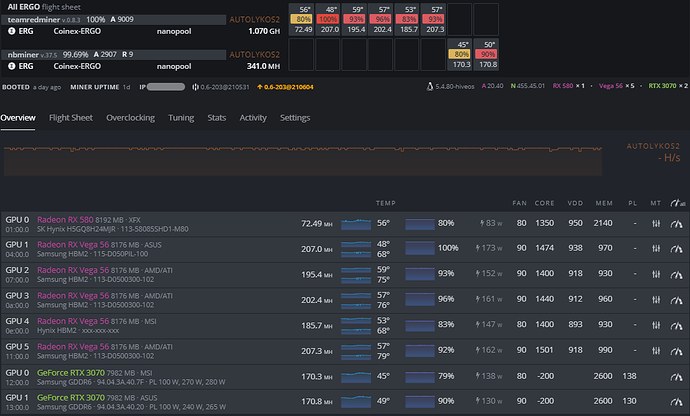
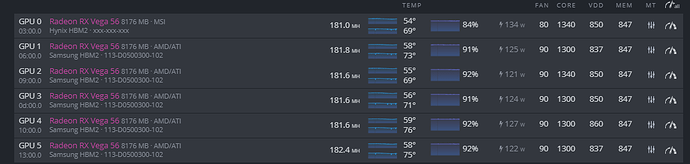

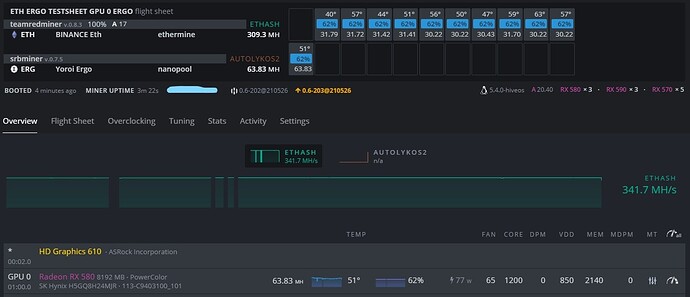
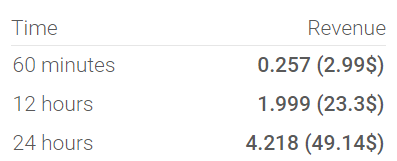
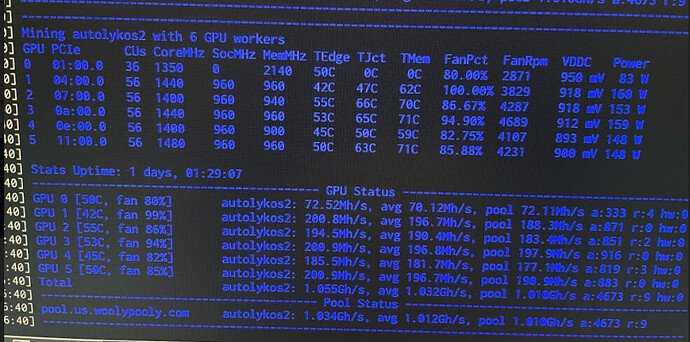
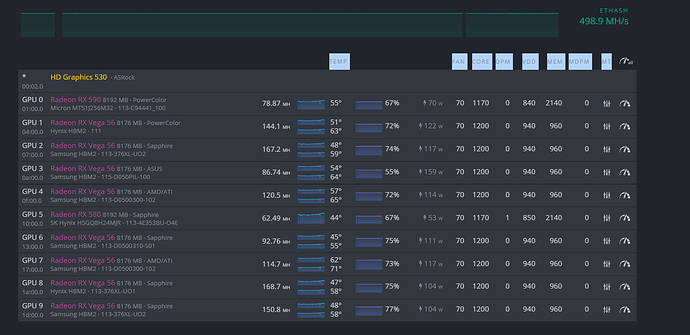


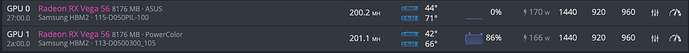
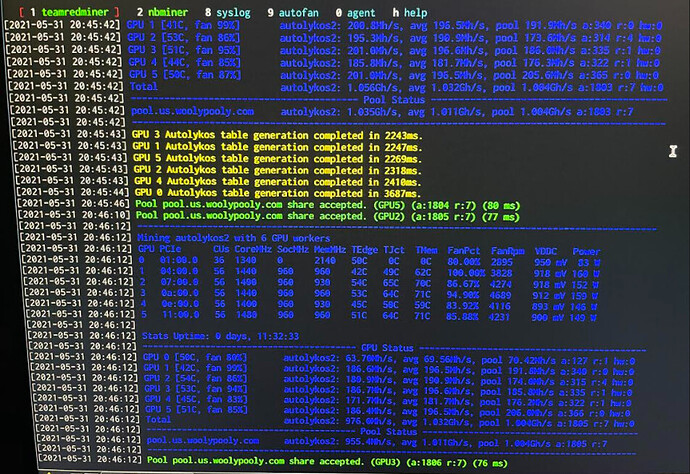
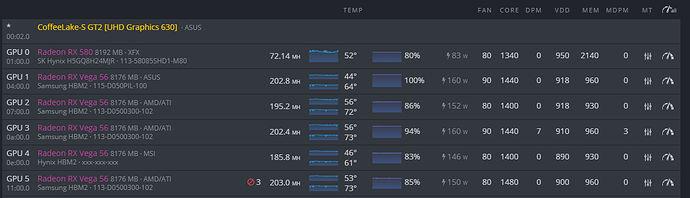
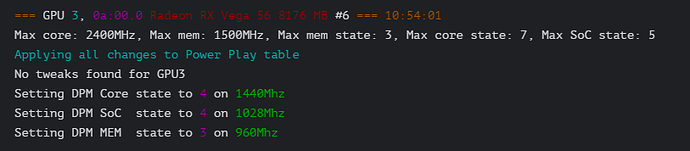
 tried dropping vdd 1 setting, to 931 but it crashed after 2 min, so think your right about pushing mem over 960 needs 940+ vdd.
tried dropping vdd 1 setting, to 931 but it crashed after 2 min, so think your right about pushing mem over 960 needs 940+ vdd.