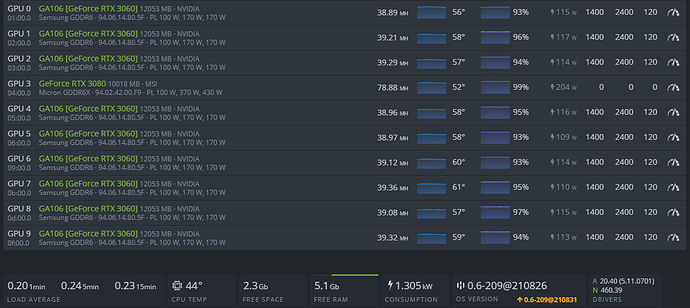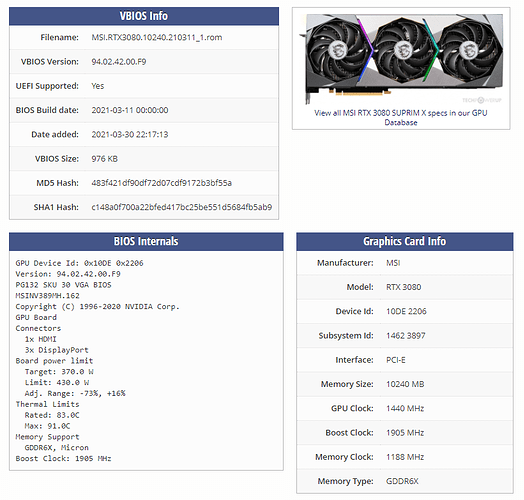Works perfect… thanks
Without flashing the card with a different bios you can’t reach close to 100mh and above
For what bios?
If you want to get 100mh and over form the MSI RTX 3080 Gaming X Trio, you will have to flash it with either EVGA FTW3 or ASUS Strix bios. Without flashing you max you can reach is probably 90mh.
But when you flash it power consumption will be reported higher then actual. I am getting
Ok so i am posting this for anyone who might be interested again.
I have found a better solution to this problem which means all reporting will be working as normal.
Download firmware from VGA Bios Collection: MSI RTX 3080 10 GB | TechPowerUp
Flash this to MSI Gaming X Trio and apply these clocks and you are good to go.
Note that setting power limit to 420 is crucial
Now if you are unable to flash your card in HiveOS, first set maintenance mode 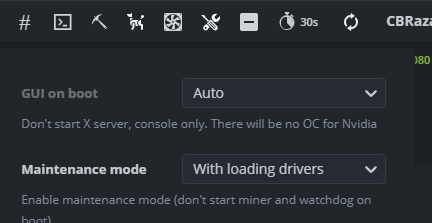
and restart
upload/flash and set maintenance mode to disable and restart.
EDIT: Ok so not every card is the same, perhaps start with a lower memory clock like 2000 if you card can not handle higher clock and make your way up to the most stable memory clock.
Hope it helps!
Just have a question, Im using Nvidia driver 460.39, because have 3060 V1. And this 3080 will work on that driver? What driver are you using? on Hiveos.
I can t not put that memory clock it take my rig down
Yeah mine too. I’m using a BTC-S37 MB and when I put those setting in all the GPUs go offline.
OC the card just drives the MH down as before so I think I have to do the thermal tape nasty…
Start with a lower clock and increase it to get your desired hashrate.
I think it should work if its a non lhr card.
Ok so i managed to get 104mh on stock bios, just set your power limit to 350 for the GAMING X Trio and that set your core to 1300 and start your memory from 2000 and increment it till you get your desired hashrate, now if you increase your memory and hashrate started dropping that would mean the card is thermal throttling and you have to reduce your core clock to lower the voltage and reduce your memory clock as well.
Remember every card is different and hence different overclock applies.
I flashed my original firmware back to my Gaming X trio and here are my overclocks.
The above is only tested with bios version 94.02.42.00.FB
Hi, can you tell me what version of nvidia driver do you have in hiveos? A tried your solution with bios 94.02.42.00.FB and driver 460.91.03 but didnt work? any suggestions?
Edit: after driver update to 470.74 got more than 100mhs 
Thanks
Nice!
Well, this is actually lovely.
I have one rig with 3 gaming X trio, using suprimX bios you mentioned, and having 100Mh with:
1300 cpu, 2200mems, 420w limit (they’re using 215w)
all cool and stable. It seems that the fixed clock with the 420w PL did the trick!
THANKS! 
i have 3080 lhr trio i flash bios evga and sê 75mh/s with pl 310w , so this is correct with 310w or only 227w , pls help
I used to mine w/ MSI Gaming Z Trio (essentially the same as Gaming X) in Windows on my PC… just moved it over to my mining rig which is on HiveOS. On Windows I was getting 100 mh/s after I used Suprim bios and repadded the card.
But now on HiveOS, I’m getting 88 mh/s max even after applying the OC listed here… including the PL of 420. The card still only draws 200w, so it seems like it’s still not pulling the power it should be.
Any ideas?
I had the same card, giving a steady 101.8 Mhs with BIOS Suprim.
However, the thermal pads MUST be replaced.
CORE 1100
MEM 2800
PL -
hi, i also had 3080 lhr gaming z trio which capped at 210 watt, i had tried to flash it with suprim lhr bios but it still didnt work. can you mention the evga bios that you are using, thx