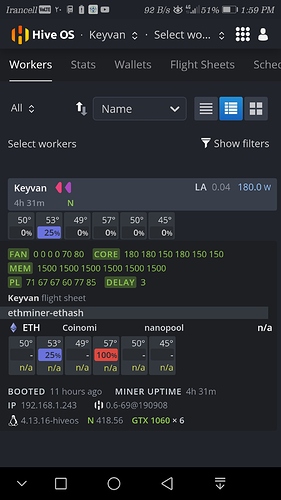Hi every one
I have a problem in my rig, everything works well, my cards are distiguished by hive, for one or two minuts hashrate is ok, but it suddenly drops to n/a and do not give hashrate any more, totally its not stable, i tried every think came to my mind, but still nothing, can any one help me? Here is the pic of my hive dashboardTnx.
hi core 150 150 150 150 150 150 try
looks like an overcord error
Hi, I’ll try, tnx.
Yea usually if there’s issues with it going “n/a” on you, it’s got too high of a setting on clock, or memory. Hope that helps get you back up and running!
Hi dud, I reduced the oc, but still no different :-/ tnx any way.
Checking with some other miner buddies to see what they suggest.
Here’s what a buddy suggests
Drop the core to 125 tops, drop the memory clocks below 1000 and see what happens. What coin? I couldn’t run any of my 1060s at 1500. And I had cards that would take 1000 in Windows on memory clocks alone. Also adjust the wattage per card to 75 each. Not sure why some are at 60w…
Also, another buddy Fan 80, core 125, mem 1250
Maybe the power supply is not pulling?
What the name of man who told you overclock core when mining at ethash algorithm?
Are you try to kill your cards? If yes that’s right way.
Never add core clock at Nvidia cards for ethash.
Second point it’s nessarry to check PL. What min and def values?
You set impossible task for your cards (ask to adjust core and lower PL) and they I guess falling.
Hi tnx every body, the fact is that my cards work well with that oc actually and gives almost 24 mh/s each one, and another issue is that when I increase the core clock, the temprature comes down! And hashrate also becomes better, its the stable oc for my cards don’t worry dud… As I’m a software engineer and have exprience a lot in hardware, too. At the end thanks for ur helps all, today I found out the peoblem, and it was because of power supply that i could solve it, now the good news is that, thanks god my rig is working stable now, anyway thank you all, duds:+1:
 Oh, I forgot to say that my rig is old I mean it had run so much that nearly most of the fans are replaced by my self, and about the pl, I should say I have to test every card and set balance in oc parameters, pl, core clock, memory clock and etc, to set the
Oh, I forgot to say that my rig is old I mean it had run so much that nearly most of the fans are replaced by my self, and about the pl, I should say I have to test every card and set balance in oc parameters, pl, core clock, memory clock and etc, to set the
every card works in the best circumstances and temp, my self. Even one of my cards have heat sink changed, again by me… Overall it has a long story how many nights I stayed awake to repair it, don’t worry my friend, I know what am I doing👍
Hey, I have the same issue for a week now.
Did you solve it by replacing the PSU or was there any other issue solvable without replacing?
Thanks in advance
Im having the same issue as well. Would be great if you could tell us What solved it., Did you just replace the Power supply?
im positive that is a flight sheet problem,it was for me
Hi everyone,
I have the same problem with a 6700 xt PowerColor…
n/a, change the flight sheet, change the oc, no issues,
anyone can help me ? 
THANKS