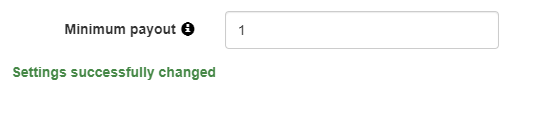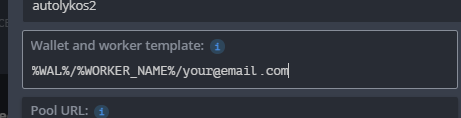I’m trying to change my payout level on Nanopool. They require this template %WAL%/%WORKER_NAME%/%EMAIL% which uses the email address for settings password.
Where and how do I add my email address? I’ve tried a few different ways and can’t make it work.
Rob