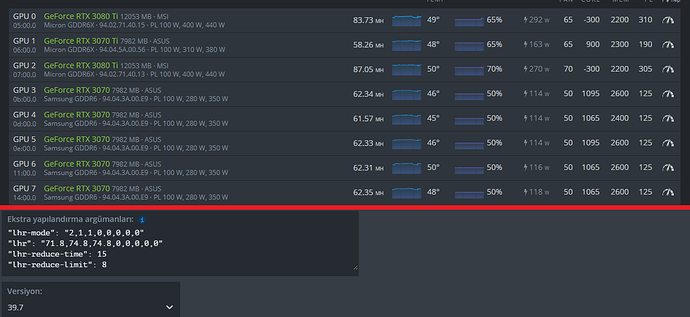Hey guys,
HiveOS version 0.6-211@211031
NBMiner version 39.7
3080TI overclock settings:
Core: -300
Memory: 2400
Power Limit: 305
I’m only getting between 45 and 55 MHs with error messages about LHR Lock detected almost every 0.1 minute.
I tried to add the parameter “lhr” : “71” parameter and it gets closer to 59 MH but far from what I see elsewhere…
Do you have the same problem? Card brand is MSI
Thanks