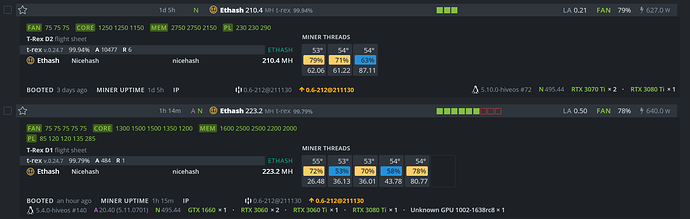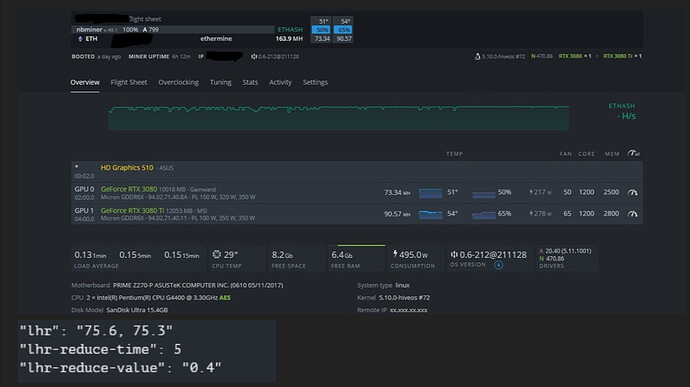I’m not seeing that at all, the wattage increase I mean. But I am using almost entirely lhr gpus with core clocks locked.
I honestly just copied that command from a off topic post in another thread, and I’ve only glanced at the wikis on this stuff, so I don’t pretend to know exactly what it’s doing. But the end result is it holding lhr at 75%, because NO it will not stay locked at 75 with just the command “lhr”: “75”. At least not on my rigs.
The only thing I know is that Trex added 1-3 mh to my evga ftw3 3080ti, and zero to my evga xc3 3080ti. And about 1+ to my asus prebuilt 3060s, but the always troublesome gigabyte 3060ti remains unchanged, if not a bit lower. The 2 evga xc3 3070tis went from 57’ish to solid 60.5-61+. All with no tuning changes and cores locked. Takes it about 15 minutes to start adjusting, but it jacks almost everything to 75%, with the exception of the xc3 3080ti down to 72-73%, and the 3060ti to 74.5%.