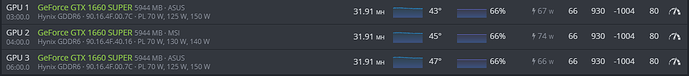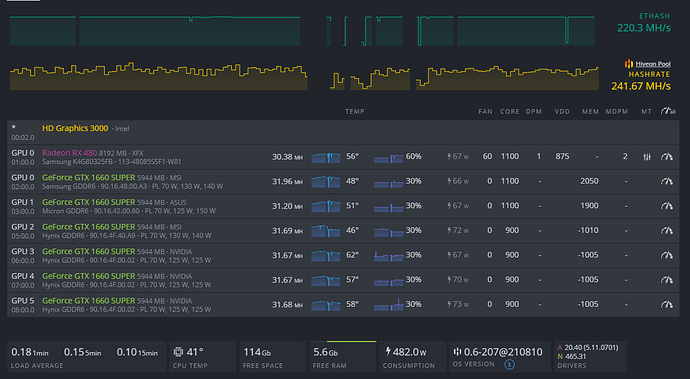Hi all,
Nice to be part of this community. I would like to thank everyone who shares their experience and screenshots! (Love them - pictures/screen shots are very useful IMO)
Please see my OC screen shots for 1x 1660 Super and a RX480 8GB. Initially tweaked and thought what can I get for the lowest power setting:
Thanks to all the member who share their OC setting as it helps us newbies with some baseline numbers and a starting point to find our own sweet spot. I could probably squeeze another 1MH/s but do I want an extra increase of 10-20W usage… not really… My goal was to try and keep each card under 70W with an average of 30MH/s and now looking for more 1660 card and 480 8GB cards LOL.
Thanks to all the HIVEOS team for making this happen…
(My previous experience is mostly buying low and selling high on exchanges)
Have a nice day all!
Nas
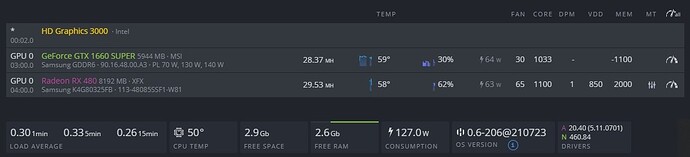
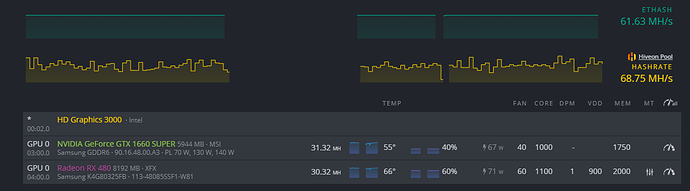
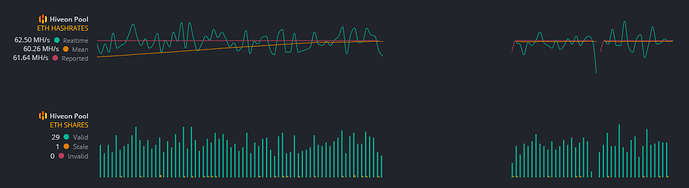
 800 put the card to sleep - But 850 hit the sweetest spot yet.
800 put the card to sleep - But 850 hit the sweetest spot yet.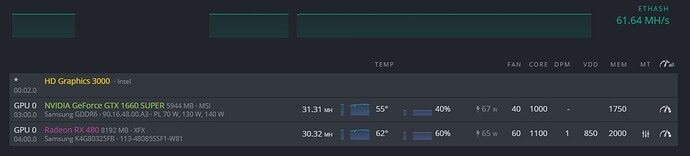
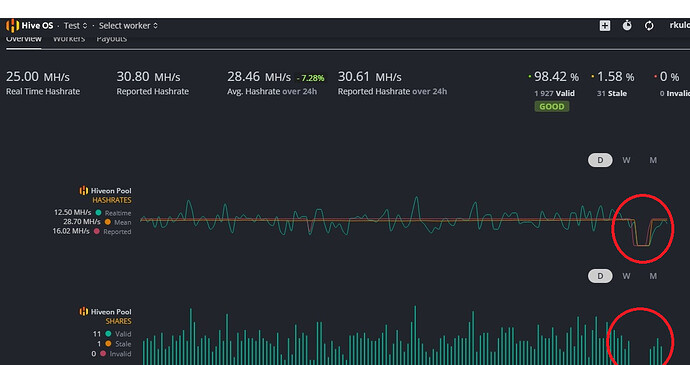
 ). To my knowledge Micron memory is best but all others will OC good too.
). To my knowledge Micron memory is best but all others will OC good too.