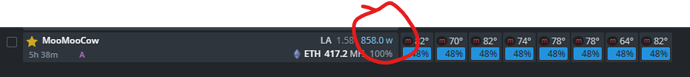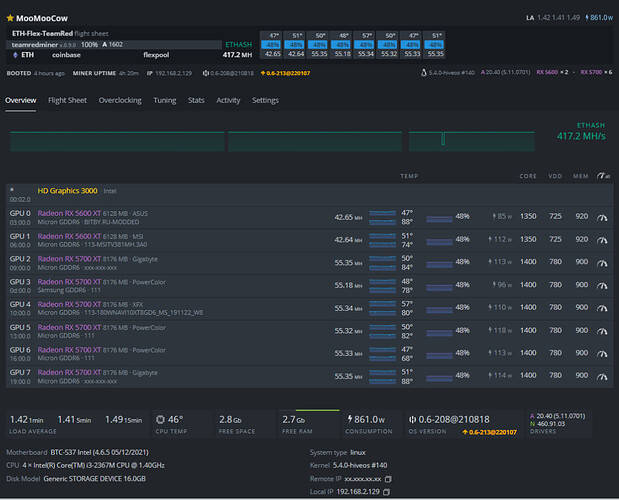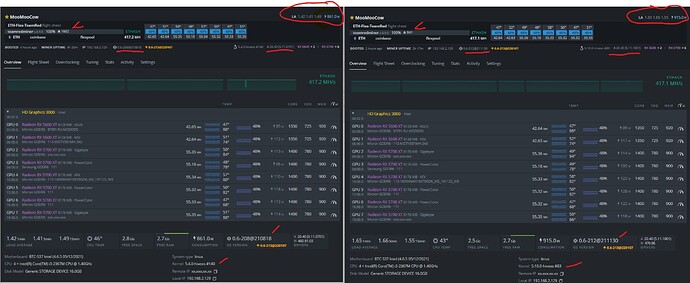I noticed after I upgrade HiveOS from v208 to v212, the rig consume more power.
From 860w to 910w, reported in HiveOS.
From 1200w to 1270w on the wall meter.
anyone on the same page? wondering if any default setting in v212 eats more power.
btw, I also flashed back the OS to v208. confirmed the increase is due to the OS change.
can you post a screenshot of your worker overview pages? did the software power draw numbers change at all?
are you talking about this number? yes. this is what I mentioned above, “reported in HiveOS”, which increased about 50w when I upgrade to v212.
btw, the total hashrate stay the same.
Do U have more hashrate aswell?!
Preferably from a desktop view browser, the screen that says overview after clicking on the worker.
no more hashrate. just extra electricity bill.
may be the new versions need new oc settings
try to get the temp down cause i know that hotter card takes more power
that’s from a desktop view browser. Also, same wattage # reported in the overview window after I click the worker name.
I am ok to stay with the old version of HiveOS. Just want to share the finding and to see if anyone else on the same spot.
Can you post a screenshot from the overview page? The one that shows all the info
Are you hiveOS tech support? I am OK with the current OS. My post is just to see if anyone else has the same finding.
if you need any particular info, I can pull it for you. but right now I am using the old ver of HiveOS.
I just wanted to see the cards and ocs and driver versions etc and everything else that shows on the worker overview screen so I could maybe see what was happening.
sure. here is a screenshot. this is with os ver 210818.
if I flash my usb drive with ver 211201, holding all other things unchanged, the power wattage will go up around 50w.
That is odd, I see you’re on an older kernel as well, worth trying the latest base image with updated drivers as well to see what the change would be.
I would also finish’s setting the voltages for the memory and memory controller if you want to lower the power draw more.
thanks for the suggestions!
this is the latest img I found, and it’s the one I tried and see extra wattage used. I thought it include new kernel and drivers. all in one.
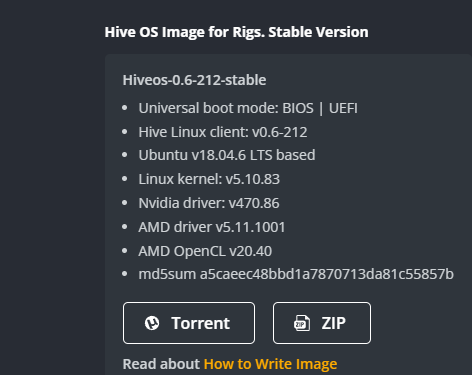
for memory voltages tuning, is there any reference article for my cards?
So you reflashed the drive with the old image when you downgraded? Or just downgraded hive versions in the drop down?
The kernel is only upgraded when relfahsing (either with hive replace or on your pc with balena/Rufus)
The goal with voltages is to run the lowest that is stable. All trial and error to find what your specific card will do.
yes. I refreshed the old image. I never use the scroll down list to switch HiveOS. I may give a try with that tool.
appreciate all your information!
Does the fan settings change between builds? I could see an increase in fan speed causing higher wattage. Do you have more or less hardware errors in the latest build? More or less accepted shares? Stable connection or frequent drops? Lots of changes have been made. Probably a different miner added for a different algorithm?
thanks for the suggestions!
fan settings are the same >> autofan function. all settings and hardwires are identical, except the img file I flashed into the USB drive.
both scenarios give several times reboot daily due to dead GPU. so cannot say one is more stable than the other. accepted shares are hard to compare since there is no way to run both scenarios simultaneously.
lastly, I put the two scenario screenshots side by side. anyone interested can take a look.
that is odd, i would finish setting voltages though as that should cut down a good bit of that power draw. did you try updating the hive version to the latest as well?