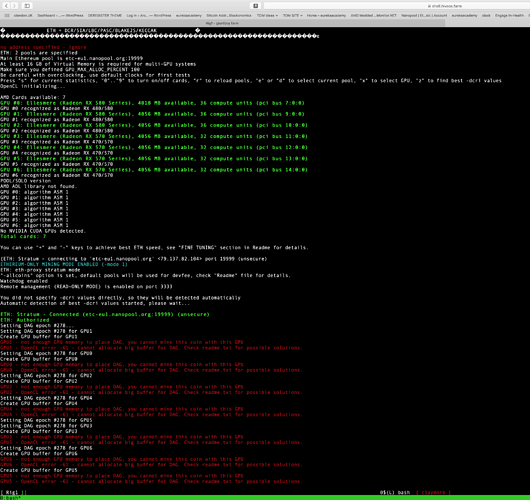I have a AMD rig running AMD RX570 and RX580 cards all 4GB.
I have been mining ETC for months with no issues using Claymore. Out of the blue its stopped working and is now showing the following issues.
Not enough GPU memory to place DAG.
OpenCL error issues
All cards fail not just one
I know this is a 4GB memory issue and I would normally resolve it by putting the following in the .bat file:
setx GPU_FORCE_64BIT_PTR 0
setx GPU_MAX_HEAP_SIZE 100
setx GPU_USE_SYNC_OBJECTS 1
setx GPU_MAX_ALLOC_PERCENT 100
setx GPU_SINGLE_ALLOC_PERCENT 100
BUT Im unsure how to resolve this using Hive.
If I change Claymore to mine ETH it works fine.
If I change to mine ETC using Bminer or Phoenixminer it mines ETC fine.
It just seems to be ETC Claymore issue.
Any thoughts?
Thanks