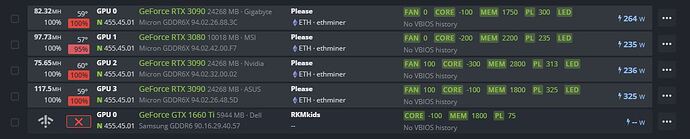Wow this is such a great response. Thanks so much! Hopefully this will solve it. I really appreciate the answer. Happy mining!
So I spent the better part of yesterday mining from windows with T-Rex miner as well as with MSI afterburner and Hwinfo running as well. I tested all sorts of combinations in settings while watching the memory junction temp that is not currently displayed while running hiveos. What I saw was interesting:
At 100% power, stock settings GDDR6X was as hot as 106 C with a hashrate of about 84 Mh/s.
At 70% power, fans at 80%, otherwise stock settings GDDR6X was sitting at 98 C. Hashrate of 86 Mh/s
At 60% power, fans at 80%, otherwise stock settings GDDR6X was sitting at 96 C. Hashrate of 86-88 Mh/s.
At 60% power, -200 core, +600 mem, fans 80%, GDDR6X was back at 98 C with a hashrate of 92 Mh/s.
At 60% power, -200 core, -200 mem, fans 80%, I finally saw what felt like an appreciable temp drop to 92 C, that bounced between 92 and 94, and sat kinda steadily at 94 C with a hashrate of 85 mh/s.
The only way I saw a real temp drop, that kept the VRAM in the 80s range was if I cut power to 55% and let the hashrate fall to 65 - 70 Mh/s.
So what I decided to go with for now is power level of 192 W (60%), -200 core, -200 mem, and a GDDR6X temp of 94 C. To me this felt like a solid compromise. Only slight hashrate drop, and a stable mid 90s temp. I’m still gambling on the fact that this temp is sustainable, because I don’t think there is a good consensus on the heat tolerance these new chips. 100s range seems absurd, but I would hope that this is just a characteristic of a new more powerful generation of VRAM chips. What do yall think? Is 94 C still too hot?
Just for everyone’s info, this is on a Nvidia 3080 FE with no aftermarket cooling.
I did try these, unfortunately as soon as I set the 1450 overclock, my screen went black and I had to restart the computer. Everything seems to be running fine so I’m not entirely sure what did this.
In terms of the efficiency, I need to spend a little more time tuning but for the time I had yesterday, the settings of 196 W, -200 core, -200 mem, 80% fans, seemed to be the most efficient. Although I wasn’t being terribly scientific about it and should have been better about logging the actual numbers.
Try to core -250, mem 2400, PL 240
I’ve found that 2400 mem (on some cards) seems to be the threshold before the card starts erring out or invalid/stale shares start popping up. In windows this translates to 1200, by the way. In HiveOS you have to double the memory number to 2400 to match a 1200 setting using Windows. It is certainly a task on a card-by-card basis, even if they are the same brand. I get wildly different results even in the same brand line and I’ve found it takes some time to see how things run and tweak.
So If I was using an underclock in windows with MSI afterburner of -200 core, -200 mem, to achieve the same settings in HiveOS I would need -400 core, -400 mem? Why is this?
Not the core, just the memory. I’m not exactly sure why, but it has something to do with Windows O/S and using MSI Afterburner to OC/UC. I know Afterburn uses power percentages, whereas Hive uses the actual watts. The memory needs to be doubled in Hive. As an example, if you have -200 core, 1200 memory and 60%power with a card capable of 360watts in MSI, Hive settings would be -200 core, 2400 memory and 216 watts. Again, not exactly sure why but I believe it has to do with the Windows environment/interpretation of settings.
I have a 3080 eagle and I managed to take it to 97mhs with thermal mass and fat on its memories, and a good industrial fan applying wind to it.
temperature 64 °, no oc
98MHs In a single plate it seems to me like a dream! How interesting, these MHs did you get after you changed the folders that protect from the temperature or with the original one?
I had to replace their original memory thermal pads on the heat sink and then add additional ones on the back plate of a Gigabyte 3080. I tried just adding the backplate thermal pads, but it eventually throttled again, so you need to replace theirs and add some on the back. I made a video that will be posted today and will link it.
Hi ,
I have a PNY 3080 TI 12gb revel XLR8 which I have change the thermal pads, but still I can’t make it work over 66MHs. I am using the 460.84 driver. Any suggestions to reach the 95MHs…
Thanks!
3080ti are LHR, you’ll never reach that hashrate
Hey Dude, I follow your steps with my two Gigashit 3080 and BOOM, from 62 MH/s to 97 MH/s.
Thank you so much!
My pleasure. Glad this helped!
Is there an update or something one can do to get better hash rate out of a 3080 that is LHR
I have the same problem .what brand did you buy and in what mills?
is heat problem 100%
i place 4 dedicate fan around the card without repaste or anything like that,i take out the auto fan from hiveos and i put the card fan at 90% and immediately ashrate jump to 101,keep it cool and will work!
This topic was automatically closed 416 days after the last reply. New replies are no longer allowed.