Unfortunately no luck. One last thing I can think of is that I am using the second port on my mother board. The first one is a PCIe x1. The second one is the first PCIe x16. Since the card is plugged directly into the mother board I had to use the PCIe x16 port. Could this be a problem?
What about bios settings? Have you set the PCIe speed to gens 2?
I had some issues like this. Updating the nvidia drivers using the HiveOS script is what fixed my issue. Open a new tab in HiveOS and run:
‘nvidia-driver-update’
Will update the driver to the newest.
Yes, I did, also tried other settings in that regard.
Unfortunately also not helped.
Are you plugged into the 1660 super when you get the screenshot you posted, or are you plugged into onboard video. I am assuming because it eventually installs a generic intel driver for the display. If so, what happens when you plug your monitor direct to the 1660? If there is no video, we have to look before the OS. Here is what I would do:
- ensure the motherboard has latest BIOS firmware version
- do a BIOS default reset, and see if the card outputs video
- if it does go forward with BIOS settings changes according to HiveOS (see https://hiveos.farm/troubleshooting-mb_setup/ )
If you can finally get some output from that video card, you can finally try HiveOS
You may also want to try a live Linux USB that is not HiveOS just to ensure all is ok. Try installing nvidia drivers. Does it work then?
I think you would get enough data to understand what is happening depending on what you got out of the steps above…
Let me know I am curious.
PS: Also I saw another reply that said you are plugged direct into the x16 port. That should be fine. When we use risers, we end up throttling back to 1x anyways.
You can also try changing the BIOS settings of the generation of PCIe. The big thing is getting some video output from that card…
Hi,
Thanks for your elaborate reply, much appreciated 
The 1660 Super was plugged into the first x16 PCIe slot when making the screenshot. My HDMI-cable for the monitor is plugged into the onboard video output. If I plug directly into the video card I do not see any image on the monitor, but also I do not see the worker come available in https://hiveos.farm/.
The motherboard has the latest firmware (doublechecked it).
I already full resetted the BIOS a couple of times because when I turn the monitor thru onboard VGA off I am not able to boot anymore.
I do will doublecheck the URL again, you presented, to see if I may have missed something.
Will try to work with a separate Linux install, from a USB stick. I did already try NiceOS after struggling to get it to work, but there the card is not even showing up. In HiveOS I see the card recognized as TU116.
I tried the gen1, gen2 and gen3 settings in BIOS, but all with the same result. The only difference with my BIOS and the recommended settings based on the URL is I do have the internal GPU enabled (otherwise I do not see anything on the monitor) and I have CSM enabled. Same as with the previous. As soon as I disable CSM I am not getting it to boot anymore.
I was also told there might be something wrong with the GPU itself, that the drivers cannot control it due to for instance bad memory on the GPU, also leading to similar issues.
Side-note. Since the GPU is brandnew (everything is) I am reluctant to flash the vbios. Brand of the GPU is Asus TUF Gaming Graphics Card OC Edition 6GB GDDR6.
Thanks.
This is how the GPU is represented from the worker dashboard: TU116 [GeForce GTX 1660 SUPER] · ASUS
I did some more research into your issue, and from what I see, people with 1660 super not showing up fall into the following camps:
- Above 4G Decoding is disabled and will not work with CSM enabled (make sure it is enabled in your BIOS)
- Not enough PCIe lanes available to your GPU.
You are putting it into a PCIe x16 slot. Miners do not need the bandwidth of an x16 slot, and you know those PCIe risers that we plug into the motherboard to hang our vide cards somewhere else? They force any x8 or x16 lanes into x1 regardless where you plug into. Perhaps you have a BIOS setting that can force the PCIe into x8? or even x1?
If you have an M.2 slot on your MB, it also uses a PCIe lane. You can try disabling it. Just throwing out some ideas to test. Can you run the card in other slots?
I found some forum issues close to you, and if you haven’t read through, you may want to try and see if any of what they are talking about helps you. They also talk about the card being the TU116, and the motherboard is the same ASRock, but admittedly a different model:
Finally, you should be able to run a nvidia-bug-report.sh to create a nvidia bug report. Just bring up another terminal and run that. If you can upload it somewhere I can take a look at it, it may offer some help. If the nvidia tools are just not even able to see the card at all, then it won’t help…
Hi,
Thanks! I have contacted the selling company and the next step is to send it back. I also am not getting output on tbe monitor and the worker does not become active when I boot with only the GPU active. I tried all your suggestions except run the nvidia bug report. If I gdt the GPU back and it should have worked, that will be my next step.
I ran from x16 but also tried x1 via riser. There is no M.2 device attached, HiveOs is being run thru a flash drive.
When I know more, I will update it here.
Thanks!!
Hi all. For the ones facing the same problem as I did. Turned out to be a faulty GPU. I got a replacement GPU and all is well now. Because this was my first self-built rig I initially thought I did something wrong. Hopefully this will help somebody in the future to maybe search for a replacement part to see how well that is going. Replacing the GPU led to immediate success for me.
Now I can start on deining the best OC settings for my GPU.
Thanks all!
sir i have same issue like u 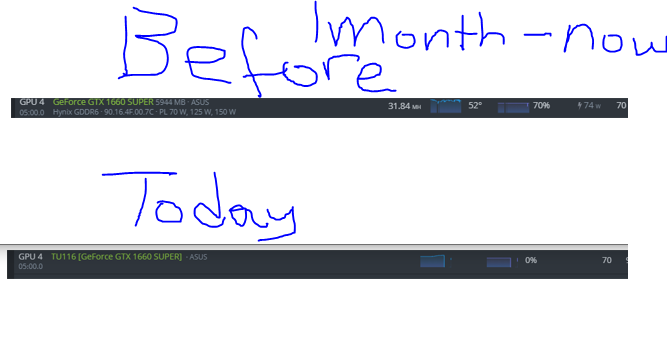
what must i do now ??
sell the gpu ??
try to downgrade your HiveOS version.
It happened to me after I upgraded to the newer HiveOS version.
Ever since my two 3060TI wont get OC from HiveOS therefore not working properly
thank for the suggestion bro,
i already get my card for guaranted , its because Dram error
I had an AMD card that I was able to substitute for the NVIDIA. I completely removed the NVIDIA as I could not deinstall it’s drivers- same problems as above. On removing, I was able to downgrade Hiveos and then update to an oldish NVIDIA driver thro shell commands. It gave prompts saying that it was an old driver and the current driver would be uninstalled. So I did that and rebooted the rig then upgraded Hiveos. It worked. NVIDIA card mining in addition to the AMD card.
I had the same problem after a long time minig, I reflashed and worked
I am having a super similar issue, my error message is nvtool error (12). I unlike you bought 8 of these miners and have tried out about 3 of them. All give me the same “MALFUNCTION” prompt. It won’t let me upload a picture for some reason but I uploaded an image of 2 miners plugged in showing the same message to google drive (https://drive.google.com/file/d/1ejsW6r4-w4lCW9vzGepyzK1OzXYY5ArP/view?usp=sharing)
Let me know if any of you have any solutions and if you can see the error message!
Thx
I’m getting the the same nvtool error (12), I’ve spent around 15 hours trying to resolve this on 4 3070’s and 1 3060. Can get some cards running but not for long then they crash and get the error and (Malfunction) error.
Here is what I’ve tried so far
New hard drive, risers, power supply, 3 different motherboards
Turned “GUI on boot” in the miner settings to disabled, enabled and auto
Downgraded the Nvidia drive and updated it
Clean install’s of hive with new and old versions
Just cant figure the issue out and at a total loss.
Did you manage to fix the issue?
So after a few more hours of changing up things I downgraded Hive to 0.6212@211130 and had nvtool 1.5.7 along with driver 470.86 installed. Card did NOTcome up with the “Malfunction” and it started mining.However, after a few minutes it stopped mining and crashed, tried several more time and same thing happened.
The only thing that I had not changed through this whole issues was the breakout board on the server PSU. Removed the PSU along with the breakout board and put a 1000W ATX PSU to test it and It worked.
Tried another SSD with version 0.6-220@230202 nvtool 1.7.8 and driver 520.56.06 and booted straigh up, before swopping the PSU the same SSD did not work, so not a software or driver issue in my case.
Hope this helps
This topic was automatically closed 416 days after the last reply. New replies are no longer allowed.