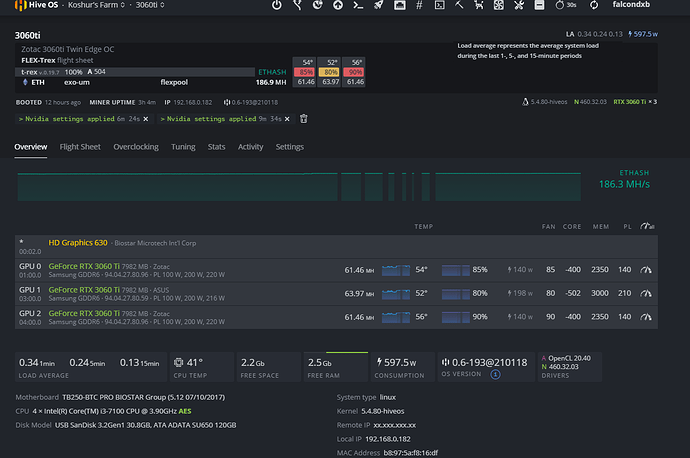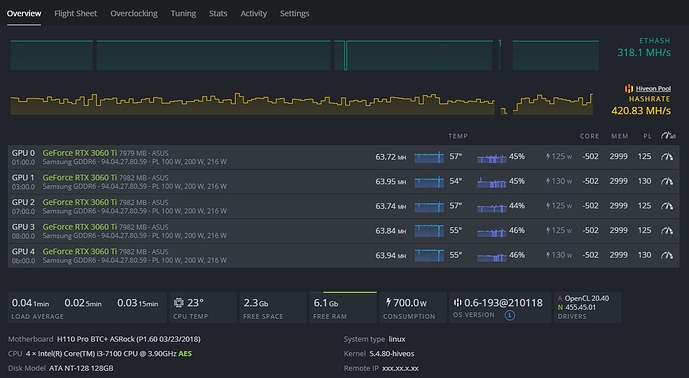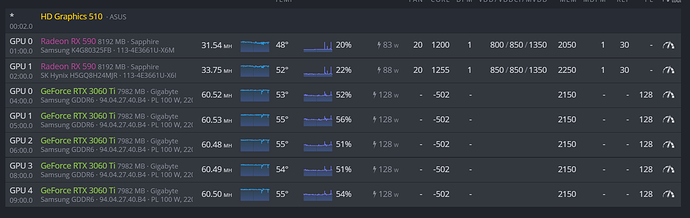Yes, that’s what is the factor in my case.
Local online shop (Poland EU) 
Hello guys.I’m new on this domain and I need some help from you. I have 4x rtx 3060 ti, 2 x rtx 3060 ti ventus 2 x ocv1 8gb , 1 x ASUS RTX 3060 TI DUAL 8GB OC and 1 x Palit geforce RTX 3060 TI DUAL OC. At this moment Im obtaining vey low hash rates.Please check below screen shot.Anyone can help me with some values? thanks
@rrommeoo Im no expert, but clearly not all manufactures are equal. My 3060ti founder edition is running stable at 60.2MH (0,0,2200,120w)
Hi, clearly Your temp are too high. Try speed up fans it should be better after that.  Which risers do u use?
Which risers do u use?
60 on CORE so probably about 80 - 90 degrees on MEM . I consider it as high temp.
So what is the admitted range for processor temperature?also what represents second columns,after processor temperature?where i have 60 %.
Hi,
i have on One card invalid share after 15/20 hours, I am currently looking for where the problem could come from…
My settings are: Gigabyte 3060Ti Gaming OC V1.
Vcore: -502 - Mcore: +2100 - PL: 128 - FAN: Target 55°/ Smart Mode ON. (20° in room).
Riser Black Ver009s - GEN 3 on motherboard
I will do my feedback once stable
For riser (no problem), i use 3 Types:
- White Ver008S
- Black Ver009s
And i buy for try new version update:
- Black Ver103C
I have problem with bleu Ver6 and Ver6S 
I buy on AliExpress my riser 27$ for 6
i bought lots of the Black Ver009s recently and many just arrived… more still on their way
same - got them on ali
Hey! ASUS 3060 Ti TUF performing like this. I tried over 3000 the mem speed, but crash all the times. (66MHs@130W was the highest)
Miner: T-rex (Phoenix miner was instable for me)
Anybody else have temperature data error?
try +2150
II is better to mine smaller in hashrate but stable than to have badshare or freeze / crash
you have to know that you have penalties when you have cuts, crashes or bad sharing on the mining pool
I reviewed my configuration, I am at 60 MHS but 100% efficiency for 3 days, I see the difference now.
My setting: stable Gigabyte 3060Ti Gaming OC
After that I don’t think that running a 3060Ti at 62/63MHS is very efficient, we must not forget that a rig must run day and night 24/24 to be really efficient and avoid taking the penalties of the pool mining.
For me:
- 59/60MHs very safe/stable
- 61Mhs max for me.
- +62/+63… risk increased wear, instable, bad share/invalid
I use the automatic fan management, with locking at 55° as soon as I have NVIDIA, I block at max 50°, in front of the rig, I have Arctic F14 at 1350RPM.
Do not forget the operating temperatures, avoid too sudden or frequent variations in temperature.
I have the RTX 3060 TI Eagle OC too.
Runs stable with the above and give a good hash per watt. It is a bit hot now, but I put it in a closet, as I am currently moving stuff around. It has been running for over 24 hours and have 0 invalids.
I have 4 more on the way and hope they will perform equally good.
Gigabyte 3060 ti eagle oc not accepting any OC setting in hiveOS, any solution?
Driver - 455
OS - Latest from 18th Jan
Update your Nvidia drivers!
I tried with 460as well but still not working.
Any other setting at bios level need to check?
what is your setting pls ?