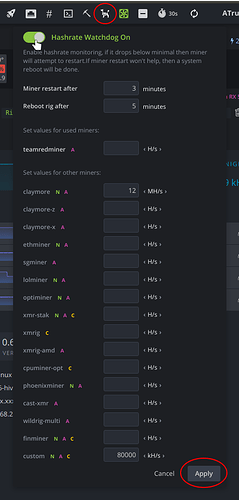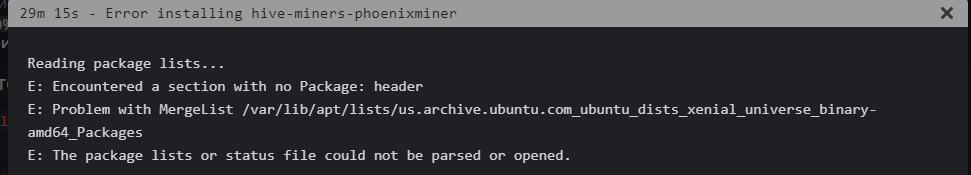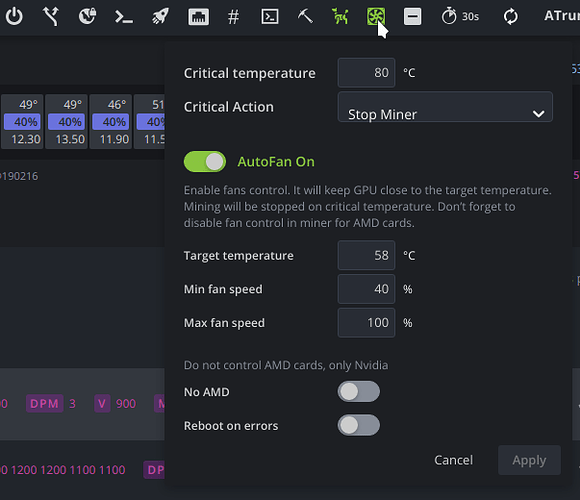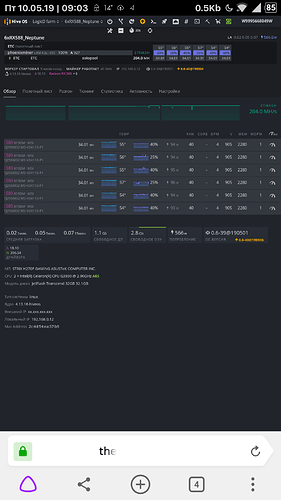Nothing complicated here.
In lines 1625, 1750 and 2000 in BIOS are stitched by this timing.
777000000000000022AA1C0073626C41B0551016BA0D260B0060060004061420EA8940AA030000001914292EB22E3B16
I have problem with miner on ubq fork. Rig work fine about 10h and then stop work without error and log. only stop miner… anyideas? and Ethminer is same i am with new ver. of hive and N 410.73 drivers.
@gisbert a quick google shows those timings are meant for Micron… although it shouldn’t stop you from trying them with other memory brands.
@Everest what brand memory are in those 580s?
I have 12 GPU Micron and 2 GPU Hynix
This can be seen in the screenshot.
That timing, which I wrote, is intended only for Micron.
There are other timings for another memory.
Each memory is sewn with its own timing.
Otherwise, you will kill the GPU
Timings for another memory can be taken here.
lol, not in this thread… I had to search your posts to find a screenshot that showed your memory: Прошивка bios AMD
no, you’ll just get bad performance, maybe that’s what you meant.
подскажите как в майнере узнать какие карты rejected shares?
Сегодня решил попробовать майнер, получил следующее:
А по адресу http://download.hiveos.farm/custom/ вообще Phoenix драйверов нет, также на флешке не нашёл и намёка на майнер. Как его установить??
PhoenixMiner 4.1a
https://bitcointalk.org/index.php?topic=2647654.2840
Here are the release notes for this release:
- Added faster “turbo” kernels ( -clkernel 3 ) for AMD 470/480/570/580 GPUs. These are usually faster than normal kernels (-clkernel 1 or -clkernel 2) but require double the amount of VRAM . This means that you can only use them on 8 GB cards if mining ETH or ETC. You can use them on cards with 4 GB or less VRAM only if you are mining low DAG epoch coins.
- Added Blake2s dual mining kernels, and green kernels for AMD Fury GPUs
- Added Blake2s dual mining kernels for AMD 280/285/290/380/390 GPUs
- New faster kernels for AMD 280/290/390 GPUs
- Added alternative kernels ( -clkernel 2 ) for AMD 280 GPUs
- Added options -pauseat and -resumeat for scheduled pausing and resuming of the miner. Example: -resumeat 22:00 -pauseat 6:00 - the miner will mine only between 22:00 and 6:00. Example 2: -resumeat 22:00,12:00 -pauseat 6:00,16:00 - you can specify multiple pause and resume times.
- (Windows only) The miner now prevents the computer from sleeping if the mining is not paused, and wakes the computer when it must resume mining at the time specified with -resumeat command-line option. In combination with -pauseat and -resumeat options this allows you to mine only when the electricity rates are lower and to keep your rig(s) asleep the rest of the time.
- When the miner is paused for more than a few minutes, the pool is disconnected. The pool connection is restored when the mining is resumed.
- Added a watchdog protection against freezing of the network connection thread
- Automatic selection of compatible devfee coin if there isn’t enough VRAM to mine ETH and the main coin can’t be recognized or isn’t supported for devfee
- Automatic switch to the next pool if the cards VRAM is not enough for the requited DAG epoch. This is especially useful if the pool is auto-switching the coins but your cards only support lower DAG epoch coins.
- Added a -rvram option to set the minimal reserved VRAM that can’t be used for mining. The default values are 384 MB on Windows, and 128 MB on Linux. You can also set -rvram -1 if you want to turn off the protection against using too much VRAM.
- Added support for Windows AMD drivers 18.12.x
- Other small improvements and fixes
will updated with next update
Спасибо! Я его также нашёл. Пытался обновить в папке майнер /hive/miners только claymore. У меня ОС - 0.6-09.
Подскажите как установить самому?
Просто выбрать майнер в полётном листе, всё установится само.
В полётном выбрал, но при запуске пишет ошибку на фото выше! ОС обновлена. правда указано вот так:
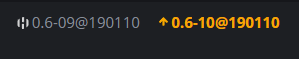
кстати может кто подскажет что значит: - Е:
Убунта не может установить пакеты.
Попробуй выполнить последовательно следующие команды:
apt update
apt upgrade
после этого ещё раз запустить майнер.
Если не поможет, перезалей свежий образ HiveOS.
Работает ли нормально в Phoenix управление вентиляторами? В частности интересует такая связка:
-tt 55 -fanmin 65 -fanmax 100
а то у меня при запуске с такими параметрами, вентиляторы работают на 22%.
В клейморе данные параметры работают без проблем.
Спасибо, не знал про такую возможность.
-mi 14
-ClKirnel 3
Вот уже месяц использую этот майнер, перебираю разное сочитания этих параметров, майню в соло и ни как не могу определится с настройкой майнера.
-mi 14
-ClKernel 3
Дают больше хеша, и шар.
-mi 10
-ClKernel 1
Дают меньше хеша и шар, но размер шар больше.
И не могу понять это просто совпадение, или всё-таки эти параметры могут влиять на качество найденных шар?