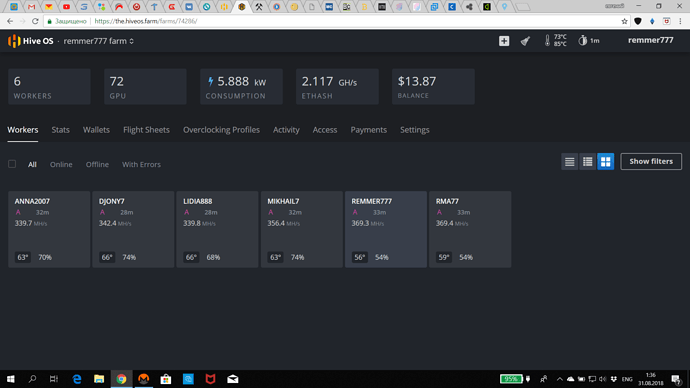same issue…
MB: ASUS B250 Expert Mining
13 RX 570 4G
Just restart.
Same issue…
MB: Asus Prime Z270 AR; 03 RX 580 8G;
When system reboot, the rig returns with a missing card or both cards low hashate. Only shutdown and power on solve the problem.
Any solution??? Thank’s.
@HaloGenius
Please, send this problem to developers. There must be a solution. It is not possible that all we have problem on our side and too many different configurations.
It is HiveOS isolated problem.
HiveOS remembering something about cards on reboot (maybe some files are still written after reboot but on power on system makes new files).
Almost all messages about ASUS B250 Mining Expert Motherboard.
I had the experience of customizing several rigs this motherboard for the client and I can say that such a whimsical model of the motherboard as this one still needs to find.
My MB is Gigabyte GA-H110-D3A , maybe this problem is caused by some kind of settings in bios.
I have one - no pain motherboard
Same problem with Asus B250 and @hiveon
After the soft reboot, system Load Average is HUGE, the ‘cat’ process eats 100% of CPU (let me know if you need more info).
Thinking on solution when rig will send command to smart socket to reboot itself. I know it’s bad solution but have no choice, I’ve already bought 3 of these motherboards.
Not the best mobo in market for mining in my opinion.
It’s the WORST MB on the market right now.
I hope makers of this MB will burn in hell forever.
Don’t buy it, never! The question is what to do if you already got this shit.
It’s more or less somehow works with up to 14 AMD cards and up to 11 NVidia 1080ti (on ethash, on other algos no more 10 cards. With cheaper cards can be on 1-2 cards more)
Yes, it is good MB, no pain, except when gpu hangs… In HiveOS there is no that hanged gpu until shutdown and power on. As I sayed before, reboot not helping on this MB (except if there is some option in MB BIOS).
I have 6 rigs on 12 car each on Asus B250.
All you need is clear understanding how it is work and after that no problem at all.
WHO TOLD YOU THAT ABOUT GEN 2?
WHY DO YOU NEED GEN 2 / GEN 3 YOU ARE NOT OVERLOCKING THAT CARD FOR 3DMARK DO YOU UNDERSTAND THAT?
This 6 rigs work fine on Asus B250 for days.
Hi “remmer777”
I have the B250 board, can anyone post a guide for bios setup on this boar.
I have RX570 cards and have the same problem as other have here…
Jan-Erik, Norway
I will do that at the end of this week.
hi i have the same problem… i have
Motherboard: H110 Pro BTC+ ASRock
last update bios… all is work good but when is go to restart the ring or Shutdown the ring is not come on… i dont now why can you tell my how to fix this problem…
Asus B250 + 12x R580
Same problem! 
Hash rate drops to 40% after reboot
I have 3 rigs on asrock h110 pro btc, no problem. and 3 rigs on asus b250 go crazy after reboot have to pull the power and then it starts fine.
I have only B250 mobos, never had any problem…
Have you update to the latest BIOS? I have everything on GEN1, SSD hard drive instead of HiveOS on a USB. Have you disable everything that you don’t need in the bios like: sound controller, USB ports, SATA 2,3,4 and so on…
Have you update/tried different AMD drivers? http://download.hiveos.farm/drivers/
Only a few idears… might help
Hi. Same problem!. Asus B250 Experti mining.
Hi Guys, doesn’t Reboot+Wakealarm=30 solve your issue? It seems to fully reboot the RIG and it solves this issue, at least for me.