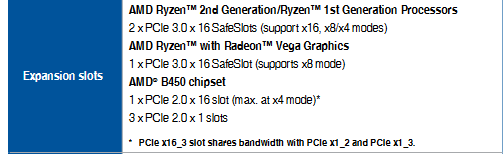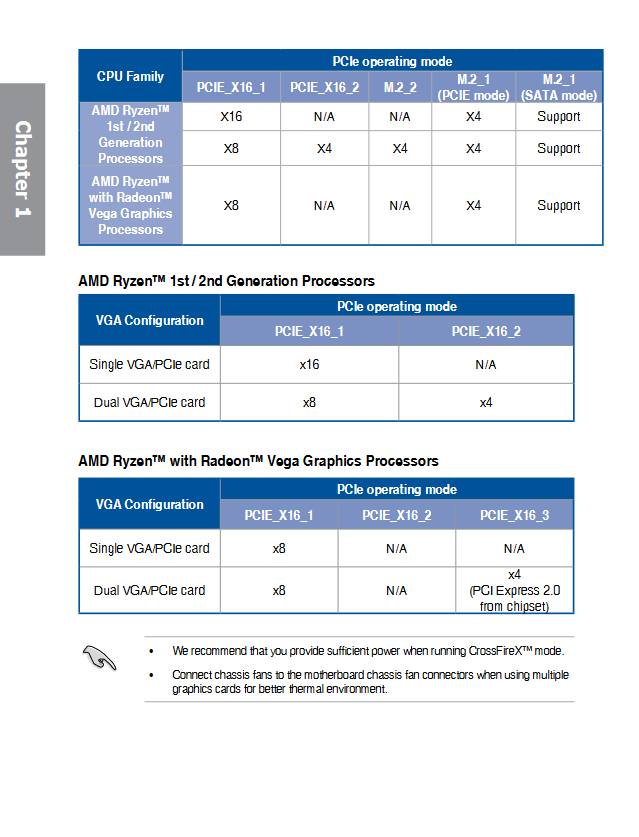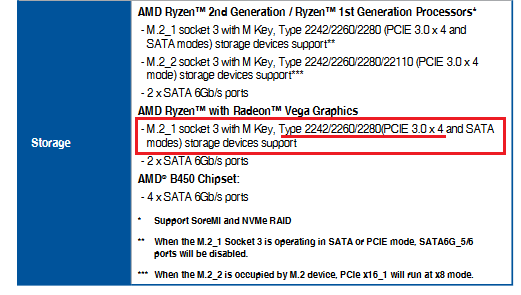Hi everyone, I’m a little bit noobie in this whole world and finally get the courage to build my first rig.
I apologize in advance for the long story, but I’m not able to describe better the problem, for me, it’s very strange.
I’m having a lot of trouble setting up my rig. In the beginning, after setting up everything the system apparently goes well. I had installed 4 GPUs (1x1060 and 3x3060ti) all of them with risers. When I tried to install the last two 3070, the systems crash from nowhere. When I turn on the rig everything looks well but HiveOS don’t recognize and I even can’t get access through SSH and with a monitor.
So, because of the error, I tried to turn on the PC with the minimum components and test them (PSU + MB + CPU + RAM). This hasn’t gone well. The only thing I saw was a black screen. I can’t get access to the BOIS too. So the solution was to reinstall the BIOS. After doing this, I was able to access to BIOS and install HiveOS. Again, everything seems good. So I proceed and install the GPUs (all of them). The system start and just recognized 4 of them (1060 and 3x3060).
After reading the forum, I know that for those cards I need to change the PCI speed and enable 4G Decoding. So, I turn off the rig, and then when I turn it on again to make the changes, the problem appears again. Everything goes to black. The only solution was reinstalling the BIOS. I did that like two or three times but always after some time, the rig goes to black.
I really don’t know where the problem could be. In the begging, I was wondering if my motherboard, but without the GPUs, everything looks good. Then I thought that the HiveOS is messing with BIOS but this unlikely -and a little bit crazy-.
I will be glad if someone could give me some points to isolate the problem to fix it asap.
[Those are my components]
- Asus Rog Strix B450-f Gaming II
- Athlon 3000G
- 8Gb Ram
- 1300W Seasonic PSU
- 120Gb SSD
- 1 x 1060 GPU
- 3 x 3060 Ti GPU
- 2 x 3070
- 6 x risers