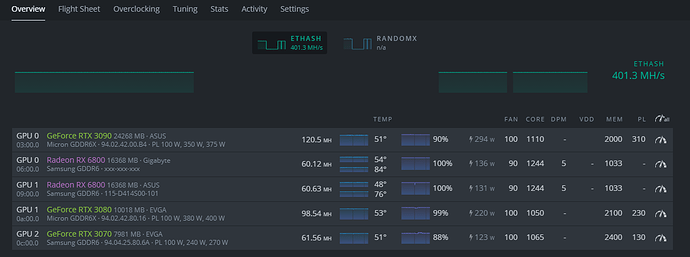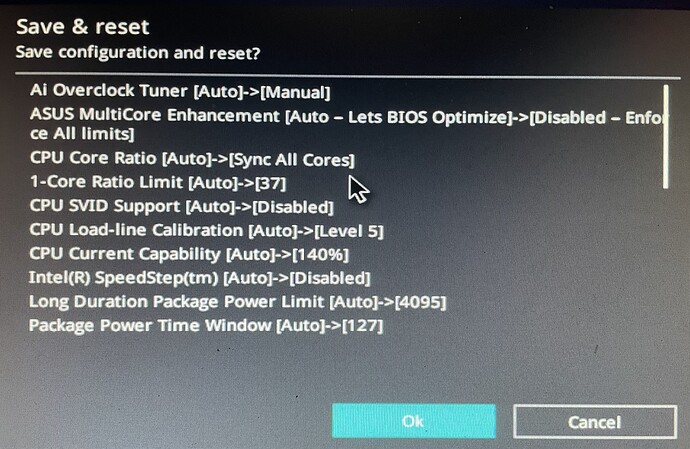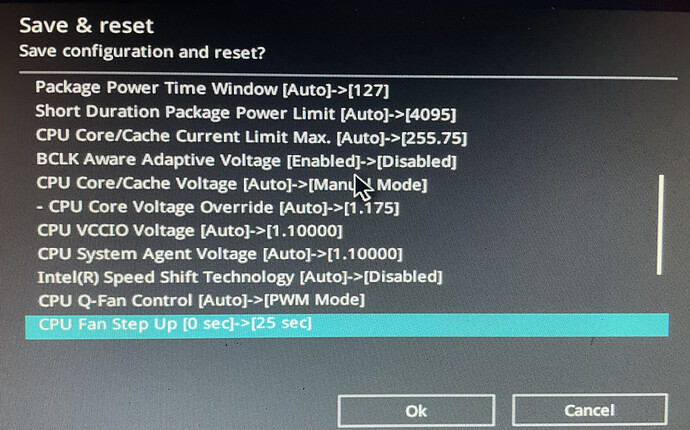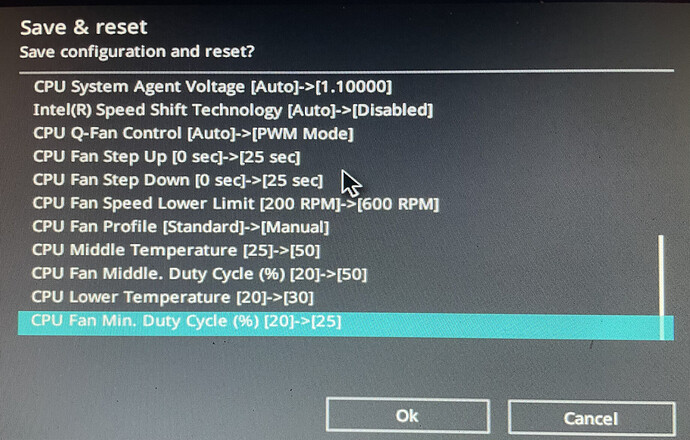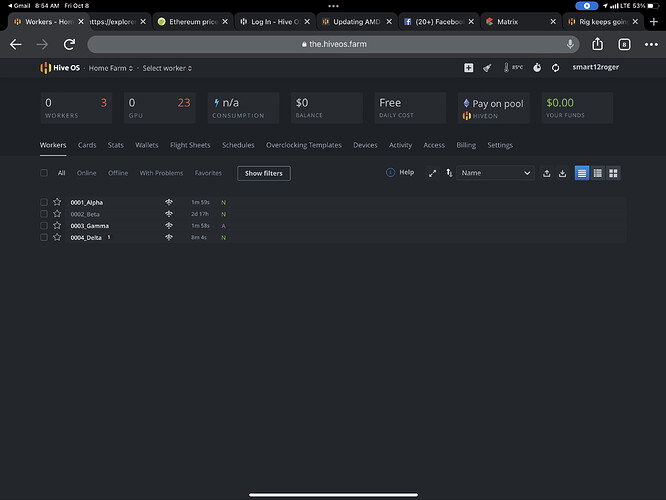Is everyone’s problem solved?
Yeah, this is definitely an issue. I am missing over 8 hours and it just continues back up after that.
And on a side note after all these updates I am still not sure why my gigabyte rx 6800 is still showing xxx-xxx-xxx??I didn’t have the same bios settings as the individual in the link posted by @p8icer. My rigs run on an Asus Z390-A Prime motherboard with a 3.7 GHz Intel i5 9600k cpu. I watched a couple YouTube videos describing the process of overclocking the cpu to stabilize it and changed the settings in the attached screenshots. My rigs have been running stable now for about 12 hours.
That is known a Gigabyte “feature” masking the BIOS version. It is not harming anything for an operating GPU. Just a pain in the rear.
Hi all - I seem to have the same problem where my rig (12*3060 Ti) shows as offline and my Dicord bot gives me a notification. it immeditaley then comes online again. Image below shows the intermittent offline/online cut-outs. Anyone have any ideas for me to try? Randomly started doing this in the last few days.
The gaps are API delays.
There is one gap with a hash drop, while interesting, it may be an anomaly.
It does not appear you are posting the Hashrate, so I’ll assume you are not mining on HiveOn Pool.
Does the pool you are mining to show you are still mining continuously? If so, ignore it.
Thanks @Grea. I reasearched this and found the same answer on an alternate thread. I’ll try manually change to a different API (hopefully with a lower latency) and see if it goes away.
To answer your question, i see a continuous hashrate on the pool side with no drop-outs.
Any luck with the problem clearing? Can you post the thread you found? Having the same issue and its getting worse in recent days. Likewise, my pools do not show any drop outs. Its at the point where sleep is being affected because of the ‘offline’ alert notifications throughout the night.
I am having this issue every 30 minutes.
I have 3 rigs, 6x2060 on a BTC37 Motherboard (I don’t suggest these); an AMD rig with 4x5700xt and 1 Radeon VII on an Asrock H110 Pro Mobo (I love this board); and 8x1600s and 2x3090 on an Asus B250 Mining Expert.
The last rig will go offline first after mining for 30-40 minutes. The other 2 rigs will always go off within a minute of each other. All my cards are running around 55C with autofan and watchdog script.
Mining on to Atomic wallet from Ezil pool, using Lolminer on Nvidia rigs and Team Red Miner on AMD rig.
It is not a network issue as my ASICS on the same LAN have no issues.
I previously had continuous uptimes with no breaks.
I will try to:
- Rollback HiveOS
- Update BIOS settings on Mobo
- Adjust OC settings
- OC the CPU
I will update here if anything works for anyone still having this issue. I hope to have it solved as it’s extremely frustrating having almost 1GHS go offline so often.
You can see here Delta went off about 7 minutes before Alpha and Gamma. Beta is an empty Mobo for now,
Tried shutting off the watchdog script and auto fan?
The dependencies sound external. Power, communications, networking consumption(ASIC’s may not care), etc.
I get stales bursts on the other rigs at my location when my bigger rigs have issues. Settles in a few minutes, but it may be enough to trigger your watchdogs.
Here’s the post describing the solution to false offline notifications
The server url of two of my rigs that were having connection problems was set to http://helsinki.hiveos.farm for some reason (the rest were set to http://api.hiveos.farm). I ran the net-test command a few times and changed the server url for each of my rigs to the url with the lowest ping, which in my case is http://ca1.hiveos.farm. After changing the bios settings as described above, and changing the server urls, I’m no longer having rigs going offline and very rarely get false offline notifications.
Thanks for the link.
I ened up working with the support team. The problems are on their side. I moved my rigs off of naw.hiveos.farm and pointed everything to api.hiveos.farm. Was good for a day, but have recently started going ‘offline’ again.
Hopefully they end up getting things sorted out soon.
So I managed to catch mine going offline. But I don’t believe it is actually offline… When Hive OS says my rig is down my cards are still running as they normally do and when I check the Hive.net mining statistics I don’t see the same downtimes. in fact, I see no downtime. Wondering if maybe it’s a false crash or reboot caused by a bug in Hive OS.
i have the same issue too! have u already sloved it?could u tell me why?
I was having the same issue. In the end, I replaced the memory module (that was new) and it worked. Some DDR4 2400 are not compatible. Samsung is the one that didn’t work for me, and Kingston is working on two rigs using H110 Pro BTC+.
Any update on this? There are several threads with rigs going offline issue and no response from the devs.
thanks! i make the cclock lower and iit is ok noe ! i find that the motherboard is not advanced and can not support my 3080! so i will change the motherboard and check!
I am working on installing Atrium Rig in Iran. About 30% of the Rigs that have been installed are not connected to hive servers, and I tested all the servers. Please help. I also used VPN, but I did not get an answer.
This topic was automatically closed 416 days after the last reply. New replies are no longer allowed.