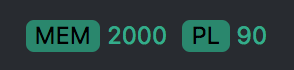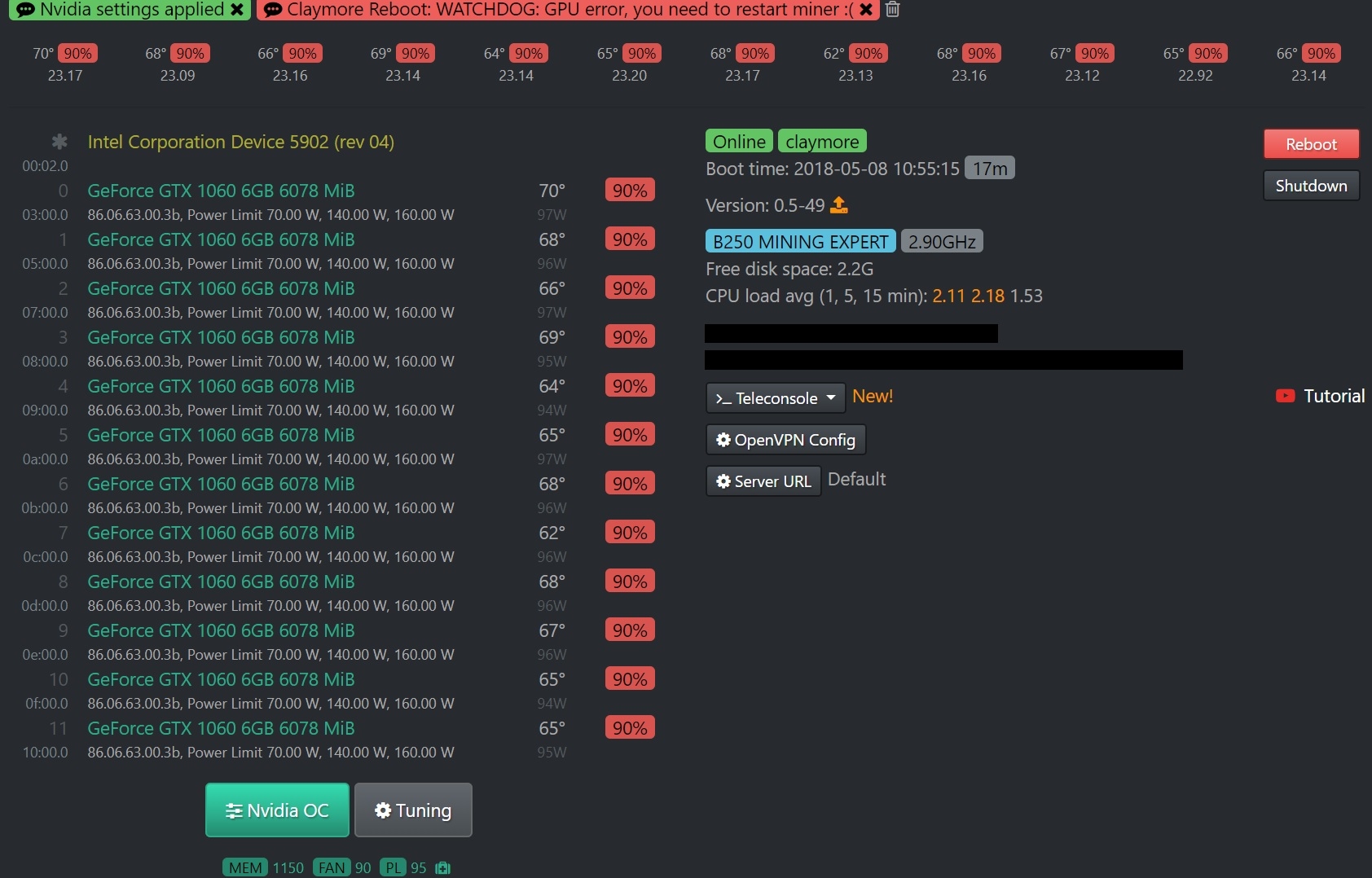Hey fellow miners! Thanks for looking at this and I value any feedback.
I have 9 mining rigs with 6 Gigabyte GeForce GTX 1060 6GB each on a Gigabyte Z270P-D3 motherboard. I am running 009c risers with EVGA 750 G3 PSU.
I have the following overclock settings applied to all rigs.
I am mining ETH with Claymore 11.6. No dual mining, as I could not get it to be stable.
So far, I have at least two rigs completely freeze a day, with other rigs having the miner hang or sometimes the miner stops reporting to the Hive Agent. When the miners hang it seems to be the the nvidia_smi process is chewing up all the CPU cycles. I am not sure what is causing the miners to freeze and be unresponsive.
My first attempt was to remove all the OC settings to see if that would correct the issues. I will say that it made the issues reduce, but they never went away.
Next, I tried to disconnect the risers one at a time to see if it was one GPU that was causing an issue. This produced no luck. I still continued to have the issues.
I have also, tired a different power supply to rule that out.
Now I am at the point of trying some other things.
First of all, I think I need to identify the memory manufacture of all the GPU’s to see what the best OC settings are. If you have any recommendations for OC settings per Memory type, I am all ears.
I am a bit lost as to how to accomplish this without GPU-Z in Windows. Is there a way to gather this information from Windows? Or, should I just boot a usb stick with windows and GPU-Z to figure it out?
Second, I want to test and see if there is a specific version of Claymore that is stable with my cards. It seems like the rig stability is very much based on the miner version.
Lastly, I would like to test Nvidia driver versions, as I have read that certain divers work better with the 1060 than others.
Does anyone have any are recommendations for getting miner stability in this platform, with my setup or can anyone thing of different steps to take?
Thanks again, and let me know if you need any further detail.