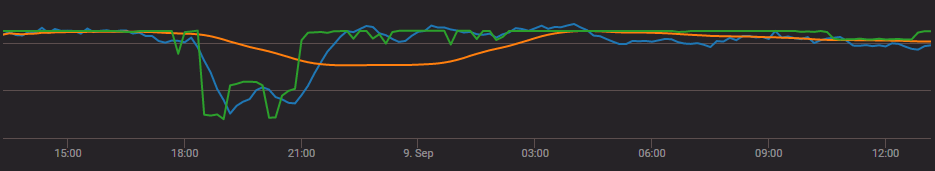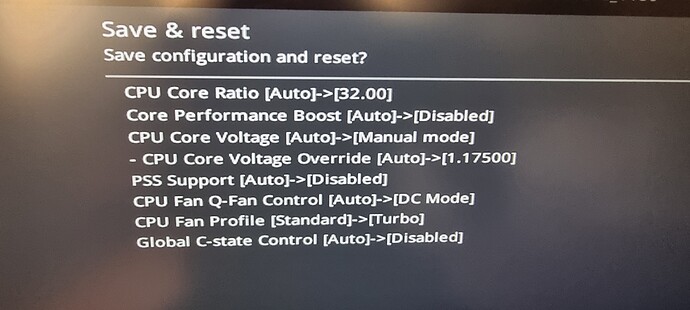Hey guys,
I’ve been having the same issue for over 2 weeks.
I’m on a ryzen 3 1200 and msi pro gaming max b450.
I have been switching risers, ocs, checking logs, reinstalling hive etc. with no good results.
I’m trying the cpu overclock solution right now. Does anyone know if there is a specific voltage that I should try for this CPU?
Thanks and have a good day