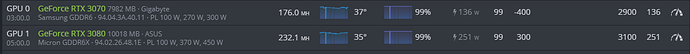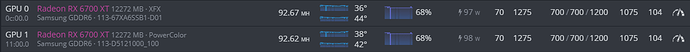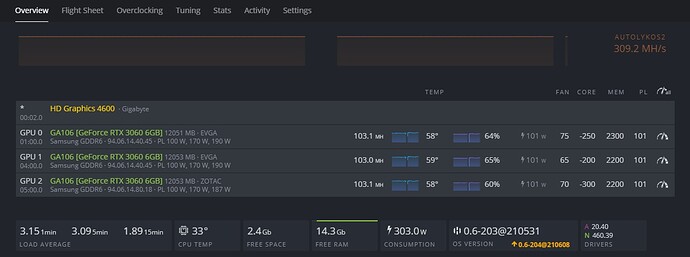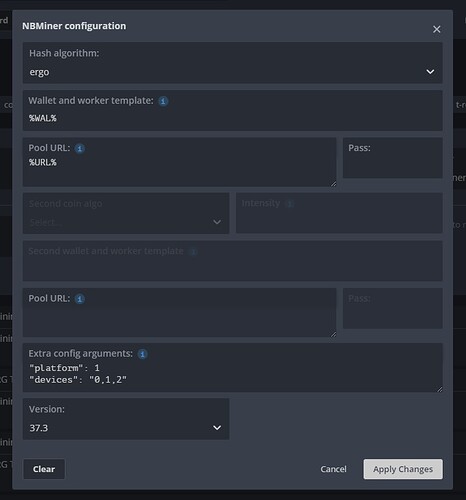I am running ~103 Mh/s when mining ergo at stock settings but I have seen a lot of people here getting 120 Mh/s without breaking a sweat with overclocking but as soon as I go over 200 Mhz on my memory clock my hashrate drops to half. Is there anything I am missing or can do to get close to 120 Mh/s to mine ERGO? Please help!
My settings as as follows:
- hive os v 0.6-203@210531
- graphics driver version: 460.67
- Fan: 65%, power: 65%, core clock: +0 or up to -200 (does not seem to make much diff)
- Motherboard: Z390 AORUS PRO WIFI
- Flight sheet: ERG with autolykos2 @ herominers pool, nbminer 37.5 or latest, I have tried 37.3 as well, same results.
Core clock: +0 Mhz, Memory clock: +0 Mhz, Fan: 65%, Power: 65%, getting ~103 Mhz
Core clock: +0 Mhz, Memory clock: +1000 Mhz (or anything more than +100), Fan: 65%, Power: 65%, getting ~55 Mh/s.
Here is an image for reference
Any and all help is appreciated, thank you!