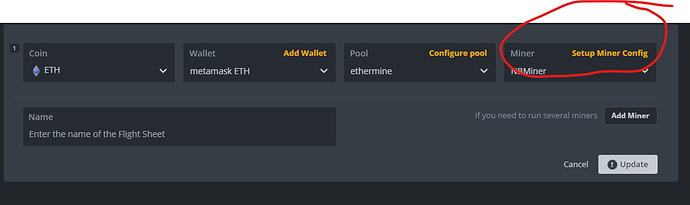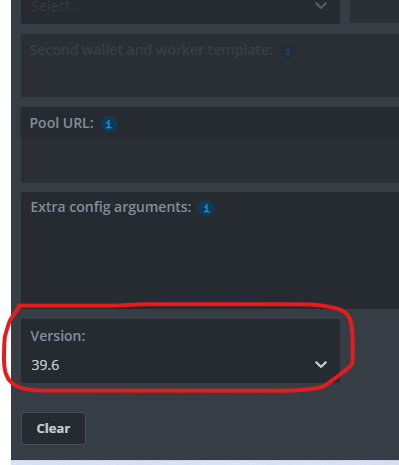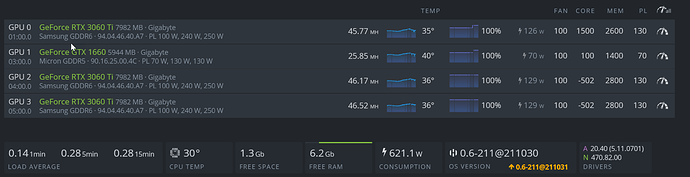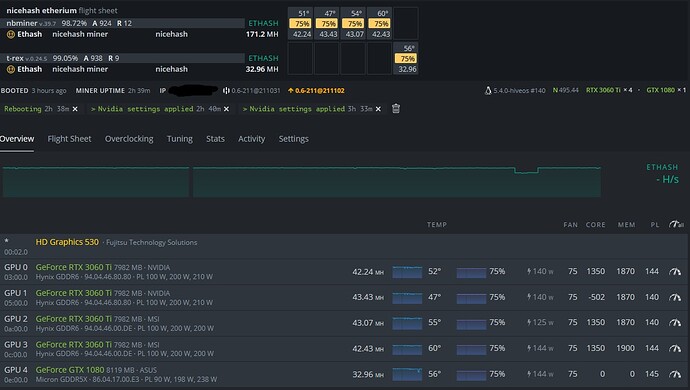i have a RTX 3060 Ti (LHR - Hynix Memory)
with new NBMINER 39.6 i got atleast stable 39MH on windows (core 0 MC 800 PL 85%)
today i installed HIVEOS and i got 8 LHR locks within 10-15 minutes (lhr lock detected message)
hashrate didn’t move above 32MH (Core 0 Memory 1500 PL 175W)
i can confirm i have the latest hiveos update 0.6-211@211031 & the NBminer version
please can someone help to fix this ? atleast this works on windows