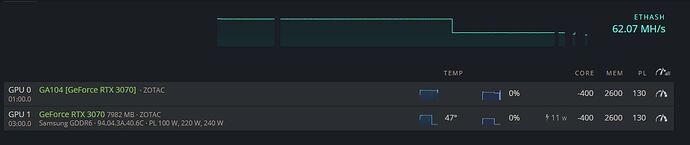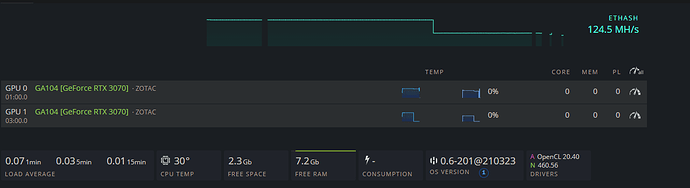Hey I’m hoping someone here can help,
im having an issue where i had a stable setup running for about 15 hours or so before a random reboot during the night. Now one of the cards is showing as GA104 and it has no info about speed or temps on the webapp as you can see in the picture. iv tried reinstaling drivers with the maintenance mode on and off. i tried changing pcie ports as well. not sure what could be causing this issue. Any tips would be super helpful as i am very new to the whole mining thing.
just to add when i went in maintenance mode and rebooted with no drivers both cards appeared as GA104 as shown in the image below. After flashing the new drivers onto the cards the working one switches back to regular while the one that was having issues stays at GA104.