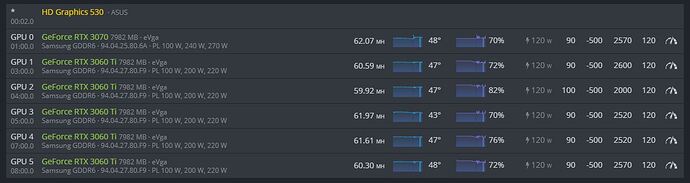If I may belief TomsHardware for the 3070 it’s also -502, i also don’t see any difference when i put it on -600
Is there a reason you guys set core? I find 0 difference setting core clock speed so I don’t set it. Most the research i’ve done reports that core does nothing for ETH and solely uses memory. Is this statement incorrect? Because it seems to do nothing different.
I assume setting the core to negative number reduces power and heat?
I can see that certainly good point.
- Goes to set clock speed

Core undervolt allows energy to go to memory and most definitely helps Memory OC and ability to lower TDP for temps and efficiency.
Hey man can you help me figure out how to set up T-Rex in Flight? When I attempt to do this, a popup tells me the data is invalid, like I can’t use T-Rex…
Thank you.
Any issues getting the 3rd fan to spin on the EVGA 3070. I assume you have the XC3 model?
Invalid only for AMD…
No issues currently, at first 1 fan would stop but i updated the driver and reset the settings and min fan at 60% all fans are spinning currently and haven’t had any issues with it since. I also for safe measure updated the linux packages.
TY!
What driver version is that? Everything is running well right now on version 455.45.01 except the fan.
And how did you reset the settings? Via Linux command line? What command exactly?
@Cryptosynapse on linux shell do
apt update
nvidia-driver-update to update the driver to 460.39
then nvidia-driver-update --nvs to reinstall the nvidia settings
Also I did an apt upgrade as well on my linux machine to upgrade any package that was upgradable.
Another thing I did on my board is make sure my PCI-e was in GEN2 or else i’d get a X Server Start error and OC settings would not apply until GEN2 was applied.
Great reply - Thanks. I have migrated 1 rig to Hive from NHOS last week.
I’m good on the BIOS settings. Although, I need to turn off the internal GPU to free up a slot from 6 to 7, but man I have issues getting video output from one of the mining cards.
Current average Efficiency for 6 cards running T-Rex is 495 - 1 x 3070 and 5 x 3060 Tis.
My entire rig is only pulling about 828 watts at the wall. I’m pretty happy with that.
Let me know if I could be doing better.
BTW - this is with a i5 6600K processor I had laying around as well. Not OC’ed of course… lol.
You’re very welcome, did the 3rd fan start spinning?
Got caught up in some other work. Will let you know. I am excited to give it a try. I’ve have been able to get the efficiency up to almost 500 across the 6 cards.
BTW do you use shellinabox, putty, etc? If so how does it work for you with Hive?
Click on the >_ icon then Hive Shell Start
Then a message will show, when completed it will have a link 1 with a browser link or second with ssh cmd. both work, i find the ssh is better than browser but both work. The connection does timeout and close so you will have to open it again.
No joy with the fan… they are stubborn at times. The 3080 works, but the 3070, I think EVGA just stuck another fan on there without any control considerations.
Hey man - just switched from t-rex to gminer.
I went up by about 10 Mh/s.
That GPU showing below 60 Mh/s will be replaced Thursday. It is a bad sample .
That’s at 120 watts. I really appreciate the help. I still have to update the pkgs, but I will wait until profitability slumps again.
Thank you so much for your help. I took your information about the fans and posted it in a discussion about that.
Everything is super stable with my HiveOn rig, and I will move another to it tomorrow. Goodbye Nicehash.
Thanks again.
No problem, happy to help and learn more and more 




 …
…