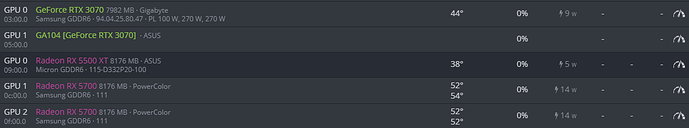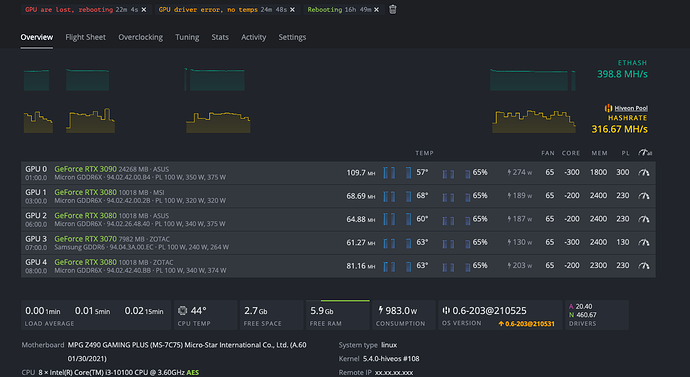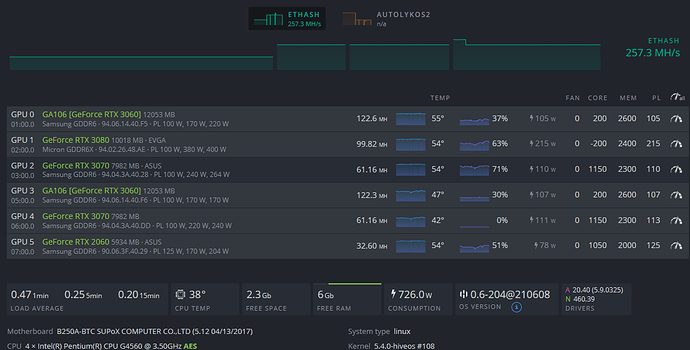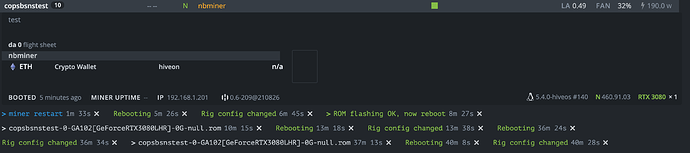I have 2 RTX 3070, I am having the same issues and I followed the instruction other user-posted in this post and still, it doesn’t work. can you please help me?
Hi
I have the same problem. I have added a new rig with 1x 3070 and 2x3080. I did the update several time (now 465), and the cards still do not work. Any ideas?
First of all thank you for your help, I have a MSI 3080 RTX I have tried all your suggestions but the card Bios still not recognised.
I have tried to plug into windows but once again it can see the card but not the Bios.
I have updated as you suggested to NVIDIA 455 driver and still no good. No problems during installation.
I am sure the solution is steering at me in the face but after 10 hours trying I cant find the problem.
Help would be much appreciated
I man, I’m having that same issue with an EVGA XC3 Ultra, have you got any solution to solve the problem, I’m making some tweaks but without success too -.-
Hi All,
I’m having a similar issue. I have 10 cards mix of RTX3090 and RTX3080 then I added 1 new card and all of a sudden one of the previously working 3080 FE card gave me the GA102 error. I have total of 3 x 3080 FE on the rig but only 1 gave the error. Changed riser, updated driver but still no luck. Any suggestion greatly appreciated
I’m on my 8th rig and starting to have the same problem as soon as I start installing 3080s. My first 7 rigs were all 3070 and never had any issues in the past. I’m currently testing this setup but still having the same issue. The problem was semi-solved when I tried to reduce the number of GPU. I think the problem is my PSU cannot give enough juice to power 3080 and 3090. I got the same issue when I added a 3060 into my previous rig with 3070 only. Resetting my BIOS helped me with another rig.
I just bought a Corsair HX1000 Platinum 1000w to give it a try. I will also reset my BIOS. I will keep you guys posted!
Hi,
Any luck on getting your 3080 working? Mine maxed out at 10 cards and if I add 1 more then it will give me the GA102 issue on one of the the 3080… I wonder was there a limit on how many 3090/ 3080 on T-Rex or Hiveos?
Hey thanks for your help i did tried the steps you have suggested i tried one on one installing the cards an it was working but as i insterted more cards cards like more then 1 card of the same make an model it again started goin bersek an every thing was messed up it shows the card perfectly but the power usage is very low i am unable to fig out how to handle this situation …
Did you find out the issue? I am facing something similar with evga 3080
the 3060’s are on ERGO, the others on ETH…
For the 3060’s I can only on 460.39 driver get 122 mhs
Hi
i have same problem
repaired this error?
Hey, I’m having the same problem you had. I’m currently running 5 3080s the fifth one shows up as GA102. Did you find a solution if not what did you do?
Helo… i have the same problem with a RTX 3080 TI Zotac. My solution was Flash VBIOS… it work. https://youtu.be/FVMoQlkbQTI
Thanks for all.
Try running 4 and see if that works. So my motherboard has 6 pcie slots but only 5 works so i just kept 5 on it and everything worked.
What’s the driver do you use for 3080? Thanks!
driver nvidia 460.39! o/
Hi guys! It’s been 2 days as I am trying to fight my msi Z390-A PRO… I am using pcie splitter 1 to 4 in order to connect a grand total of 8 cards (6x 3070s and 2x 3080). I have finally upgraded the bios and changed all the settings in my bios to recognize multiple cards I finally got it to work with 8 cards but after running for like 5 mins the exact same 3080 just errors out and does not want to mine has anyone come across the same siutuation? I cannot find anymore info online … Would really appreciate some insight into how to make this bad boy work on a regular and stable (side note: I start to think the number of PCIE lanes is simply not enough on this one and it cannot handle more than 7 cards, however on other forums people say they make 9 or at least 8 work with no problem) the cpu I am using on this rig is Celeron G4930 (3.2 ghz) and by settings I mean: Latest bios Enable 4g decoding Set to gen1 Disable all sata ports (not being used) Disable fast boot Disable hd audio Set windows WHQL config and boot to EUFI
I though maybe I should move my splitter from x16 pcie slot to 4x since I think pcie x1 slot for 3080 is not enough to transmit info, but it really does not make too much sense since a splitter carrying 3 cards def requires more pcie lines to transmit than just one 3080