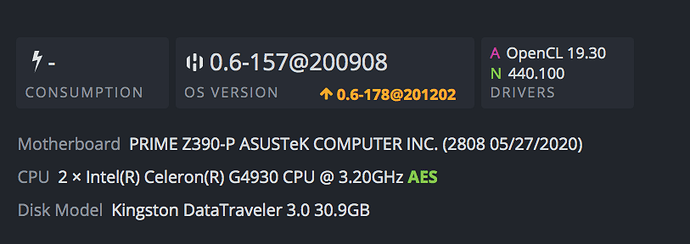I installed Hive OS Beta, updated it to the latest version, and then installed the latest AMD 20.10 driver(for my asus rx 5700 (not xt)). During installation of the driver, at the end, there was only one error: “Error! Could not locate dkms.conf file.”. I tried to reinstall the driver, but the error persists. After that, I start Claymore miner and get the following output:
- OpenCL initializing…
- AMD Cards available: 1
- GPU #0: gfx1010 (AMD Radeon RX 5700), 8176 MB available, 18 compute units (pci bus 3:0:0)*
- POOL/SOLO version
- AMD ADL library not found.
- /hive/miners/claymore/h-run.sh: line 25: 23426 Segmentation fault (core dumped) ./$CLAYMORE_BINARY_NAME
- claymore exited, waiting to cooldown a bit
So, I have two questions:
- How to install the latest AMD 20.10 driver without any errors?
- What else needs to be done, to start Claymore without errors?