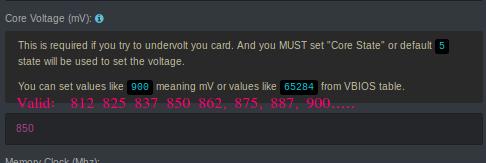Hey there,
I have updated to latest HiveOS and now I am getting this error each time I restart the miner: “AMD settings applied with errors”
Not sure how to debug this, and what is causing the errors. I have to say prior to update I didn’t had these errors.
If anyone knows how to debug it … I have searched the form but I couldn’t find a solution. Some of the users said that the risers were the problem. But I don’t know if that is the case for me.
Thank you!
Sun Jul 15 21:41:45 EEST 2018
Detected 5 AMD cards
CORE_CLOCK = 1150 1150 1150 1150 1150
CORE_STATE = 2 2 2 2 2
CORE_VDDC = 850 870 870 850 870
MEM_CLOCK = 2060 2000 2000 2060 2000
MEM_STATE =
FAN =
=== GPU 0, 01:00.0 /sys/class/drm/card1 ===
wolfamdctrl -i 1 --mem-clock 2060 --mem-state 2 --core-clock 1150 --core-state 2 --vddc-table-set 850 --volt-state 2
Memory state 2 clock: 1750 -> 2060.
DPM state 2 core clock: 952 -> 1150.
Voltage table index 2: 65283 -> 850.
Setting DPM core state to 2
=== GPU 1, 03:00.0 /sys/class/drm/card2 ===
wolfamdctrl -i 2 --mem-clock 2000 --mem-state 2 --core-clock 1150 --core-state 2 --vddc-table-set 870 --volt-state 2
Memory state 2 clock: 1750 -> 2000.
DPM state 2 core clock: 994 -> 1150.
Voltage table index 2: 65283 -> 870.
Setting DPM core state to 2
=== GPU 2, 04:00.0 /sys/class/drm/card3 ===
wolfamdctrl -i 3 --mem-clock 2000 --mem-state 2 --core-clock 1150 --core-state 2 --vddc-table-set 870 --volt-state 2
Memory state 2 clock: 1750 -> 2000.
DPM state 2 core clock: 994 -> 1150.
Voltage table index 2: 65283 -> 870.
Setting DPM core state to 2
=== GPU 3, 05:00.0 /sys/class/drm/card4 ===
wolfamdctrl -i 4 --mem-clock 2060 --mem-state 2 --core-clock 1150 --core-state 2 --vddc-table-set 850 --volt-state 2
Memory state 2 clock: 1750 -> 2060.
DPM state 2 core clock: 952 -> 1150.
Voltage table index 2: 65283 -> 850.
Setting DPM core state to 2
=== GPU 4, 07:00.0 /sys/class/drm/card5 ===
wolfamdctrl -i 5 --mem-clock 2000 --mem-state 2 --core-clock 1150 --core-state 2 --vddc-table-set 870 --volt-state 2
Memory state 2 clock: 1750 -> 2000.
DPM state 2 core clock: 994 -> 1150.
Voltage table index 2: 65283 -> 870.
Setting DPM core state to 2