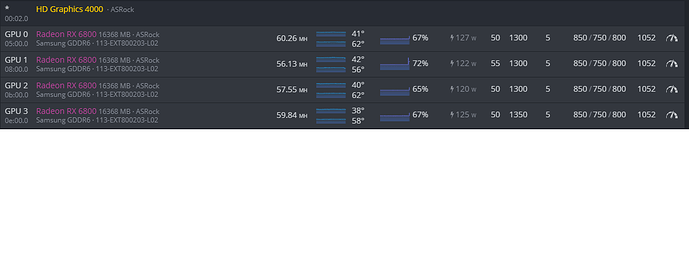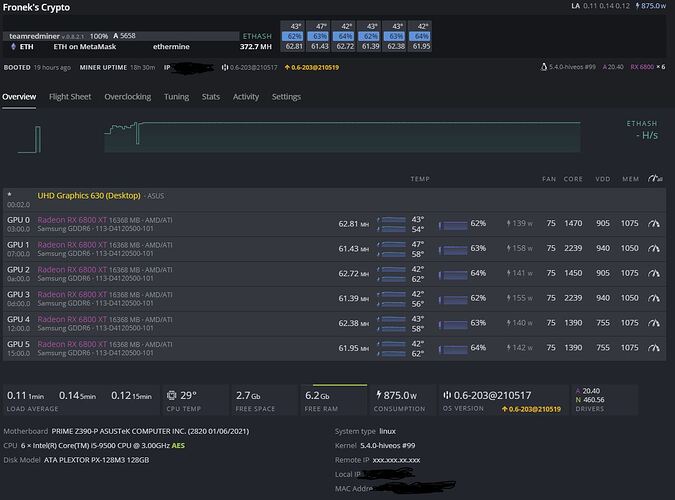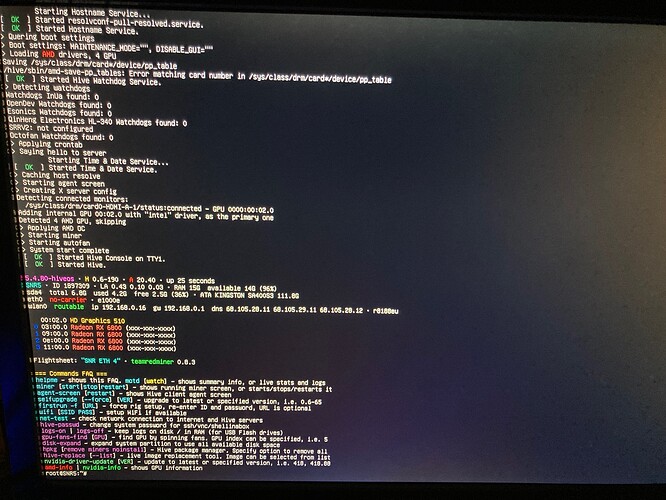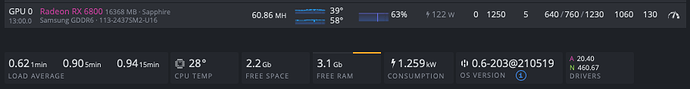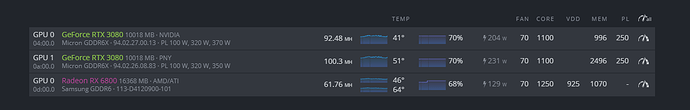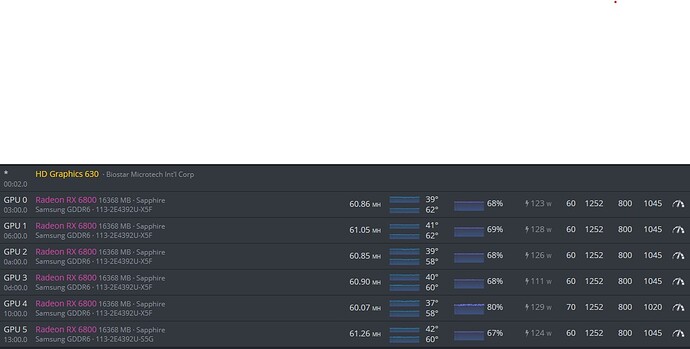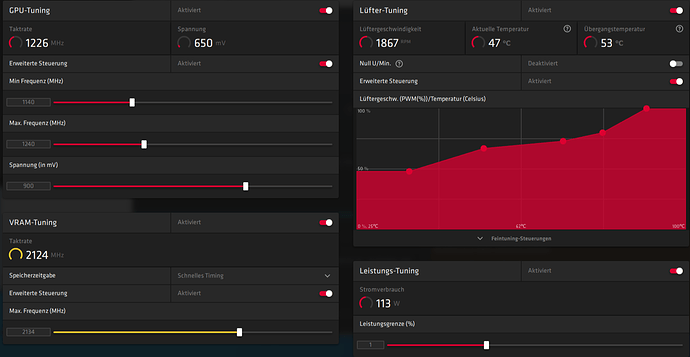Hey @CryptoMining. I admire your results a lot by now! For me its always been about the efficiency and not max. hashrates.
Are your 4 listed RX 5700 GPUs actually RX 5700 GPUs
OR
RX 5700 XT GPUs flashed with RX 5700 Bios?
I tried to replicate your results with a PowerColor RX 5700 (non XT) and so far i achieved 56,10MH/s @ 117W.
(Core 1350Mhz / 750mV and Memory 920Mhz) I used the usual +1500/1550 copy/paste method + 3x tREF adjustment for Samsung+Micron. Are there any other modification i have to do in order to reach your outstanding power efficiency? Further strap modifications i.e.?
Thank you in advance!
I am using a 6800 xt and get 62 Mh/s.
I am wondering why clock settings are 1350 and 1070 when the base clock says 1700 and 2000.
I haven’t dared try these settings, expensive hardware I don’t want to experiment with.
1350cclock because eth hash does not require much core clock. the 1070mclock is actually 2140MHz on windows, it depends on how every application displays the memory clock.
Bom dia!
Bro, estou conseguindo 63,0Mh mas com win10, com software Adrenaline V 21.11.1 - Usando recurso fast timming.
Vram 2145
V Clock 1980
mVolt 0,850
Temp ~47 core - fans ~75%
mineiro TEAMReadMiner
what is the Vclock and mVolt options?
Hey all, I made a topic on issues with HiveOS and core voltage of RX 6000 series. There is a bug in HiveOS which causes the RX 6800 to draw about 30 watts more than neccessary in HiveOS. You can check it out easily by comparing VDD settings to the milivolts shown by TeamRedMiner. Check out this topic and ask HiveOS support to solve this if the problem exists on your righ too!
what do i put as dpm plz and how do i change it? thank you
You can change it in the Farm->Overclocking Tab. Default state is 5, min = 1, max = 7 (this is from tooltip). And there is no reason to change those settings for rx6800 as far as i know.
Why do you set MVDD to 800? That probably ruins your hashrate
It seems like it doesnt matter what I set the maximum I get is 52 Mh/s and this is worse than my rx5700 with 54Mh/s
Okay when I run my Rx 6800 alone without my rx5700 it`s hashrate increases to 57Mh/s
I just wanted to say that this whole discussion has been very informative for getting my cards to at least 61/62 MH/s for my 6 x RX 6800 XT cards. I figured out that power was my issue when trying to configure them. It seemed like when you change a GPU overclock that it affects all the GPUs. After about 2 hours of straight tinkering with settings I was able to get 373 MH/s for my rig. I’m satisfied for the time being with my settings. It has since dropped down to 372 MH/s, which is still good. This is with TeamRedMiner. Here are my settings:
My power supply is the Delta 2400W Server PSU from Parallel Miner with 2 breakout boards on a 20 amp 240v circuit.
I just set up a new rig with some Sapphire Pulse 6800s but for some reason my HiveOS isn’t recognizing them. I’m getting “Error matching card number in /sys/class/drm/card*/device/pp_tables”. Any ideas what I’m doing wrong? Here’s a screenshot if it helps…
Old version of the hiveos, try the stable one.
I’m using this one in the image bellow, same GPU as you
lower core than you but more W ? oO 
I’m using phoenix. maybe because of that? no choice of miner since I use 2 NVIDIA card on the same rig
Hi folks, here is the update : I have now 2 rigs 6x rx6800 Sapphire cards. One of them is an 6800XT, sent by mestake instead of a regular 6800 by ebay seller 
Phoenixminer does not work at all by now, not one single version with these cards. But guess what, Gminer is doing awesome job, better hashrate, far more stable then phoenixminer. I am very happy with it.
One single downside though : Gminer eats up slowly my free ram. No idea why. After miner reset, the free ram resets also. I happens only on the 6800 rigs, the NVIDIA has not this issue.
Gminer developers : please make junction temp display happen! Thank you!
Hi there! I’m new into mining and started with 6800 cards. I’m getting a solid 63.30 - 64.00 MH/s with a power consumption of about 113-114W (tested with different miners).
Thanks man help me a lot!