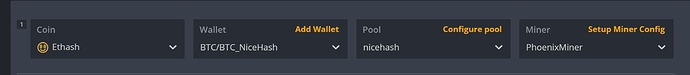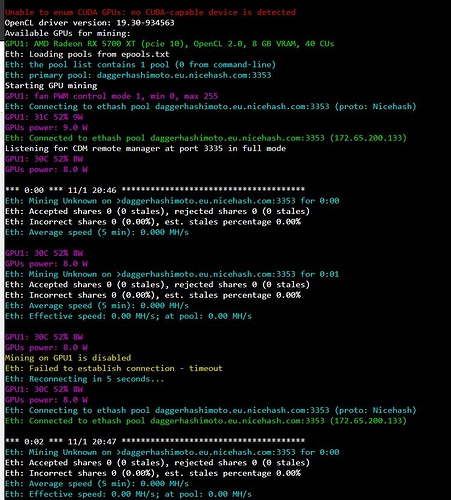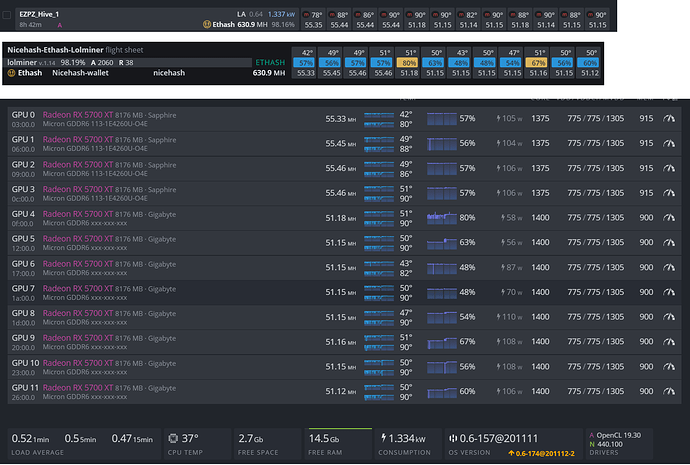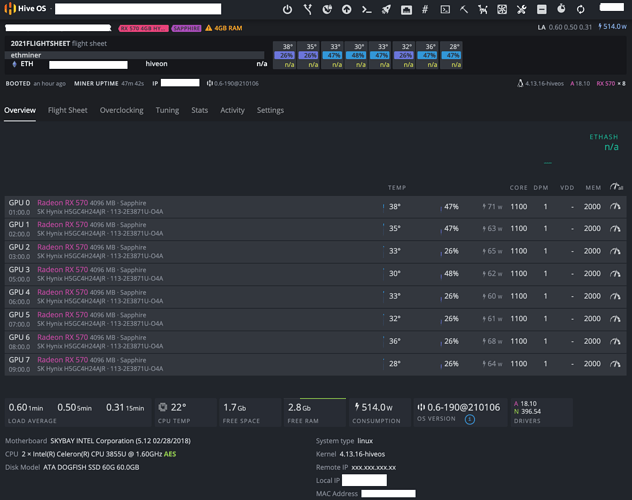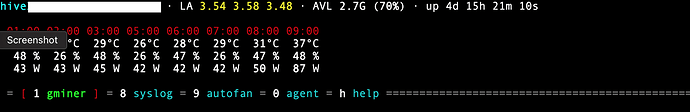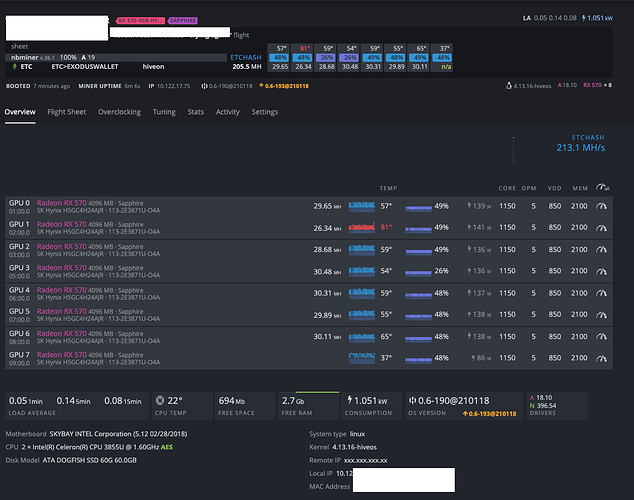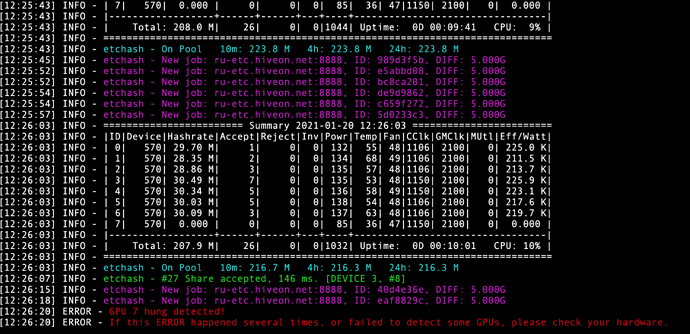Graphics Card: 1xSAPPHIRE Pulse Radeon RX 5700 XT 8 GB GDDR6
Karnel Version: 5.6.0-200909-hiveos-beta
HiveOS Version: 0.6-157@201029
0.6-157@200908
AOpenCL 19.30
-
I can mine ETH without any problems (phoenixminer 5.1c).
-
Unfortunately, I can’t mine ethash, my settings bellow:
- When I start the miner using the consol I can see:
I see the same message in the loop.
If you need any more messages please let me know, I will be glad to provide them to fix the problem.