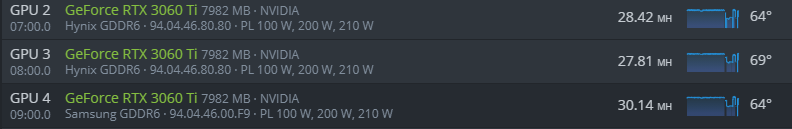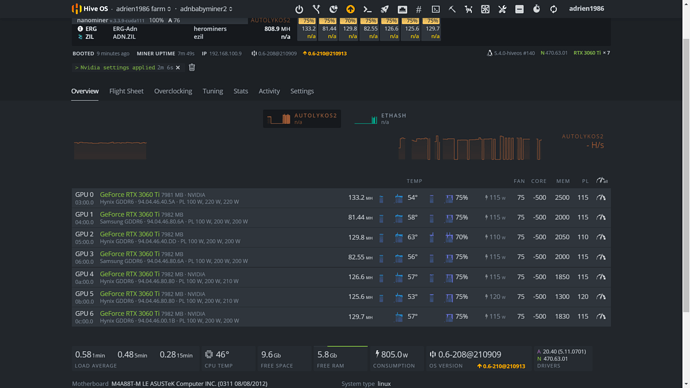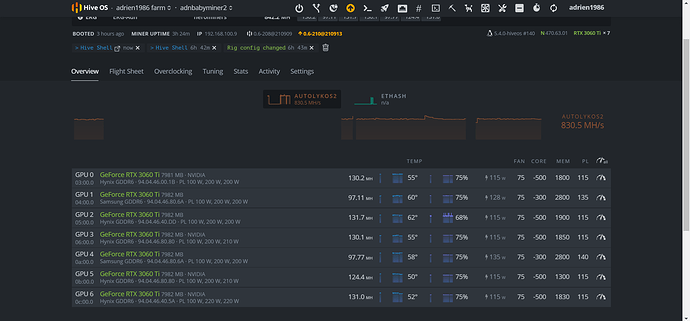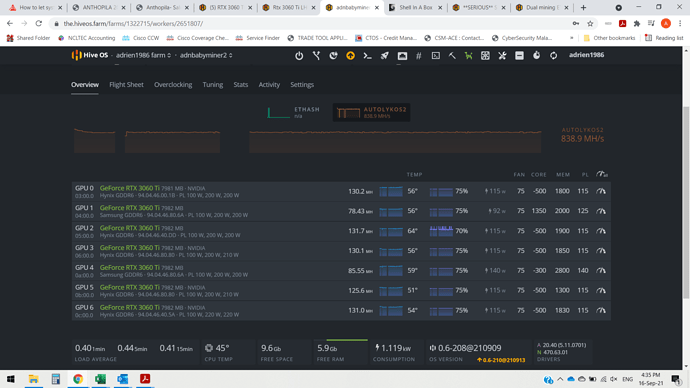I just bought a new RTX 3060 ti LHR. it has a worse hashrate and overclocking capability than the Samsung VRAM. can someone explain this?. I haven’t seen anyone on the internet talking about this.
note: they are the same exact card. even bought them from the same retailer.