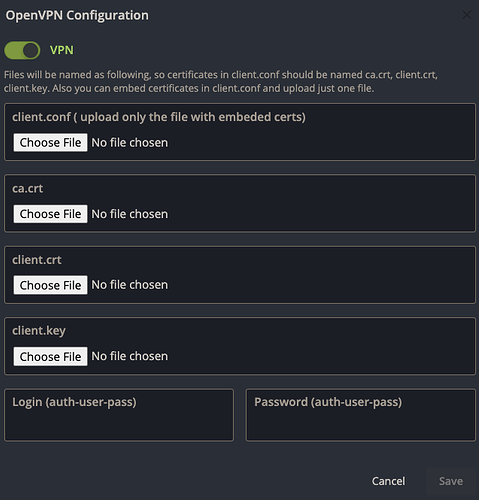CamoKing, treat HiveOS just like you would any other linux install. If you are trying to ssh to your rig from the same network i.e. your home network just use ssh user@IP_addres and the password will be whatever you set it to when configuring or 1 which is the default.
Frankly, I completely disagree with HaloGenius on the security of using ssh. HiveOS is currently configured to start sshd on boot so that HiveShell can work. A command is sent to the rig to create a tunnel back to Hiveos.farm to present a web accessible shell. That’s all well and good if you are working remotely from different networks but if you are in the same network across the room or the house or office then utilizing a direct ssh connection precludes anything going out and frankly I would never want to use a web service that provides ssh connectivity back to my internal network. That can create a “Man in the middle” situation.
The other thing that occurs is when you login as user the final command as user given within .profile is to switch users to root. This has got to be one of the most insecure actions to take and the use of sudo should be promoted instead.
My suggestion is to use hive-passwd and change your password to something highly secure like a 12 character or greater password with upper and lower, numbers and symbols.
Look up how to create secure ssh keys and use them with an ssh-agent for linux or pageant for putty
One caveat to setting up the keys is I don’t know if the /home/user directory is overwritten in an upgrade.