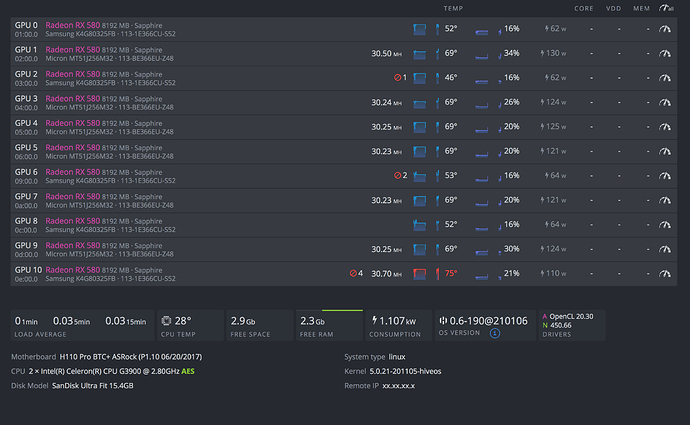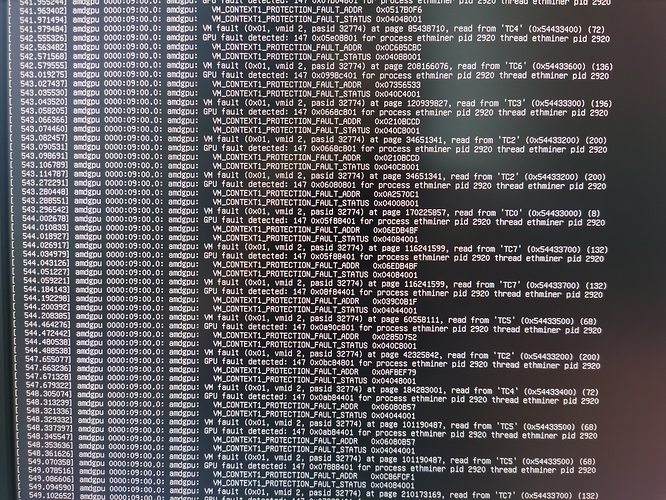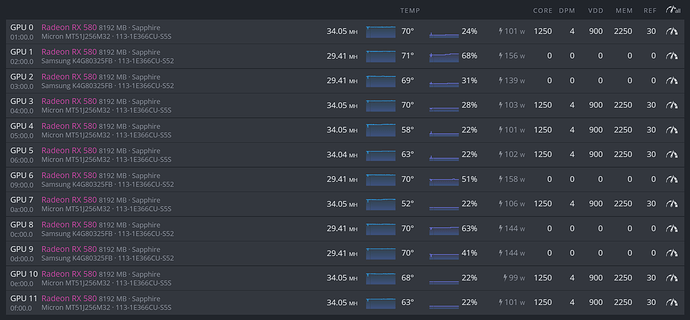hi there,
i just got back into mining. stoped a year ago with mining on ethos and i am just new to hiveOS - i like it a lot so far. My 12 x Sapphire Nitro RX580 8 GB on a ASRock H110 Pro BTC+ ran perfectly on ethOS on nanopool with 31mhs each.
Now after a one year break i fired up the rig on hive and 4 cards stop mining after 1-3 minutes after start. all on 31mhs but then the stop working and i am getting the error below. there is a vbios i upgrade i did a year ago on them (all the same) and no OC/UC set up in hive.
using ethminer on hiveon - any other recomendations here?
maybe someone could point me, an old mining veteran but with a rusty brain, in the right direction :)?
greetings and thanks in advance,
jan
btw, what says the % stat after the temp?