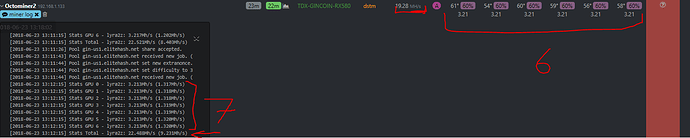I have integrated tdxminer for HiveOS, so far its for the AMD cards only. Its a dirty patch but it gets the job done until Hive dev team add it to their next release!
Disclaimers:
[list]
[] I accept absolutely no responsibility for any losses or damages you may incur by using my patches, so use at your own risk.
[] I OFFER ABSOLUTELY NO SUPPORT, but if there was any bugs or anything, let me know and i address it in my own time.
[] I’ve made the adjustments on HiveOS scripts to suit my own rigs and cards, but theoretically it should work for any AMD card on HiveOS.
[] I’ve written another script for t-rex (the lyra2z miner for nvidia cards) but i havent gotten around to make the patches presentable.
[] This was written based on HiveOS version 0.5-58
[] Most of the files are basically modifications of existing files supplied in original HiveOS platform to suit the integration of tdxminer.
[] Any upgrade/downgrade will most likely erase these modifications.
[] I could’ve written a script to simplify the entire process but i preferred to write the step by step instructions so that you know exactly what you’re doing.
[] Hopefully this forces the dev team to release an official support, but until then good luck.
[] If you think this will rise the difficulty on Lyra2z coins and you’re going to blame me… All i can say is “Dont hate, appreciate.  ”
”
[/list]
I offer two methods, one is tdxminer standalone with no dashboard integration, second is with dashboard integration so you can see the the hashrate in the man dashboard as with any other miner.
****(THIS ONLY APPIES TO AMD RIGS on VERSION 0.5-58)
****(These are pretty simple but do not try if you’re not comfortable in linux and do NOT know what you’re doing, please stop here.)
[list=1]
[] Download the attached file to your rig. (probably you’ll save it to /home/user)
[] SSH to your console.
[*] uncompress the file using the following code:
tar -xzvf tdxminer.tgz
[*] Go to the tdxminer directory,
cd ./tdxminer/
[/list]
Now from this point you get to decide whether you want to run the tdxminer manually as a standalone miner, or you want to integrate it to HiveOS using my scripts, i suggest you start with the former (standalone) as it gives you a chance to try tdxminer with your rig.
Standalone
[list=1]
[] Log into hiveos dashboard, go to your specific rig and disable any hashrate watchdog (if any) from the Tuning section.
[] In SSH console, stop any existing miners.
miner stop
[*] make sure you’re in the tdxminer directory and type:
nano ./tdxminer_standalone.sh
[] Modify your wallet details accordingly and save
[] To load the miner type:
./tdxminer_standalone.sh
[*] This will open the miner in a new screen called tdxminer you can now switch to that screen using
screen -r tdxminer
to leave this new screen use the Ctrl-A Ctrl-D just as you would with the Hive’s miner script.
[] You can also check the log file in the same directory called “tdxminer.log”
[] to close this miner, either kill the screen (using the ps PID) or killall tdxminer sessions or “screen -S tdxminer -X quit”.
[/list]
Integrated
[list=1]
[] Log into hiveos dashboard, go to your specific rig and disable any hashrate watchdog (if any) from the Tuning section.
[] In SSH console, stop any existing miners.
miner stop
[*] backup original/existing hive scripts
tar -czvf hive_orig.tgz /hive/bin/*
this will make a tgz copy of the scripts found in the /hive/bin directory for your to use later.
[*] make sure you’re in the tdxminer directory and type:
mv /home/user/tdxminer/hive_bin/* /hive/bin/
this will overwrite my patched files to the existing files.
[*] Move the tdxminer directory to hive’s main miner directory (this is unecessary but it keeps everything nice and clean) make sure you’re in the directory where your extracted tdxminer directory is located and type
mv /home/user/tdxminer/ /hive/tdxminer
[*] Make a log file directory
mkdir /var/log/miner/tdxminer
[*] now we need to link a useless miner such as DSTM and fool hiveos to think its running that miner instead by linking to the miner we want to use. In this case we use DSTM on the AMD cards. type
ln -nsf /hive/tdxminer/tdxminer.sh /hive/dstm/zm.sh
[] login to the hiveos dashboard.
[] create a new XZC/GIN (whatver lyra2z) wallet.
[] IMPORTANT STEP, make sure your select DSTM as your miner in the wallet.
[] Put your wallet address in the %DWAL% section
[] Copy this “%DWAL%.%WORKER_NAME%” in the wallet worker template
[] Enter your pool’s stratum and the port number as well as pass (which most likely is c=).
[] Press OK and close.
[] Mine should start automatically now after you press OK, but if it didnt just make sure it has started by issuing a “miner start” command.
[] To check the status of the miner, just type miner in the SSH console as you would with any other miner.
[] You will not see stats in your dash just yet, as you have to reload the hive-agent, or simply reboot the rig using
sreboot
[*] After the system reboots or miner-agent restarts, you should see a screen like this. https://forum.hiveos.farm/uploads/editor/ev/2gxm1akcq6cc.png
[*] If you dont see hash rates appearing in the dashboard, just wait a minute or two as my script reads the log files to determine the most recent hashrate.
[/list]
If you’ve found this helpful, do not forget to compliment my efforts with your thanks to the following addresses:
ETH: 0xc5a1Cb7Ae2c3f7C85e8FfeB849BA085DC5967c66
BTC: 18sDBfVHQAtXKMrKEiNooPWZUwPseQ71Ta