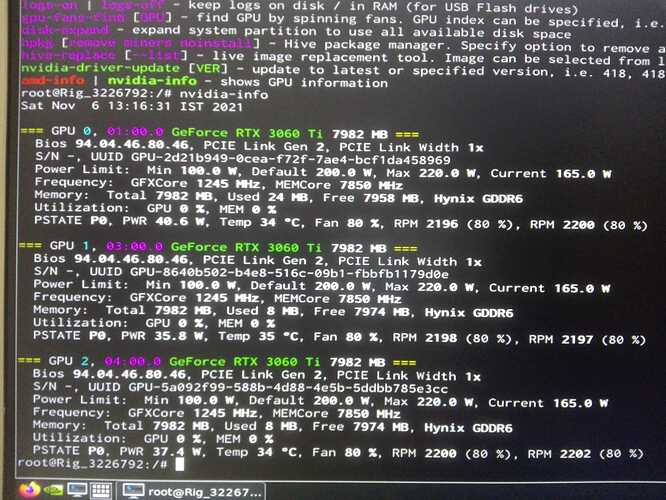I have 4 RTX 3060 ti GPUs. All was fine till yesterday. Since yesterday one of the GPU started going offline randomly with cuda errors/ mem oc errors. We changed Riser / pcie cable / miner. But still same problem. Since morning now card is not being detected in Hiveos. If I connect the card on Windows I get display. But nothing in HiveOS. Do I have to do anything additional to enable card ?
As shown in screenshot only 3GPUs are detected. 4th is not detected. I tried that 4th gpu on windows and it works fine.