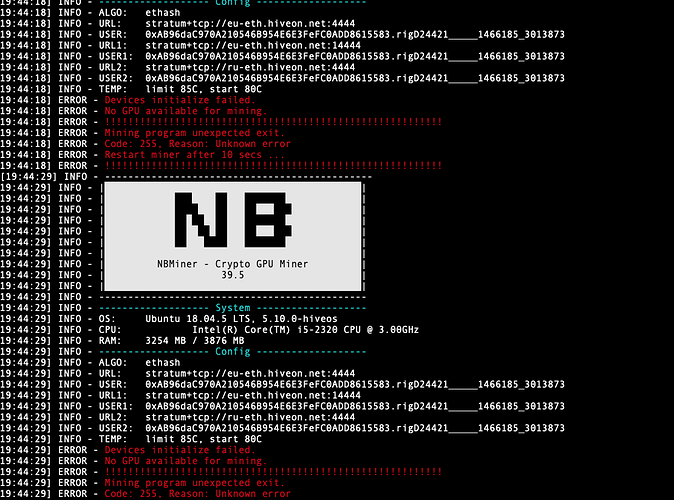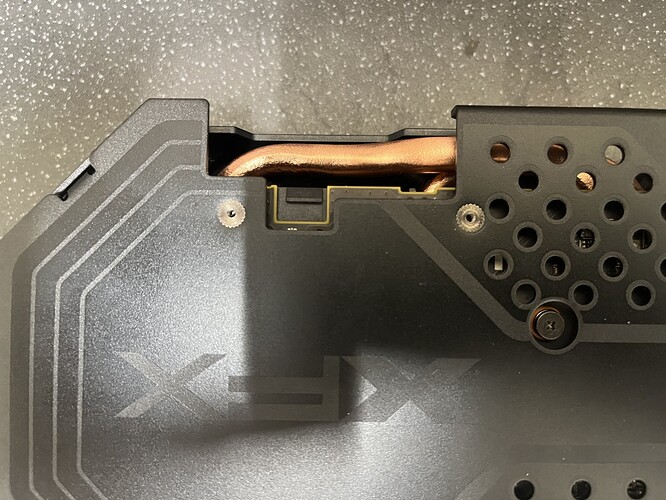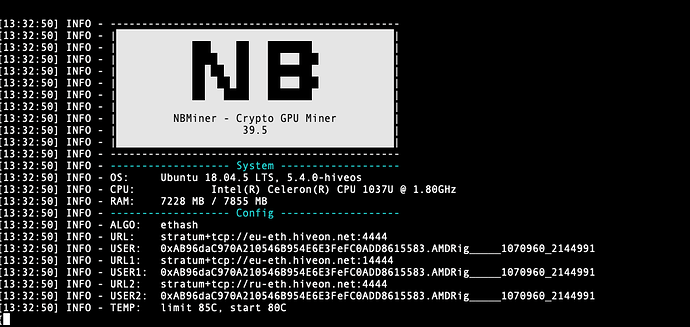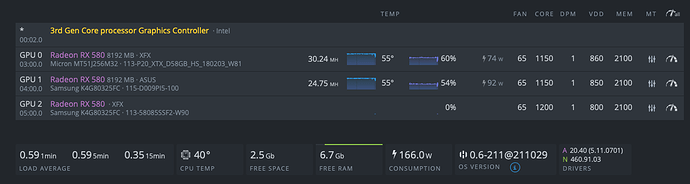Im getting the below issue when trying to connect.
GPU is RX580 8gb that I have bios set with Polaris.
Hiveos is new flash to SSD card in beta .
Am also having same issues when trying to connect through TeamRedMiner
Im thinking I may have bios the card wrong.