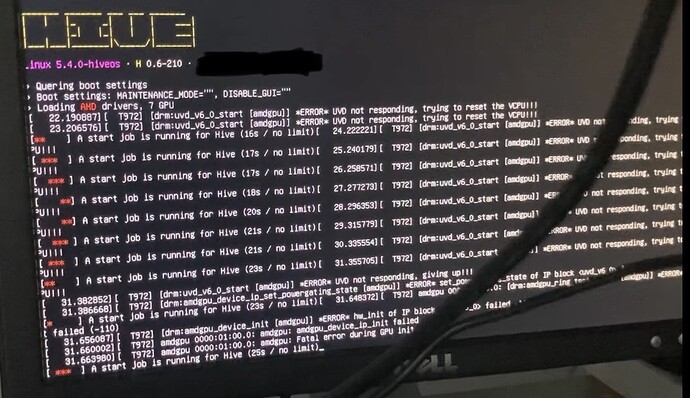Rx-580 pulse 8gb, gigabyte ga-b250-fintech. Such mistake both with plugged card in x16 and with riser.
Mistake starts with those words “uvd not responding trying to reset vcpu” then some text and ends with a start job is running for hive. Failed to send message ret.
And there was “started stop ureadahead data collection”