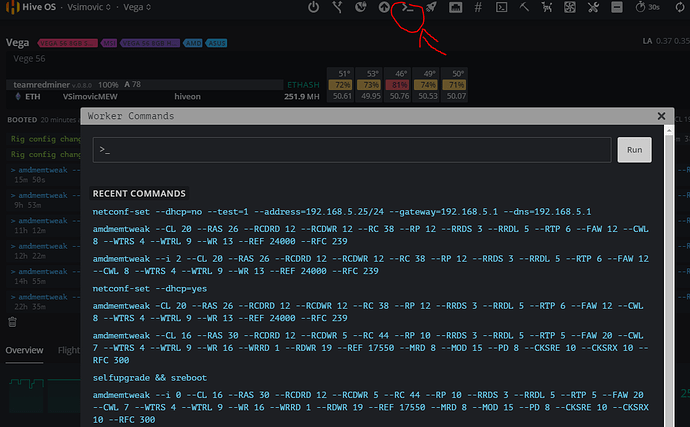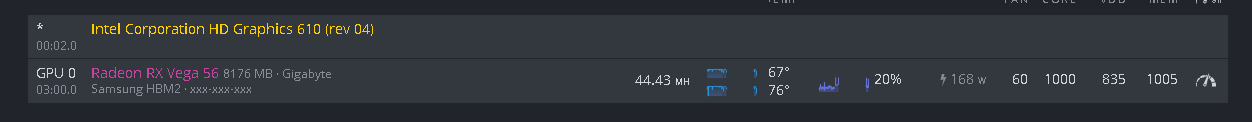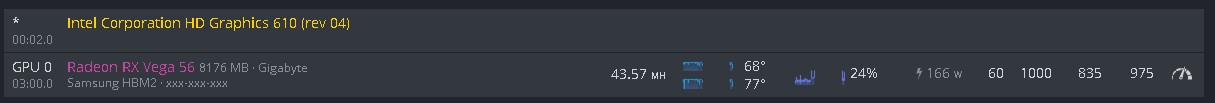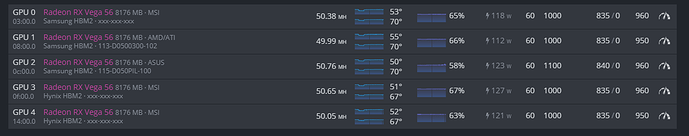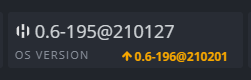So, I have had a lot of issues finding guides on OCing these cards. I’ve finally found a stable setup and I’de like to help others by sharing mine.
I have 5 cards, 4 Vega 56 and 1 Vega 64. I’ve read a lot of stuff online and I’ll start with things that do NOT work for me:
- Vega 64 BIOS on Vega 56 Samsung memory cards. Just does not do it for me. At all. Always unstable. Can’t get higher clocks
- Vega 64 BIOS on Vega 64 cards. Also unstable in the long run.
These are the things that work for me:
- Vega 56 BIOS on all cards (56 and 64). I makes my Vega 64 more stable. I do not get more than 50 MH/s on her, but I get my 50 constantly and without problems.
- Vega 56 clocks: 1075 core, 850 vdd, 950/60 mem as a starting point (some cards I raise up to 980 on mem) - seems like a great baseline for all.
- Vega 64 clocks: 1000 core, 850 vdd, 950/60 mem as a starting point
- straps for all: --CL 20 --RAS 22 --RCDRD 12 --RCDWR 12 --RC 36 --RP 12 --RRDS 3 --RRDL 5 --RTP 5 --FAW 12 --CWL 8 --WTRS 4 --WTRL 9 --WR 13 --REF 65000 --RFC 249
All in all, the system seems stable now at these settings 
When I had only the 3 Vega 56 in the system, I could push em a bit higher, but now I cant, because they somehow affect other cards in the system. But when I apply the straps. I get more out of them than before. So, I’m happy 
My from the wall wattage is 970 W, measured by the HS110.
- GPU 3 is a Vega 64 with a 56 BIOS
Things to do: try out lower fan settings and maybe get a cheap ssd for the rig.
my setup:
Motherboard: B450 Pro4 ASRock
CPU: AMD Ryzen 7 1700
Disk Model: ATA ST3400620AS 400GB
PSU: Corsair HX1200
I use teamredminer and I’m mining ETH
Pro tips 
-
tune TeamRedMiner with this line for slight power savings: --eth_config=B
-
for manual restarting the rig, use a TP-Link HS110 smart plug. Connects to your WIFI, measures socket wattage and enables you to power on/of the plug manually from your mobile phone
-
enable Restore On Power Loss in your MOBO BIOS. This way the rig turns on when the electricity is on. Combined with the HS110 you can restart your rig from your phone
-
Vegas can “die” in TRM and TRM will restart the rig. Not a problem, but you will need to enable auto application of your straps. Use xinit.user.sh for it. For more info, visit this link: Help with xinit.user.sh and saving Amdmemorytweak strap
Hope this helps  If you have any advice, I’m open
If you have any advice, I’m open 
if this guide helped you, like it, comment etc. If you can, consider donating:
- ETH: 0x4b3F87c44C06D19c31b431c67B1a46A8eC1EECe1
- RVN: R9ZTPBwx5RYxeNqgApuZgJVVvDLsgQQtwE
- Paypal: PayPal.Me
I will continue to update it with new info.