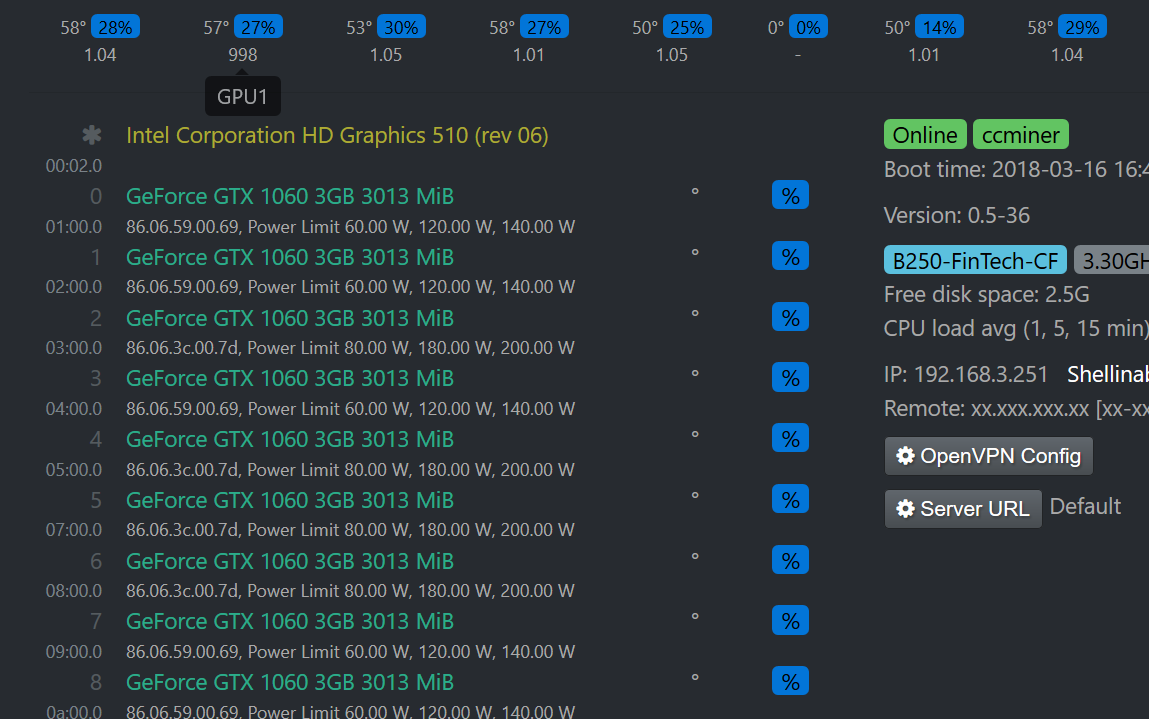Your CPU load averages it’s too high and your system slowdowns
The reasons for this are individual, but in most cases are related to hardware settings - power, overclock, etc.
you think it will stop when I do less overclocking?
[quote=“euskij;1692”]you think it will stop when I do less overclocking?
[/quote]
You need to examine dmesg command output.
It will be done by entering
dmesg | grep "NVRM: Xid"
If something found then it fail by too much overclocking
i have switched off the overclocking. but i have still that issue. now i get the screen instantly after a reboot. when i check dmesg | grep “NVRM: Xid”, i get the message that my gpu has fallen out of the bus, but nothing has changed:
[ 594.209339] NVRM: Xid (PCI:0000:07:00): 79, GPU has fallen off the bus. --> this is the GPU Nr. 5
But when i look at the miners log, GPU5 is accepting hashes…i cant figure out whats wrong…
NVidia driver try to stay alive but in mining mode we observe growth of load averages. Also it’s observe as hashrate drop, visual artefacts in HiveOS, etc
I think you must check riser and all connectors for card which has bus address 07:00 (nr 5 as you report)
now it sems like everythings dead. all connection have been checked and seems to be ok. Is the OS corrupt?
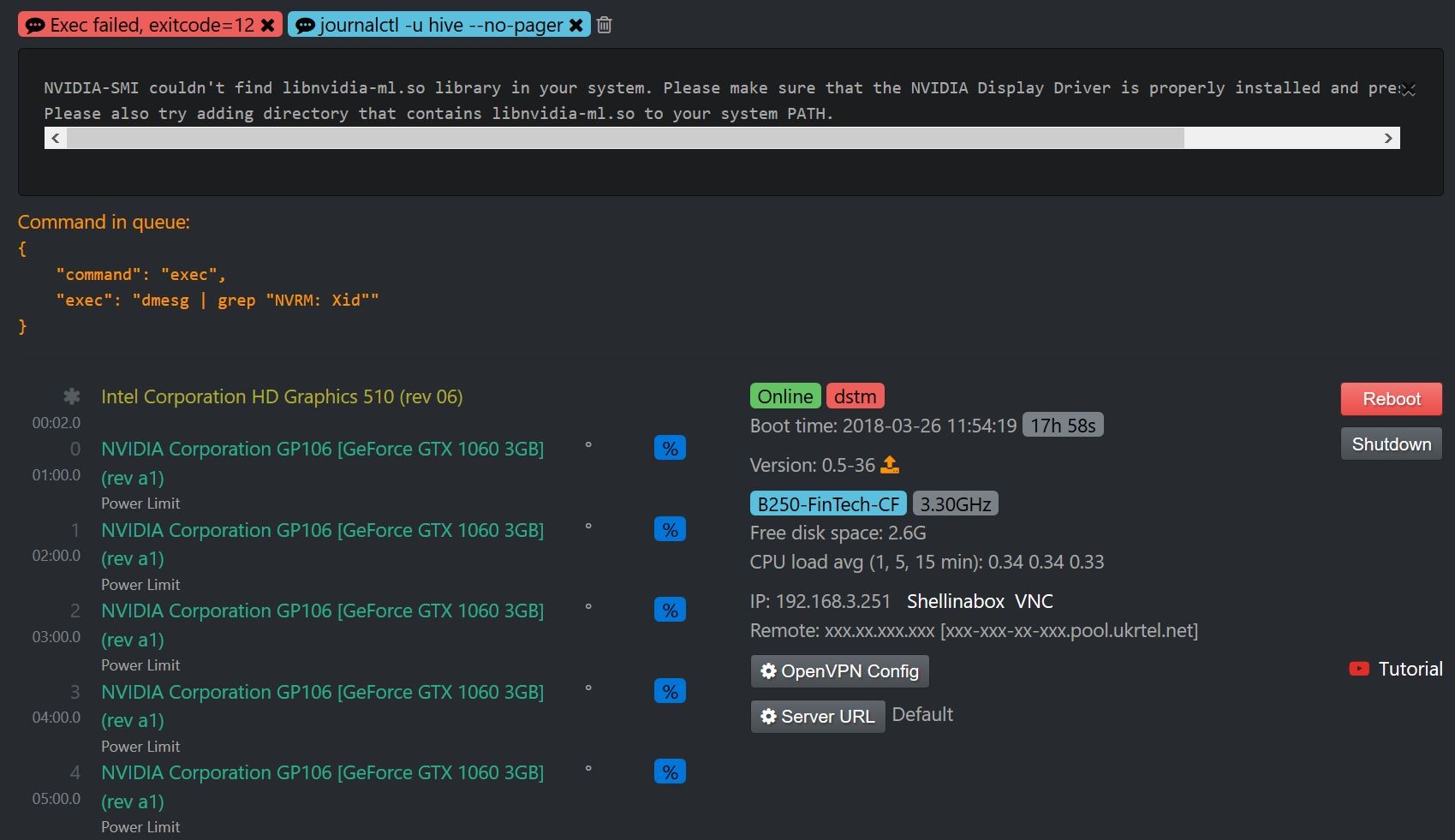
Seems like corrupted FS. I’m think for resolve reinstall OS image will be fastest method
any fix for this? i had a similar situtaion, the display went blue like above, but the miner was still hashing