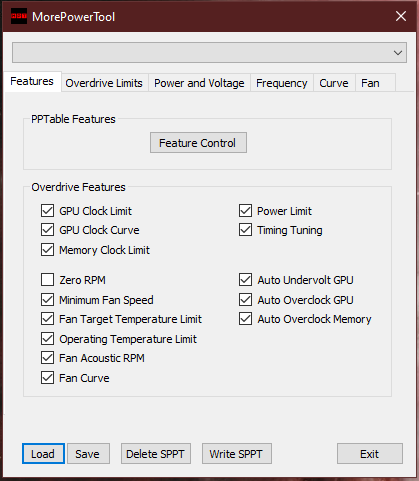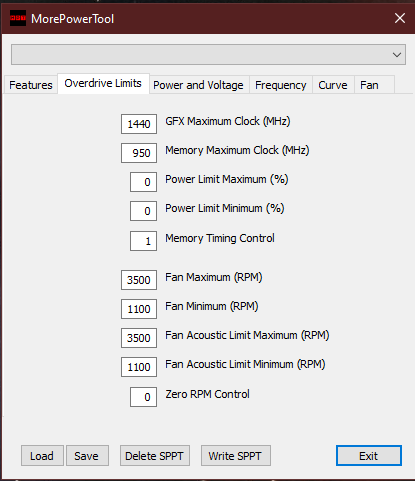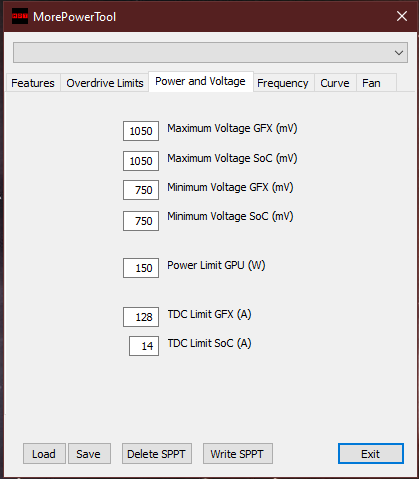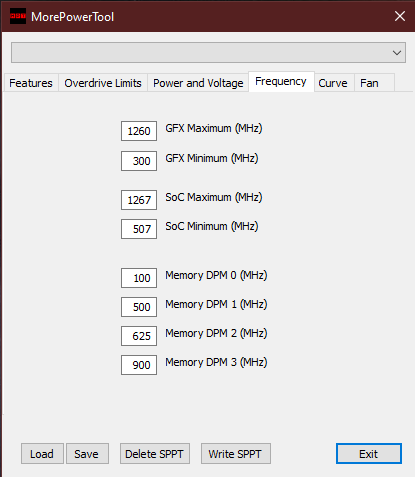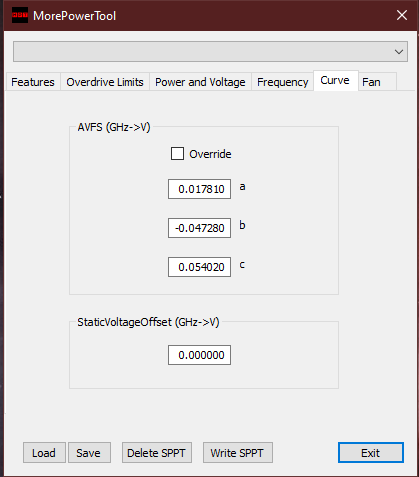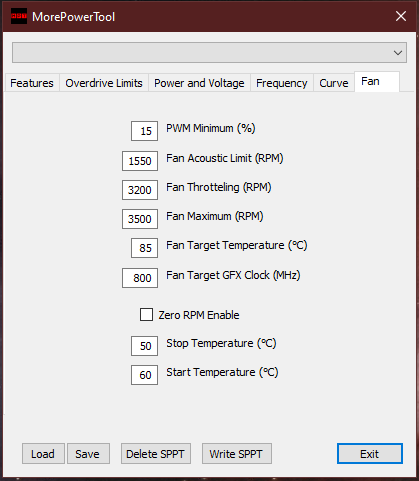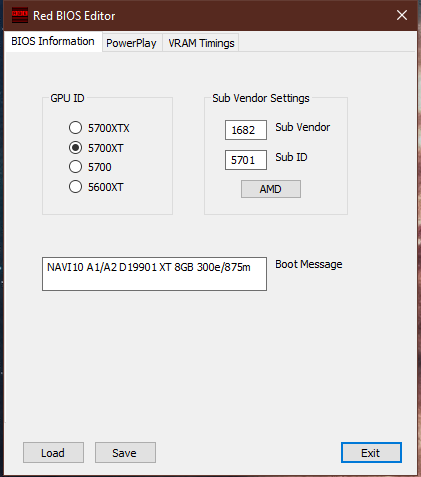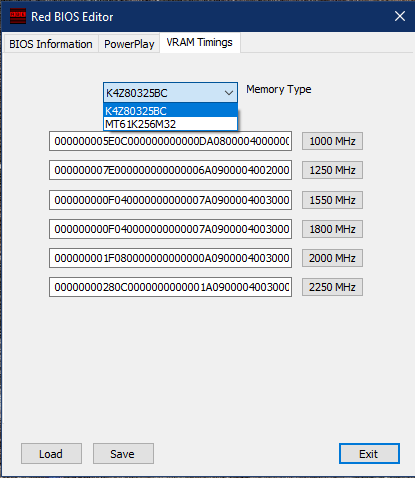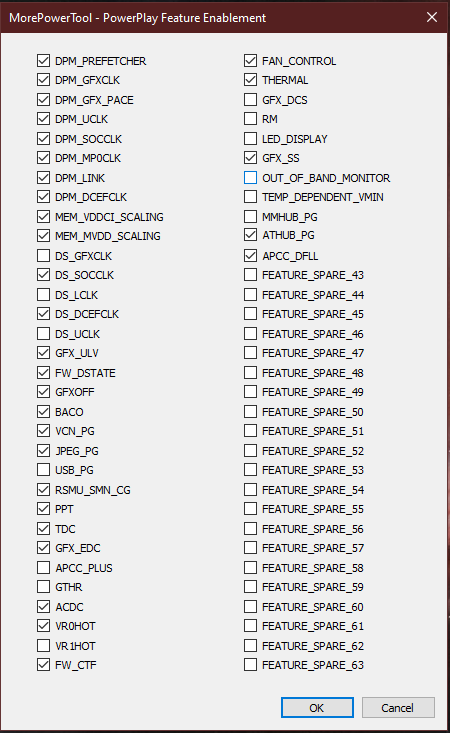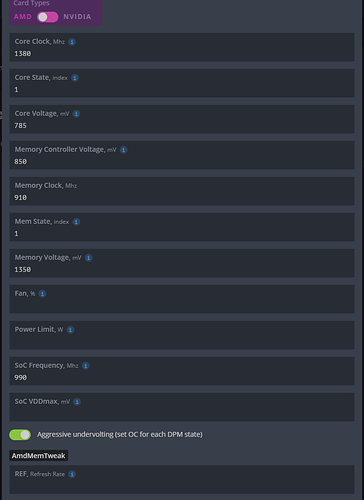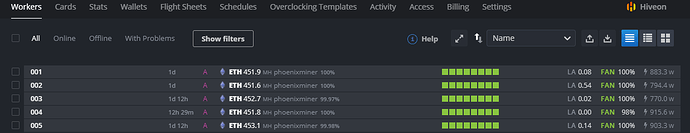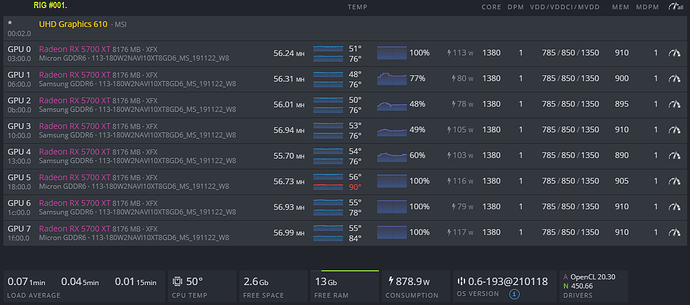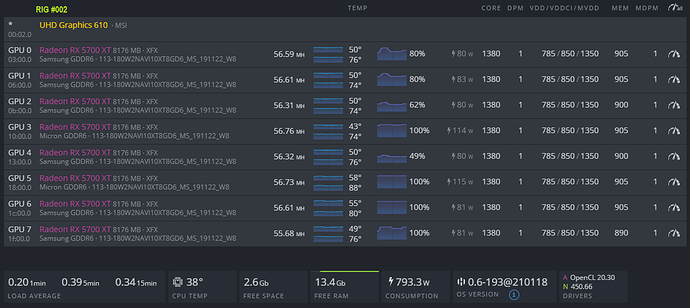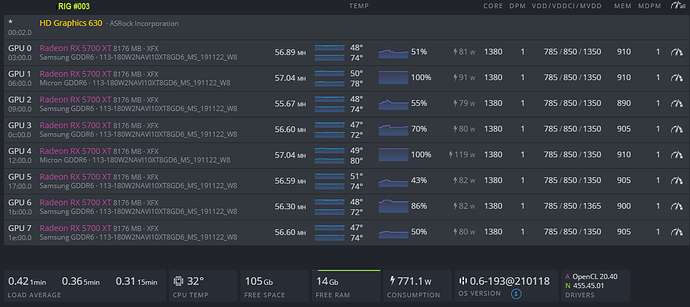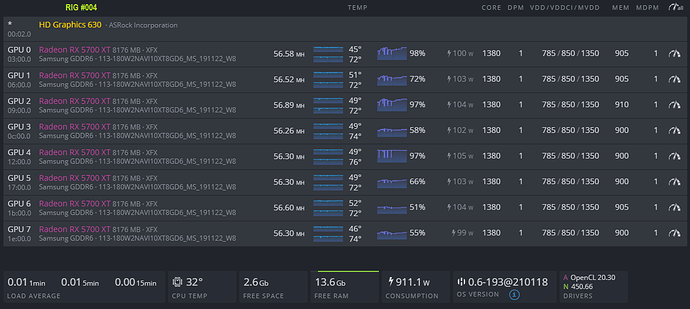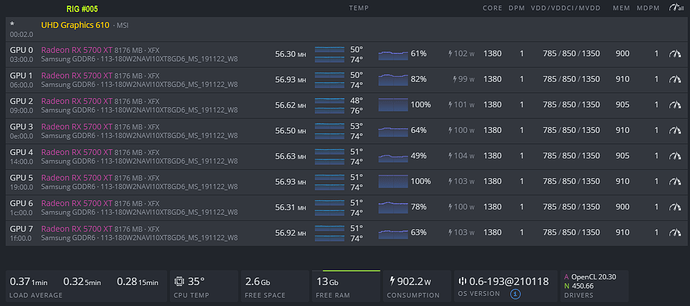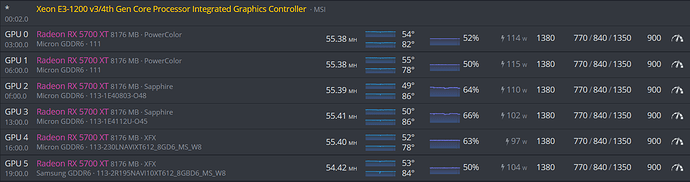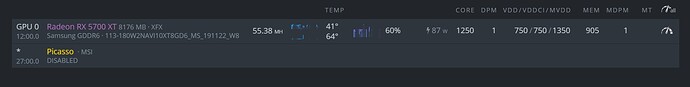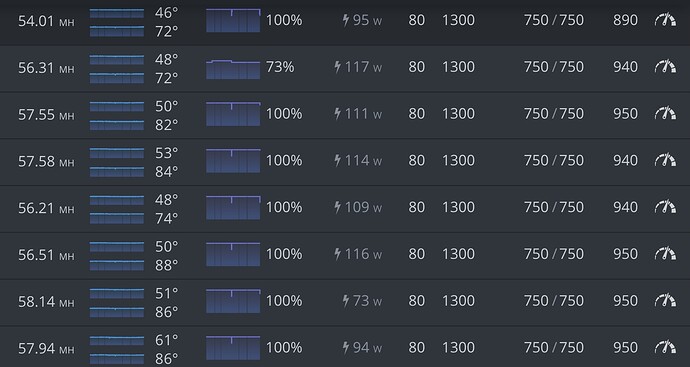Disclaimer:
I am not an expert.
I do not intend on providing support for what I am about to post.
I am simply documenting what works for me.
I started mining back in Sep-Oct 2020, and since that time, I have learned a lot. I wanted to “give back” to the community by sharing the values I am using for my current mining operation. At the present time, I have 40 QTY of the XFX 5700 XT cards across 5 rigs, meaning that each rig houses 8 cards.
To make things as easy for me as possible, I wanted to use 1 modified bios across all 40 cards. Additionally, I wanted to use 1 HiveOS overclocking template across all cards as a “baseline value.” Once the baseline overlocking template was implemented across all cards and all rigs, I would simply have to adjust MEM (“Memory Clock”) on each individual card (when necessary) inside each rig until no more rig auto-reboots, no more card “drop offs,” and no more invalid or rejected shares. The baseline value of MEM is 910, regardless if Samsung memory or Micron memory. When a particular card or a cluster of cards would give me problems, I would subtract 5 from MEM on that individual card in the overclocking template and reboot the entire rig (not simply restart the miner) until the card ran without error for 1 HR. That’s why you’ll see different values for MEM across rigs and across cards; my goal was to adjust “one thing” for each card instead of fiddling with multiple variables at once.
Apple Straps were used for VRam timings in RBE.
(1) Question - GIGABYTE 5700 XT Bios mod fails Seite 7 | igor´sLAB Community
I have included screenshots of the values I am using in both MPT and RBE.
I have also included screenshots of my overclocking templated used in HiveOS, as well as screenshots for the values I am using in each of my rigs.
In particular pay attention to the SoC Frequency in the HiveOS overclocking template; I started off with a value of 957 and increased it for all cards to 990. Some individual cards ran fine with the value of 957 and some required 967, but all of them ran stable with a value of 990, so that’s what I landed on. (The default value is 1267 for reference.)
At the time of this post, miner used: PhoenixMiner v5.5b.
At the time of this post, HiveOS version used: 0.6-193@210118
Optional Donation:
BTC: 3HYyhAhXMqS4SM5ANfjKvrFjpQ3GZfa777
ETH: 0xCAd808D5DD4d11f32932e431AEF79A37d2F82548
Download Bios:
Before downloading, I think it would be cool if you did a screen shot of your rig values (5700XT Hashrate) BEFORE implementing this bios. Then do a screenshot AFTER implementing this bios. That would be an awesome way to know if this bios was useful to you or not. You can load this bios in MPT and in RBE to compare and contrast the values you are using versus the values I am using: https://gofile.io/d/OKvVTw – alternatively, you can follow the attached screenshots and manually edit the values yourself.
If you find this information useful, let others know in this thread. If you want to improve on these values, then by all means, respond with a comment.
If you want to improve your knowledge, then I recommend reading the following forum thread:
(1) Question - GIGABYTE 5700 XT Bios mod fails | igor´sLAB Community
Gallery of images: