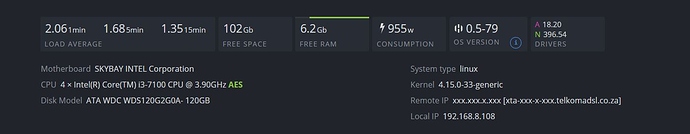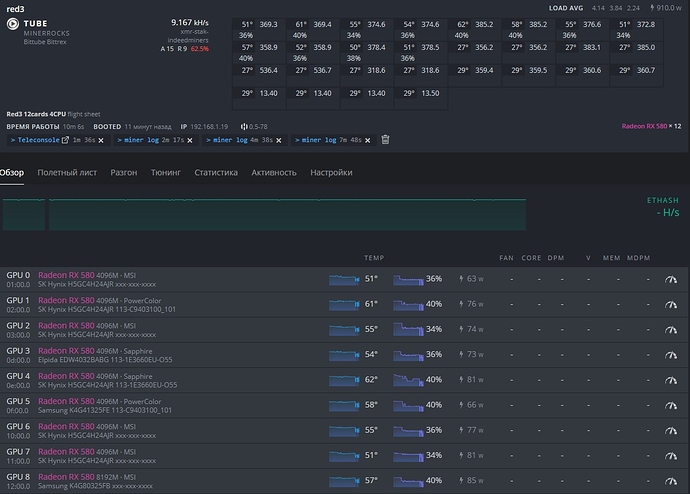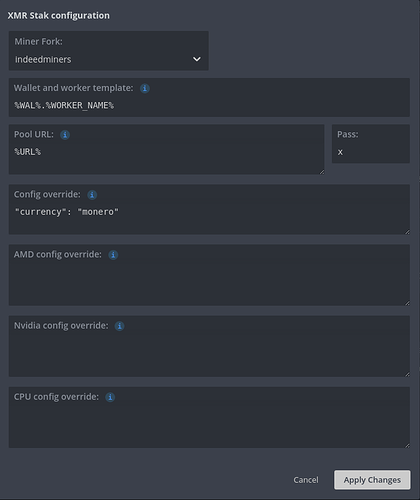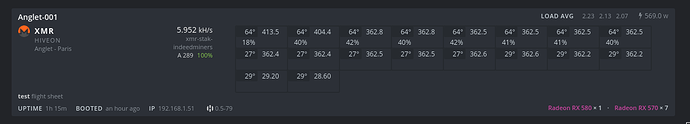Post your config. It’s hard to say without it
Also post your - linux kernel and drivers version
Can someone post his whole config?
Кто нибудь может показать полный конфиг?
у меня главная проблема это
[2018-10-20 21:24:33] : File is empty or too short - config.txt.
xmr-stak exited, waiting to cooldown a bit
=== /hive/xmr-stak/config.txt =================================================
“pool_list”: [
{
“pool_address”: “pool.supportxmr.com:7777”,
“wallet_address”: “463tWEBn5XZJSxLU6uLQnQ2iY9xuNcDbjLSjkn3XAXHCbLrTTErJrBWYgHJQyrCwkNgYvyV3z8zctJLPCZy24jvb3NiTcTJ.523ed9c5bdc64797bffbb99123963f8b0e858895c1064699b4f3a438b7d9d19b”,
“pool_password”: “BarryRig01”,
“use_nicehash”: false,
“use_tls”: false,
“tls_fingerprint”: “”,
“pool_weight”: 1,
“rig_id”: “BarryRig01”
}
],
“currency”: “monero”,
“call_timeout”: 10,
“retry_time”: 30,
“giveup_limit”: 0,
“verbose_level”: 3,
“print_motd”: true,
“h_print_time”: 60,
“aes_override”: null,
“use_slow_memory”: “warn”,
“tls_secure_algo”: true,
“daemon_mode”: false,
“flush_stdout”: false,
“output_file”: “/var/log/miner/xmr-stak/xmr-stak.log”,
“httpd_port”: 60045,
“http_login”: “”,
“http_pass”: “”,
“prefer_ipv4”: true
=== /hive/xmr-stak/amd.txt =================================================
// generated by xmr-stak/2.5.1/4e72408/master/lin/nvidia-amd-cpu/0
/*
- GPU configuration. You should play around with intensity and worksize as the fastest settings will vary.
- index - GPU index number usually starts from 0
- intensity - Number of parallel GPU threads (nothing to do with CPU threads)
- worksize - Number of local GPU threads (nothing to do with CPU threads)
- affine_to_cpu - This will affine the thread to a CPU. This can make a GPU miner play along nicer with a CPU miner.
- strided_index - switch memory pattern used for the scratch pad memory
-
2 = chunked memory, chunk size is controlled by 'mem_chunk' -
required: intensity must be a multiple of worksize -
1 or true = use 16byte contiguous memory per thread, the next memory block has offset of intensity blocks -
(for cryptonight_v8 and monero it is equal to strided_index = 0) -
0 or false = use a contiguous block of memory per thread - mem_chunk - range 0 to 18: set the number of elements (16byte) per chunk
-
this value is only used if 'strided_index' == 2 -
element count is computed with the equation: 2 to the power of 'mem_chunk' e.g. 4 means a chunk of 16 elements(256byte) - unroll - allow to control how often the POW main loop is unrolled; valid range [1;128) - for most OpenCL implementations it must be a power of two.
- comp_mode - Compatibility enable/disable the automatic guard around compute kernel which allows
-
to use a intensity which is not the multiple of the worksize. -
If you set false and the intensity is not multiple of the worksize the miner can crash: -
in this case set the intensity to a multiple of the worksize or activate comp_mode. - “gpu_threads_conf” :
- [
- { “index” : 0, “intensity” : 1000, “worksize” : 8, “affine_to_cpu” : false,
- “strided_index” : true, “mem_chunk” : 2, “unroll” : 8, “comp_mode” : true },
- ],
- If you do not wish to mine with your AMD GPU(s) then use:
- “gpu_threads_conf” :
- null,
*/
“gpu_threads_conf” : [
// gpu: Ellesmere memory:3711
// compute units: 36
{ “index” : 0,
“intensity” : 864, “worksize” : 8,
“affine_to_cpu” : false, “strided_index” : 2, “mem_chunk” : 2,
“unroll” : 8, “comp_mode” : true
},
// gpu: Ellesmere memory:3711
// compute units: 32
{ “index” : 1,
“intensity” : 768, “worksize” : 8,
“affine_to_cpu” : false, “strided_index” : 2, “mem_chunk” : 2,
“unroll” : 8, “comp_mode” : true
},
// gpu: Ellesmere memory:3711
// compute units: 32
{ “index” : 2,
“intensity” : 768, “worksize” : 8,
“affine_to_cpu” : false, “strided_index” : 2, “mem_chunk” : 2,
“unroll” : 8, “comp_mode” : true
},
// gpu: Ellesmere memory:3711
// compute units: 32
{ “index” : 3,
“intensity” : 768, “worksize” : 8,
“affine_to_cpu” : false, “strided_index” : 2, “mem_chunk” : 2,
“unroll” : 8, “comp_mode” : true
},
// gpu: Ellesmere memory:3711
// compute units: 32
{ “index” : 4,
“intensity” : 768, “worksize” : 8,
“affine_to_cpu” : false, “strided_index” : 2, “mem_chunk” : 2,
“unroll” : 8, “comp_mode” : true
},
// gpu: Ellesmere memory:3711
// compute units: 36
{ “index” : 5,
“intensity” : 864, “worksize” : 8,
“affine_to_cpu” : false, “strided_index” : 2, “mem_chunk” : 2,
“unroll” : 8, “comp_mode” : true
},
// gpu: Ellesmere memory:3711
// compute units: 36
{ “index” : 6,
“intensity” : 864, “worksize” : 8,
“affine_to_cpu” : false, “strided_index” : 2, “mem_chunk” : 2,
“unroll” : 8, “comp_mode” : true
},
// gpu: Ellesmere memory:3711
// compute units: 36
{ “index” : 7,
“intensity” : 864, “worksize” : 8,
“affine_to_cpu” : false, “strided_index” : 2, “mem_chunk” : 2,
“unroll” : 8, “comp_mode” : true
},
// gpu: Ellesmere memory:3711
// compute units: 36
{ “index” : 8,
“intensity” : 864, “worksize” : 8,
“affine_to_cpu” : false, “strided_index” : 2, “mem_chunk” : 2,
“unroll” : 8, “comp_mode” : true
},
// gpu: Ellesmere memory:3711
// compute units: 36
{ “index” : 9,
“intensity” : 864, “worksize” : 8,
“affine_to_cpu” : false, “strided_index” : 2, “mem_chunk” : 2,
“unroll” : 8, “comp_mode” : true
},
// gpu: Ellesmere memory:3711
// compute units: 32
{ “index” : 10,
“intensity” : 768, “worksize” : 8,
“affine_to_cpu” : false, “strided_index” : 2, “mem_chunk” : 2,
“unroll” : 8, “comp_mode” : true
},
// gpu: Ellesmere memory:3711
// compute units: 36
{ “index” : 11,
“intensity” : 864, “worksize” : 8,
“affine_to_cpu” : false, “strided_index” : 2, “mem_chunk” : 2,
“unroll” : 8, “comp_mode” : true
},
],
/*
- Platform index. This will be 0 unless you have different OpenCL platform - eg. AMD and Intel.
*/
“platform_index” : 0,
=== /hive/xmr-stak/nvidia.txt =================================================
cat: /hive/xmr-stak/nvidia.txt: No such file or directory
=== /hive/xmr-stak/cpu.txt =================================================
// generated by xmr-stak/2.5.1/4e72408/master/lin/nvidia-amd-cpu/0
/*
- Thread configuration for each thread. Make sure it matches the number above.
- low_power_mode - This can either be a boolean (true or false), or a number between 1 to 5. When set to true,
-
this mode will double the cache usage, and double the single thread performance. It will -
consume much less power (as less cores are working), but will max out at around 80-85% of -
the maximum performance. When set to a number N greater than 1, this mode will increase the -
cache usage and single thread performance by N times. - no_prefetch - Some systems can gain up to extra 5% here, but sometimes it will have no difference or make
-
things slower. - asm - Allow to switch to a assembler version of cryptonight_v8; allowed value [auto, off, intel_avx, amd_avx]
-
- auto: xmr-stak will automatically detect the asm type (default) -
- off: disable the usage of optimized assembler -
- intel_avx: supports Intel cpus with avx instructions e.g. Xeon v2, Core i7/i5/i3 3xxx, Pentium G2xxx, Celeron G1xxx -
- amd_avx: supports AMD cpus with avx instructions e.g. AMD Ryzen 1xxx and 2xxx series - affine_to_cpu - This can be either false (no affinity), or the CPU core number. Note that on hyperthreading
-
systems it is better to assign threads to physical cores. On Windows this usually means selecting -
even or odd numbered cpu numbers. For Linux it will be usually the lower CPU numbers, so for a 4 -
physical core CPU you should select cpu numbers 0-3. - On the first run the miner will look at your system and suggest a basic configuration that will work,
- you can try to tweak it from there to get the best performance.
- A filled out configuration should look like this:
- “cpu_threads_conf” :
- [
-
{ "low_power_mode" : false, "no_prefetch" : true, "asm" : "auto", "affine_to_cpu" : 0 }, -
{ "low_power_mode" : false, "no_prefetch" : true, "asm" : "auto", "affine_to_cpu" : 1 }, - ],
- If you do not wish to mine with your CPU(s) then use:
- “cpu_threads_conf” :
- null,
*/
“cpu_threads_conf” :
[
{ “low_power_mode” : false, “no_prefetch” : true, “asm” : “auto”, “affine_to_cpu” : 0 },
{ “low_power_mode” : false, “no_prefetch” : true, “asm” : “auto”, “affine_to_cpu” : 1 },
],
В окне майнера r нажать.
Там вроде пишет причину реджектов.
my hiveos says xmr-stak exited,waiting to cooldown a bit
file is empty or too short - config.txt
has anyone has same problem as me?
im on 0.5-79
напиши мне в telegram: @helpBiosEditor помогу всё настроить.
What overclocking settings are you using?
Nope i am still not mining XMR
how is the config? i use single thread works fine but double threan doesn’t work
Hi guys
Could someone that allready mine Monero after the fork, please post screenshoots of how to set this up, i still can`t mine Monero 
For those who knows how to do this, please help…
Jan-Erik, Norway
what is you GPU? i can mine both in 580 570 550, but best performanace still in 570 580
Привет всем! Пробую на XMR-Stack 2.5 fireice-uk запустить криптонайт-хэвен под хайв на картах 1063 с параметрами:
“threads” : 21, “blocks” : 36,
“bfactor” : 0, “bsleep” : 0,
“affine_to_cpu” : false, “sync_mode” : 3, “mem_mode” : 1,
майнер ругается Error: out of memory
как так? 21 * 36 * 2 = 1512 мб это половина от набортной памяти!!! Кто какие параметры наилучшие подобрал для 1063 для CN Heavy / Heaven???
Hello,
Please find my configuration here.
RX580 8G
{ “index” : 0,
“intensity” : 1152, “worksize” : 8,
“affine_to_cpu” : false, “strided_index” : 2, “mem_chunk” : 2,
“unroll” : 8, “comp_mode” : true
RX 570 4G
{ “index” : 1,
“intensity” : 1000, “worksize” : 8,
“affine_to_cpu” : false, “strided_index” : 2, “mem_chunk” : 2,
“unroll” : 8, “comp_mode” : true
},
Comparing to Claymore-X Hashrate is 100H less per GPU.
Full configuration RIG 1 RX580 8G + 7 RX570 4G
“gpu_threads_conf” : [
// gpu: Ellesmere memory:3920
// compute units: 36
{ “index” : 0,
“intensity” : 1152, “worksize” : 8,
“affine_to_cpu” : false, “strided_index” : 2, “mem_chunk” : 2,
“unroll” : 8, “comp_mode” : true
},
{ “index” : 0,
“intensity” : 1152, “worksize” : 8,
“affine_to_cpu” : false, “strided_index” : 2, “mem_chunk” : 2,
“unroll” : 8, “comp_mode” : true
},
// gpu: Ellesmere memory:3706
// compute units: 32
{ “index” : 1,
“intensity” : 1000, “worksize” : 8,
“affine_to_cpu” : false, “strided_index” : 2, “mem_chunk” : 2,
“unroll” : 8, “comp_mode” : true
},
{ “index” : 1,
“intensity” : 1000, “worksize” : 8,
“affine_to_cpu” : false, “strided_index” : 2, “mem_chunk” : 2,
“unroll” : 8, “comp_mode” : true
},
// gpu: Ellesmere memory:3706
// compute units: 32
{ “index” : 2,
“intensity” : 1000, “worksize” : 8,
“affine_to_cpu” : false, “strided_index” : 2, “mem_chunk” : 2,
“unroll” : 8, “comp_mode” : true
},
{ “index” : 2,
“intensity” : 1000, “worksize” : 8,
“affine_to_cpu” : false, “strided_index” : 2, “mem_chunk” : 2,
“unroll” : 8, “comp_mode” : true
},
// gpu: Ellesmere memory:3706
// compute units: 32
{ “index” : 3,
“intensity” : 1000, “worksize” : 8,
“affine_to_cpu” : false, “strided_index” : 2, “mem_chunk” : 2,
“unroll” : 8, “comp_mode” : true
},
{ “index” : 3,
“intensity” : 1000, “worksize” : 8,
“affine_to_cpu” : false, “strided_index” : 2, “mem_chunk” : 2,
“unroll” : 8, “comp_mode” : true
},
// gpu: Ellesmere memory:3706
// compute units: 32
{ “index” : 4,
“intensity” : 1000, “worksize” : 8,
“affine_to_cpu” : false, “strided_index” : 2, “mem_chunk” : 2,
“unroll” : 8, “comp_mode” : true
},
{ “index” : 4,
“intensity” : 1000, “worksize” : 8,
“affine_to_cpu” : false, “strided_index” : 2, “mem_chunk” : 2,
“unroll” : 8, “comp_mode” : true
},
// gpu: Ellesmere memory:3706
// compute units: 32
{ “index” : 5,
“intensity” : 1000, “worksize” : 8,
“affine_to_cpu” : false, “strided_index” : 2, “mem_chunk” : 2,
“unroll” : 8, “comp_mode” : true
},
{ “index” : 5,
“intensity” : 1000, “worksize” : 8,
“affine_to_cpu” : false, “strided_index” : 2, “mem_chunk” : 2,
“unroll” : 8, “comp_mode” : true
},
// gpu: Ellesmere memory:3706
// compute units: 32
{ “index” : 6,
“intensity” : 1000, “worksize” : 8,
“affine_to_cpu” : false, “strided_index” : 2, “mem_chunk” : 2,
“unroll” : 8, “comp_mode” : true
},
{ “index” : 6,
“intensity” : 1000, “worksize” : 8,
“affine_to_cpu” : false, “strided_index” : 2, “mem_chunk” : 2,
“unroll” : 8, “comp_mode” : true
},
// gpu: Ellesmere memory:3706
// compute units: 32
{ “index” : 7,
“intensity” : 1000, “worksize” : 8,
“affine_to_cpu” : false, “strided_index” : 2, “mem_chunk” : 2,
“unroll” : 8, “comp_mode” : true
},
{ “index” : 7,
“intensity” : 1000, “worksize” : 8,
“affine_to_cpu” : false, “strided_index” : 2, “mem_chunk” : 2,
“unroll” : 8, “comp_mode” : true
},
],
/*
- Platform index. This will be 0 unless you have different OpenCL platform - eg. AMD and Intel.
*/
“platform_index” : 0,
you have to divide you max single thread intensity by 2(if you have 4G cards). and then try to tune it
I Have Zotac GTX 1060 3Gb 3072MB on HIVE
XMR Stak 2.5 fireice , ALGO: CN Haven
I’l try use this parameters:
“threads” : 21, “blocks” : 36,
“bfactor” : 0, “bsleep” : 0,
“affine_to_cpu” : false, “sync_mode” : 3, “mem_mode” : 1,
and i’l trying
“threads” : 32, “blocks” : 36,
“bfactor” : 8, “bsleep” : 100,
“affine_to_cpu” : false, “sync_mode” : 3, “mem_mode” : 1,
BUT miner not working
Hello everyone. Does not the monero settings in the nanopoint go for me? I can not. Can somebody help me?
надо минимум 4gb памяти, накриптохэви
Как настроить rx 550 2gb на новый алгоритм?