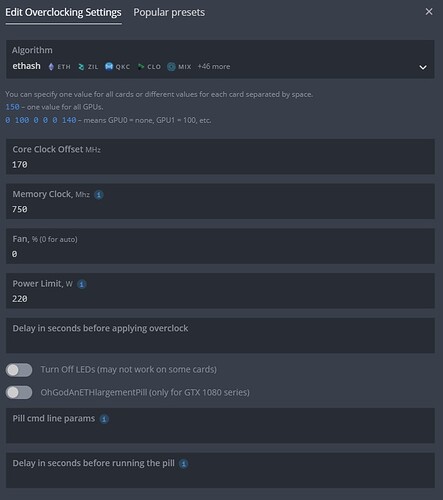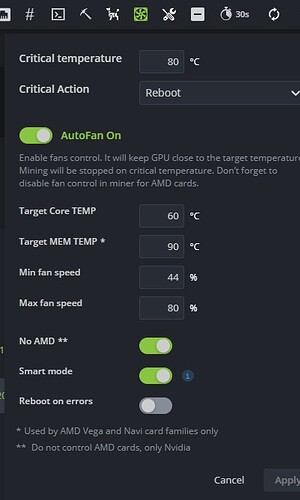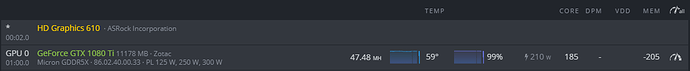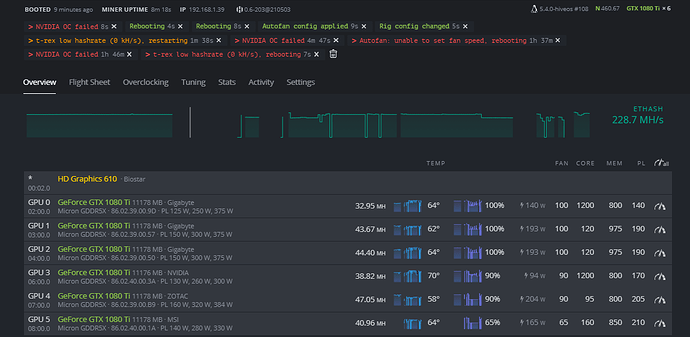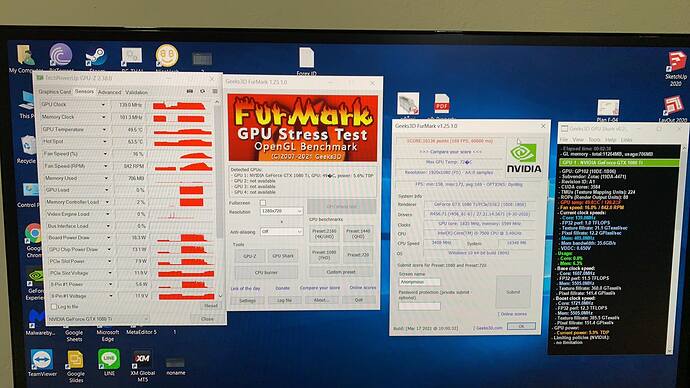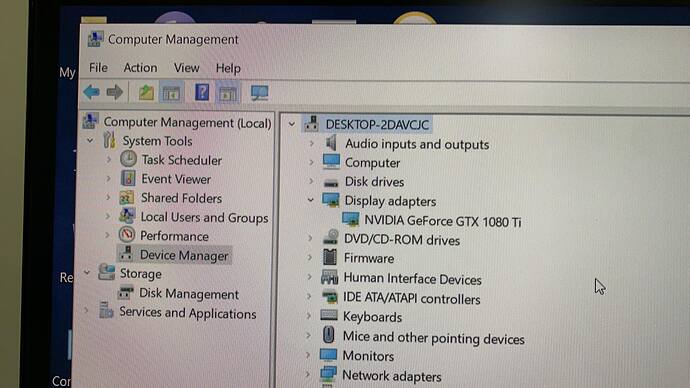Does this help?
I still cannot understand what is 75 number in your initial post.
Fan speed was set to 75%. I changed it to 0 (Auto) after I’ve set up AutoFan settings.
I cannot seem to get constant MH rate with my card. I am not changing any over clock settings, but I see card can get 46.66MH. After sometime (an hour, 10 minutes, several hours) it can go down to 43 MH. Again, after sometime it can increase to 45.3MH etc. Card runs around 59-61c
My watt also changes in parallel with MH changing, if MH goes down, watt decrease, if MH goes up watt increase.
I do not have such MH fluctuation for my other card. It is only with that ZOTAC 1080 Ti mini
This card is from year 2017. It is not attended like thermal pad renewal. Can this be a reason?
Anyone has any idea?
wow this was great info, thank you. It kinda sux tweaking remotely not knowing if the rig is crashing right away!! but i just managed to squeeze 22 more mh out of my 5 cards
You’re welcome. 
When tweaking, bare in mind that 1080ti differ one model to another. In my experience Zotac minis cannot go beyond 2000Mhz for core clock for longer periods then maybe several seconds and they can crash because of that. I know that AMP version can go past 2100Mhz in most cases which means slightly better hashrate.
If you have minis and want to be on the safe side lower clocks a bit until you feel confident in them. For example cc +150, mc +700. You’ll loose a little hasrate (around 1mhs) for sure but they should run fine with that - hitting core clock just below 2000Mhz at any point is the key.
So my question now is, where does that sweet spot number come from, how do I tune my 3080 the same way?
Check out YT videos (all that you can find) and see what the people are using and use that as your starting point. Most recent ones are usually more relevant in my experience.
I had to go the hard way through trial and error since my cards are specific and none of the settings that I could find at the time gave me results that I wanted and knew that could achieve.
And I used Windows and Afterburner for that since it was easier to tinker that way even with differences between Windows and Linux. Also, it helps if you have IGP for video output so the card that you are testing will not cause whole system to freeze up or reboot (it may happen anyway but rarely).
And factor in the silicon lottery - if you get up to 95% of the set goal and the card refuses to cooperate further you may need to consider that as a limit.
But with a 3080 I would not complain with any result that I get 
I finally understood all advises. It is only after @sarmagedon own OC sharing.
Now, I can run my card stable at 47.48MH
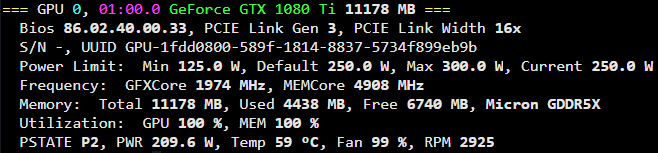
It is not stable if I increase core up to 190. So, This is the best I can approach to 2000mhz core speed.
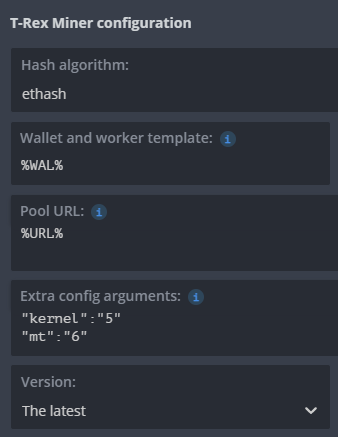
I am still on T-Rex miner as I checked my frequencies in console. I am just not sure if that “kernel” argument helps. I left it there for the moment.
Now, I am going to test different mt values, but I suspect there will be much difference.
I understand that my card cannot do more than this probably because difficulty of ETH mining and other factors that I do not know.
One thing that I cannot still understand is, All 1080 Ti chips are produced by Nvidia almost same. So, what makes a card to be “high end” or “low end” as long as chip is the same?
As far as I see, “high end” cards can still do 49MH if power usage is omitted. Not my card though.
Thanks.
All those cards are working within NVidia specification (think Founders Edition cards). Since some chips contain less impurities, they respond better to OC and manufacturers (3rd party) usually mark those models as OC or Gaming. They all sport higher then reference clock and memory speeds. Zotac minis most likely are better quality chips with tiny cooling solution since they are similar to Founders Edition in performance but enduring higher temp and slight OC. What we do here is abuse them to the limit outside their specification. If you ran them on Nvidia stock speed they’ll all perform within margin of error from each other.
There is a review on rx5700 on pcgamer that has that explained quite nicely I think:
Modern microchips are made using large (300mm) silicon wafers, cut from a large silicon crystal cylinder. There are impurities in the wafers used for making CPUs and GPUs, and these can lead to errors or differences in performance characteristics. My understanding is that chips from the center of the wafer tend to be ‘better’ than those near the edge, so they may require less voltage to hit the same clockspeed, or they may run at higher clockspeeds at the same voltage. Chips with impurities or errors don’t fully work, so modern processors build in redundancies and some portions of the chip can be disabled to produce a working chip—but one that’s not as fast as a fully enabled chip.
After each wafer gets cut into individual chips, each is tested to determine how good it is in a process called binning. Thus, the best chips usually get sold as the fastest, most expensive parts—the Core i9-9900K, Ryzen 7 3800X, or RX 5700 XT. Meanwhile, the functional but perhaps not quite as good chips are harvested and sold as lower tier parts. Depending on how intensive and accurate the binning process is—and how mature the manufacturing process is—the gap between the ‘best’ and ‘worst’ functional chips from a wafer may be relatively small.
Доброе! Подскажи пожалуйста опыт настройки gtx1080ti.Ошибка разгона в последнее время происходит,случилось все после технической работы в HiveOs,до этого все работало на 150,1400,250ват.Риг больше месяца у меня в работе
Can I ask where the 4900mhz number comes from? How do we come to that conclusion?
Hi I have some problem about 1080ti Zotac
Now my rig not found only one 1080ti zotac and I check that for furmark on pc everything it ok but
Not found on rig plz helppppp 
Moring
Now
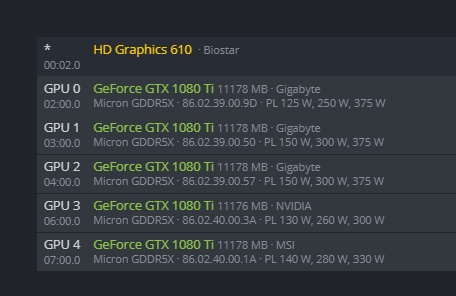
im not sure i understand what you are asking. And your overclocks are all over the place… are you just trying out different ones?
I am so sorry now I can fix that all good 
For me it came with few hours of trial and error with two totally different cards. It seems to be similar to Hynix memory that needs -1050 underclocks and after certain threshold it will act totally different. This is good to guys who want fairly efficient card without overclocking memory to sky. This also does not need your card memory to have very good cooling from factory (I have one of the 1080ti with free air cooling only , no direct contact with memory chips).
I couldn’t understand what you mean by “-1050” underclock. Does it for memory? For GPU core?
Would you share your OC settings (with captions) to clearly understand what you mean?
Thanks.
This youtube video explains a bit how hynix (downclock) vs samsung (overclock) works on 1660 super cards.
I also put it to correct position, but to understand better you should watch the whole video.
It’s memory clock. you can’t downclock gpu -1050 mhz even if you wanted it.
So examining this phenomena further and trying to see if it work on other cards lead me to this 4908 mhz on 1080ti. Just with different clock .
What kind of hashrate are you expecting to acheive?