Hi,
I’m new in mining i read many tutorials.
Yesterday i started up my miner. I have problem with one card.
I’m mining ETH when miner starts it’s works on full power MH/s
After some time one card downs to 7MH/s from 31MH/s then after some time it will comes to 31MH/s again.
What is the problem?
EDIT:
Even with the same OC settings like on other cards
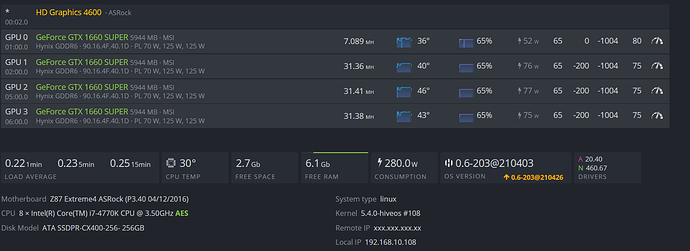
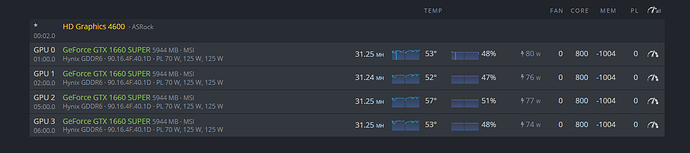

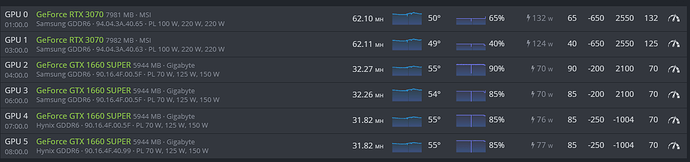
 Cheers
Cheers