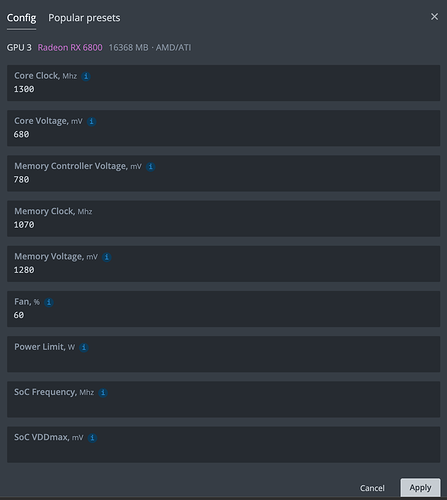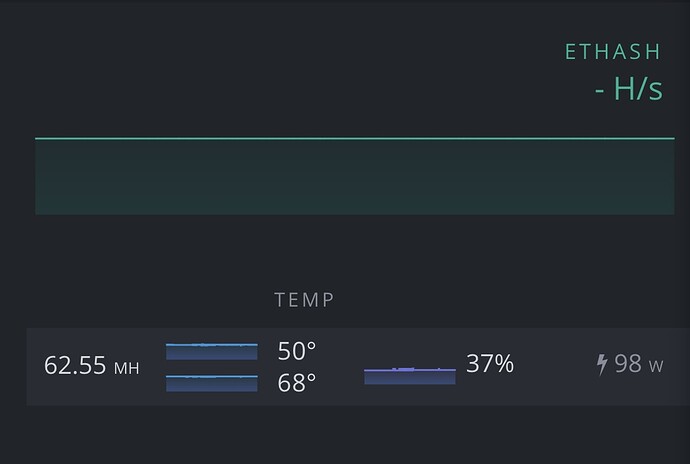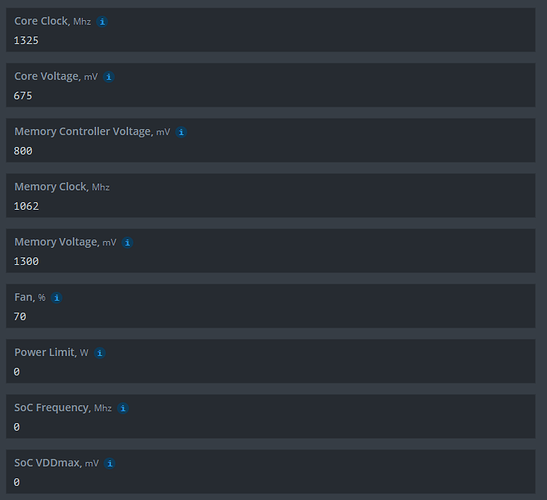Both.
- Different cooling designs and board layouts are a key factor in the brands.
- The lottery is a real factor as well. In even my small sample sizes I have some outliers in rigs of strictly XFX, Reference, and MSI GPUs.
Thanks,My reference RX5700/XT RX6800 seems have better efficiency in my rigs,I wish I have more of them.
Did You change bios settings for mining?
Such as - “Set Bios mode to UEFI which may be at 2 places which was at my motherboard. So make sure both set to UEFI. Disable CSM. Set PCIE to Gen 2 (or any place required). Enable Above 4G decoding. Select Integrated Graphics for boot and force. Disable HD Audio (optional)” etc.
Also try not to use PCI_E4. I also recomend bios update.
Thank you very much your reply and given advices.
I did the required changes in the BIOS PCIE to Gen 2; Enable Above 4G decoding and everything else. Integrated Graphics for boot and force is not applicable for me as I have Ryzen 5 3600 (no graphic). Disabled HD Audio, and anything else as I have checked many comments, requirements and advices on this forum and many other for UNIX and Linux based OS’s.
Unfortunately, under UEFI changed in both places (which is very odd to me - so many time, and so many CMOS I did that I have learned this BIOS by heart) I can boot, but can not load HiveOS even with the latest stable version (which of course made me make my BIOS according the requirements for mining under LEGACY mode), not only on the screen but also in the hiveon. I have very stable rig with 6x RX 67000 XT under LEGACY mode, with exactly the same system configuration and parts.
Do you advice me not to use PCI_E4 (if I understand you correctly it is number 4 in yellow in the image:
). If yes, what is the reason any explanation that you have (in my other rig with the same motherboard I have no issues, maybe just a luck). I have red somewhere that this might be applicable for msi x470 Mobo, which has a different chipset.EDIT: I saw in the User Manual of mobo, the following: “PCI_E4 will run x1 speed when installing devices in PCI_E2/ PCI_E3/ PCI_E5 slot.” Is this your main concern not to use it. Now I understand why in my working rig I did not specified gen2 but everything in Auto.
Currently (with most stable riser I have) I decided to check all available gpus I have (each and every one working alone under hiveos for 10 - 12 hours) to check their stability because one gpu I have returned (as previously explained I had bad luck with one PSU, one CPU, one motherboard). I am still waiting for new risers as a have high doubt on them.
About the BIOS, could you please advice which one you use and how via flash or via clean flash (no cpu, ram, and anything else attached). I installed the one that I use in my stable rig (7B86vH6).
Key feature is CSM disabled and uefi boot.
https://imgur.com/a/KQl3rLb bios setting i usualy set.
I found some info here https://www.reddit.com/r/NiceHash/comments/mwm5mn/msi_b450_gaming_plus_max_6th_gpu_connection_issue/
and maybe it is your case.
Via usual flash, no need to remove all hardware. Also i always use latest bios.
And why dont you try other OS just for test? RaveOS for example.
Thank you for the provided links. I know them have read them and tried them. I think it is very good that you post them here not only for me but for everyone whoo read here, such as me.
I shall update then the BIOS to the latest stable version (not beta), when the test for all my GPU pass and the new risers arrives, when I shall give a new try to all mentioned here and not only under HiveOS and shall post what I did and what is the result.
Before starting with the gpu tests under HiveOS, I striated the rig with another nvme SSD under windows 10 with the latest amd drivers to check them (one by one) in device manager for issues, everything with each gpu was fine and no errors.
If I see any issues I shall give a try with other possible OS based on Linux. I use MacOS for personal use and have some very basic knowledge on UNIX based OS’s when tasks and code should be read under terminal.
So, if I decide to increase the number of my rig for more than 5 gpu (6 or more) then I have not to use PCI_E4 anymore. How you solve this. What you use.
Editet: My problem with UEFI post is not with all gpu but when I try to with only one gpu attached with riser on PCI_E1, I forgot to tell.
My last try under Hiveos was only with two gpu attached to PCI_E1 and PCI_E2 and HiveOS saw only one gpu even after my third reboot, that is why I decide to do tests for all my gpu.
I have no such problem on my 2 rigs now. Bios update and settings helped me to launch 7 gpus on my MSI B450-a pro max. 6 in pcie slots + 1 in nvme slot.
I hope you not use sata power connectors and adapters on risers. Just to be sure.
I do use sata power from the PSU with 6 pin connectors and adapters with UBIT risers, I did a quality undervolt for my working rig and no issues as for now. I think that maybe all my current issues are for bad risers, I shall see when the new one arrives. What type of risers you could advise to check for availability.
Migrate away from this. The SATA connectors are rated below PCI spec and just another single point of failure, fire, etc.
The under voltage process is great when everything is working, but you run into a number of conditions where those clocks are NOT applied.
Motherboard PCIe slot (what the riser tried to replicate): 75W/13A
PCIe 6 Pin: 75W/13A - perfect match, weird
Molex: 132W/11A
SATA: 54W/4.5A
Never use sata cables or adapters for GPU - they are not safe. Use 6pin or 4pin Molex.
I use Vega 1300 P+ PSU, could you please provide me with photos of the cables that you advice me to use for the risers and where to connect them to the PSU with what cables there.
EVGA call them “Four-Pin Peripheral Cable” this is 4pin Molex. Better to use 1 cable to 1 raiser, but your PSU have only 2 cables with 3 connectors each.
I never used EVGA PSU so i dont know 6pin standart they have.
I making cables myself. Ordering connectors from aliexpress then buying 16AWG cable and soldering all together.
hi, i find it strange i have my settings on default
im getting 63.9/ 63 MH on 6800XT.
why is that so? should i still OC? i tried and MH dropped.
you have to choose between efficiency and max mh 
If you want to be more efficient you will mine around 61-62mh for 20-30 watts lower
ahhh thats what everyone is trying to achieve… because i dont know how to calculate the savings that i can get.
20W x 24hr x 30days? for 1 month power consumption?
SG rate is 0.25SGD so 14.4 KW a month = $3.60 savings a month.
hmmm i’ll definitely go for more Hashrate! cos mine the coin more , it appreciates more than that.
Hello everyone,
temp. I get once a day a GPU Driver error. I have 8x 6800 non XT in the rig. The error Message shows 9 entries and the first one seems to be the faulty. Is this the normal error log? Is there an other log with more details?
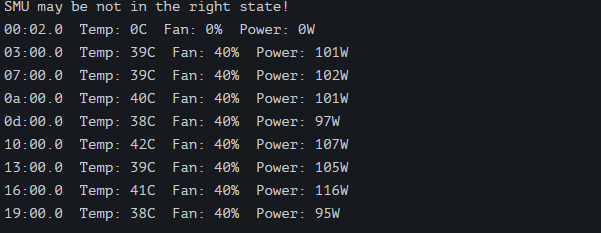
I also tested lowering the OC but the error still appears.
Dear All,
I would like today Big thank you to @Grea and @barca who tried to help me solving my issues that I wrote about above and were trying to solve.
In general my problem comes from bad risers, even you trust them try to check them properly before that>
My saga started with changes of new motherboard, new cpu, new PSU and finally new risers, all of them were newly purchased and new.
System:
PSU: EVGA 1300 P+
CPU: Ryzen 5 3600
RAM: 2x 8GB
SSD: nvme
GPU: 2x RX 6700XT and 2x RX 6800 XT
Motherboard: msi 450 gaming plus max
Risers: Ubit
- Do CMOS of the motherboard and then update the BIOS;
- Check all connected parts;
- Check stability of motherboard, ram, psi, cpu, one gpu (only) and one tested and working riser;
- Check each and every GPU alone at least for 10 hours for working stability;
- Check gpu under Windows with the updated drivers;
- Do CMOS again and for the given system specification follow the given instruction as it is in the link and check your BIOS to be exactly the same https://imgur.com/a/KQl3rLb Must be UEFI with only one GPU attached to the system,
- Finally save BIOS settings, turn off the system, attach all available gpu and run the system. If problem not solved check one by one each and every riser sometimes luck might be not in your side, even one riser may create problems for the whole system.
Good luck to all that might have my problems. And not forget to read here, most ot the people has some issues that might help you in your case.