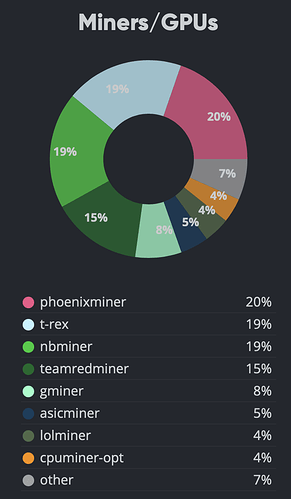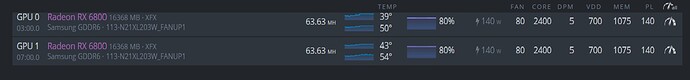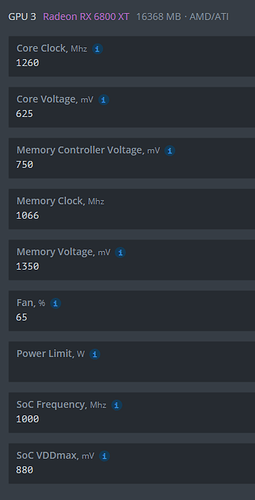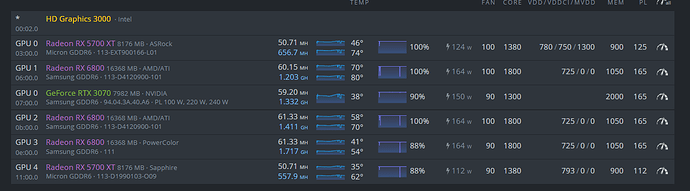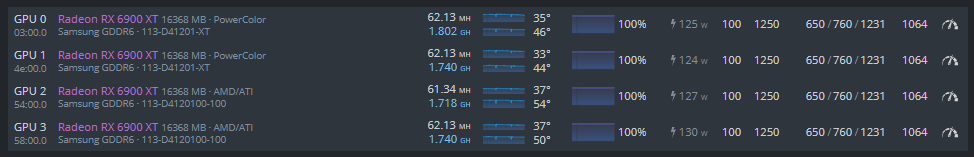Is there a bug that OC (VDD) is not applied when restarting HiveOS on the rx6800 rig?
VDD is set to 650, but if you start TRM as it is, it will be set to about 728.
It can be solved by adding the value of VDD and reapplying OC, but it is inconvenient. (For example, change VDD from 650 to 651)
Could you please share your oc settings?
I recently found out this thing about the F-State script.
The unclear thing is what’s actually useful for? And, is it still useful or HiveOs improved into recent version?
In this post my settings on my 6800 xt, where is reported the amd-info so i’d like to know if performances can be improved or not?
It was used to force the 6800 GPU to an F-state of 1551, which improved results and consistency of the GPUs across bands and samples.
Only when running older Hive Kernels which is dicey, because some older kernels do not recognize 6800 GPUs. Don’t go back further than 5.4 #140.
HiveOS latest stable kernel includes these F-state functions since late 2021 and I have not found issues since 5.10 #83. Personally, I would suggest this level.
So atm I do not make more research about this script.
I’ve seen posts about ppl getting even 66mh on 6800xt. Just silicon lottery or something else?
Is my overclock legit or can i push it a bit far?
In a world of miners which artificially inflate the MH/s rates, calculation errors, and snapshots of very short term results, not legit in my experience.
We do not get rewards based on MH/s, but on accepted shares. I would spend my time researching how to maximize consistent accepted shares over time…long periods of time.
A few MH/s per second improvement at the cost of errors, reboots, downtime tweaking, power consumption, etc., is less profitable than running stable, cool, and months on end.
This is obvious, indeed everytime i get more MH because of better OC i track shares (valid - invalid - rejected) to confirm that OC is better than previous one.
Because i see many ppl getting 63-64 mh on 6800xt i’m looking if i can hit those performance or not
It’s a common issue due to ignorance, this is not our problem who know about it. I always warn about miners who inflate hashrate usually, then, if ppl still use it i don’t care
I have a powercolor 6800 and a 6800 XT getting just over 63mh/s on both with the following overclocks in hiveos:
I have a couple of issues:
-
I have an issue where when restarting my rig my 6800XT has lower hashrate of around 57mh/s and I have to reboot usually a couple of time before it goes back to 63 or so again. How do I fix this?
-
Also my 6800 after a restart starts off showing a core voltage around 700mv even though it is set to 640 in the overclocks and I have to manually change or reapply overclock settings to get it to drop the core to what I actually have set. Any fix for this issue too?
-
Both cards have a bios switch on them for quiet and performance modes. What setting does this need to be on and does it make a difference?
Thanks for any help.
Yes I have this same issue. Driving me crazy. Still haven’t seen any solution
You can scroll up, my OC’s were posted sometime last October. 
This happen usually when OC is very high, I had the same problem, after changing some values, just a little, it’s more stable, and i can turn it off and on again and have the same hashrate i had before.
Looking at your OC i’d say it’s pretty high because the 1075 it’s the upper limit usually so, you can try to lower it just 1-2 mhz and try a reboot.
Even the memory voltage, I have to run my 6800xt at 1350 otherwise my hashrate is extremely low. Usually Samsung memory works pretty good at 1350, have you tried that before?
Anybody dual mining TON and ETH using lolminer?
yes trying but having issues with my overclocks not apply properly
I dont think you can without losing more hashrate. Your cards are basically using everything including core (Ton) and memory (Eth) at 100% so power usage is going to be high.