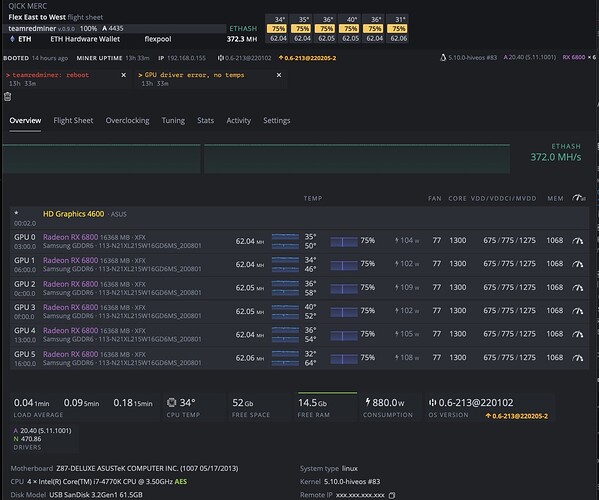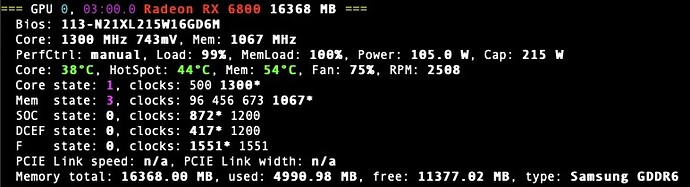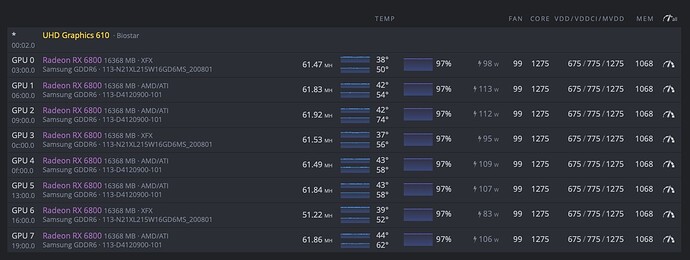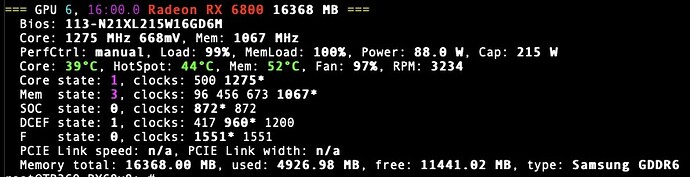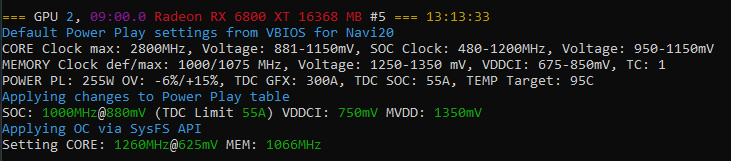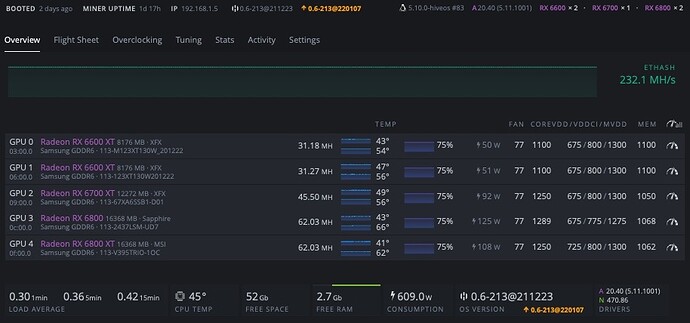They have reduced core clock and voltage and consequence is significantly reduced ton hashrate and power draw. 6900xt will do much higher hashrate on ton with higher core clock. Depends what you want efficiency or hash.
Going to be materially higher at the wall.
I still dont understand why my RX6800 randomly drop MH/s when I change the OC (with the miner stopped) and I have to restart entire rig several times until she reach 61MH/s again… with script, whitout script… someone fix it?
That someone is the miner operator. Tailor the settings to your specific GPU. Not every 6800 is the same. What is yours specifically asking for to run 61MH/s?
And unfortunately changes creep in due to many variables over time. For example, this rig was running over a month since the last stable release of #83…it rebooted with an error yesterday:
My only 6800 is Gigabyte RX6800 Gaming OC.
My settings:
=== GPU 6, 1b:00.0 Radeon RX 6800 16368 MB ===
Bios: xxx-xxx-xxx
Core: 1350 MHz 637mV, Mem: 1074 MHz
PerfCtrl: manual, Load: 99%, MemLoad: 100%, Power: 111.0 W, Cap: 215 W
Core: 34°C, HotSpot: 40°C, Mem: 60°C, Fan: 80%, RPM: 2480
Core state: 1, clocks: 500 1350*
Mem state: 3, clocks: 96 456 673 1074*
SOC state: 0, clocks: 872* 1200
DCEF state: 0, clocks: 417* 1200
F state: 0, clocks: 1551* 1551
PCIE Link speed: n/a, PCIE Link width: n/a
Memory total: 16368.00 MB, used: 8288.98 MB, free: 8079.02 MB, type: Samsung GDDR6
With this, i do 61 MH/s but when i reboot the rig or I change my oc (not on this card, in others AMD cards of my rig), my MH drop. Sometimes to 55, sometimes to 40, 35… is random. And with 5 or 6 reboots, the 6800 go again to 61MH/s.
PS: Running on latest TRM in B mode.
It is not random, your core and memory settings are pushing the upper limits and unnecessary for 61MH/s.
In addition, I believe your voltage setting is too low to sustainably stick 61 MH/s.
Post your specific overclock sheet for this GPU.
Now I am running with your OC, mine was (in order) 1350 672/770/1270 1075. But the problem continue, now i am running a stable 61.39MH/s. Can run it for days without problem. BUT, if I restart the rig, or if I change the OC (not neccesary the 6800 oc, other AMD card OC), in other words, if I run “amd-oc” THEN my MHs drop.
So, I reboot the rig, and i get 35, sometimes 40… and i reboot like 5-6 times and then i get again my 61 MH/s…
Completely understand, you can overcome that situation with proper settings for that GPU, your rig, on the latest stable Hive Kernel.
Are you setting any SoC values?
No, my SoC is “0” right now in settings. amdcovc command show me that SoC is running at 872 Mhz. I tried to set it with OC with “1200MHz at 1050mV” but it doesn’t do anything, amdcovc and miner (TRM) still showing 872MHz. No idea what happening.
I am running latest stable release, 5.10.0-hiveos #83 and 0.6-213@220205-2.
Going maximum with a problem GPU is rarely the answer.
You won’t need more than SoC 900MHz for 61MH/s (This one is in the mid low range of mV).
When you get a few GPUs, we all end up with a problem GPU. This rigs problem is GPU6. Ultimately it will come out this rig at next stable release and go into a smaller rig where I can run custom over clocks. I don’t have time to baby a problem GPU in all my rigs, so I consolidate them:
Edit to add problem GPU: Note the SoC, DCEF, and how low the mV are in use. That is first places I’ll go in a smaller rig:
Well, going deeper in SoC, and reading TRM oc guide, they say:
“NOTE FOR 6800 USERS:
6800 users might also want to increase the SOC TDC limit in the same tab. It
was 30A for our test 6800 which caused throttling. Increase it to 32 or 33A.
Before doing so, you should verify in HWiNFO64 that you’re really being
throttled though by checking the “GPU SOC TDC Limit” row. If it hits 100%,
you need to increase the power limit.”
When i run “amd-oc” command, when powertable Will be overwritten, there is a “pause” before do It. I mean, with the others AMD cards is very fast process but in case of 6800 i remember some special un that phase of OC process. Maybe is related with TRM note… Moreover could be related with muy TDC working at 32A when os capped at 30A, cause throotling. That could be the answer for with the same parameters sometimes It works and sometimes dont.
Tomorrow will try to mod It with MPT. Reflash BIOS with the modified MPT is the only way to do It on Linux, right?
Many things have changed with 6800’s since #72 HiveOS Kernel release, few more tweaks in #83.
From post #83 release, all 5 brands of my 6800’s have been able to become stable without additional scripts. Some have required more voltage, some SoC settings, some combinations of both.
You may have a GPU in particular which requires more unnatural or even pre-#72 scripting.
I hope you find it, but qualify the timeline of the guidance you are reading with the timeline of the code you are running. It matters, a lot.
Dunno if it’s normal or not, but running amd-oc my the 6800 xt result is this:
You can see my TDC is much much higher than 33A, dunno if it’s normal.
Higher threshold has been “normal” for a 6800XT vs. 6800 since day (1). If you go back in the 6800 posts 9+months, you’ll see attempts to flash 6800s with XT BIOS as a fix for low/unstable performance. This effort preceded the f-state scripts. Ultimately, not recommended.
I am finally running at 61,9-62 MH/s and stable with your OC settings, just with fine tunning about SoC.
BUT, when I change even the most minimal change in OC (i.e. fan %) 6800 MHs get dropped without no reason. A reboot is required to back to normal operation…
Believe it or not, this means gpu is not yet in its stable zone so more fine tuning is required.
I had the same issue, in my case even touching OTHER gpus 6800xt hashrate was affected with no reason.
But it can run for days without invalid shares or something abnormal operation. Accepted shares in pool is expected, temps are OK… is only when you touch the command “amd-oc” even for change other gpu.
I will try with more voltage or less clocks and i post the results.
Paste here your OC
As shared, I have a few GPUs which tend to need a jolt of extra voltage to remain stable. You’ll find many posts in this thread with me complaining about my Sapphire. At these settings even it stays over 61:
I’d consider a minor core freq bump, it worked with the Sapphire.
I’d consider a bump in the voltage variables slowly up to 700/800/1300.
Higher mem frequency has not appeared to help with my unstable 6800s, only hurt.
Then, SoC entries.
It’s great the GPU runs well on a reboot, frankly, I’d consider that perfect for my rigs, which I don’t touch but a month at a time for maintenance, kernel updates, etc.
Note: I am running my XFX 6x6800 higher voltages than they need because (1) GPU is a bit flaky. They run 650/750/1250 but one will not hold 62 if I adjust even a fan setting. Sound familiar? In this case I run the whole rig hotter to ease management on my part.
In your opinion, what manufacturer/gpu model is the best option for 6800?
And… is real the difference in watts at wall between 6800 non-XT and XT model?
(asking because I saw that you have both gpus)
I am now testing with TBM instead of TRM, it seems to be more stable in my rig (with inflated MHs, but without rejected or invalid in 24 hour… will continue with the test).