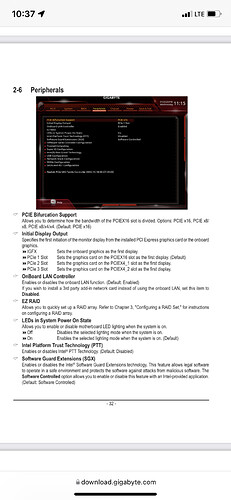How to hard reset BIOS?
MSI BIOS settings screen looks very different, and it doesn’t have this option, unfortunatelly.
That’s what I was afraid of, doesn’t look like this was an option on the MSI z390.
You’re probably stuck at 4 gpu’s like I was on my ASUS Z97-pro, which is why I picked up the gigabyte z390 MB, so I could run 6-7 amd gpu’s on one rig and my nvidia cards on another rig
Does anyone know, how would MB and CPU interprets 1 to 4 PCIE adapters? I mean, if I’d connect 4 GPU’s as usual, and for 5th and 6th would use adapter? Would it still count as 6 PCIE lanes and wouldn’t work?
I don’t, but I asked this guy what brand he was running because I am going to give one or two a try on my problem boards:
I was also thinking about setting up another cheap rig, to run 2 GPU’s, and leave current rig with 4. What would You recommend as cheap MB and CPU for that setup?
Guys, could You tell me, if I could use this MB and CPU for 2 GPU’s mining rig. I would like to put in 1660 Super’s, or TI’s.
Try these configs in the BIOS:
PCIe Speed : Gen2 (For all the PCIe slots)
4G Decoding : Enabled
CSM Support : Disabled
HD Audio: Disabled
Believe me, I’ve tried…
Honestly if you’re already running a z390, I’d just pick up a gigabyte z390-D/UD, you’ve already got the cpu and ram, just swap and sell the MSI board. They’re around $120-150 USD and you’d have everything in one rig, a lot less headache and less parts to buy
Alternatively I could buy Intel Pentium Gold G5420 CPU for 82Eur. Do You think that wouldn’t help?
push bios reset button next to left USB on mother board or remove battery for 2-5 min and put it back.
You reckon that’s the best answer mate??..I’m having same issue on z390 p and just can not get past 4 gpus…add a 5th and it just won’t mine…why z390 ud??..
Ta
What brand z390-p? It’s more vendor specific I think, both the gigabyte z390-d and z390-UD have the bifurcation setting, where other brands model of z390 don’t have this setting.
That setting should be in the bios. I have 7 GPU’s running on mine, as I have a 1/4 splitter running two of the GPU’s. I had a hard time getting more that 4 cards to run until I used these settings. Make sure the Boot Mode Select is set to UEFI even if you’re using Lenox.
Hey,
Good news. It’s up and running for 24 hours so far. All 6 GPU’s.
I was up to buy new CPU, but though, that at one time I got it going for 8 days non stop, couldn’t stop bothering me.
So here’s what I did:
Bios reset on MB by removing battery. Setting it up:
4G crypto mining enabled
PCIE speed GEN1 (with this CPU I’ve found is a must)
Latency 96
Windows UEFI
Disable everything unnecessary
Then it was a matter of plugging one by one and switching lanes, and or risers.
I’ve found, that if during boot up vga light doesn’t go off, something is wrong, and it won’t boot properly. So every time it happened, I’ve done some switching between components.
That way I fed all GPU’s.
Only then applied flight sheet.
So far so good.
Thank You all for the inputs. It has helped me a lot to understand how system works.
Glad to hear, one other thing I was reading about, as I’m struggling to get my 7th gpu going on my z390ud is to make sure all SATA ports are disabled, minus the one you’re using for you SSD/HDD, in my case I’m running hiveos off a usb thumb drive.
The Z390 series can be a pain to work with, I got my 7th gpu connected to the M.2 slot on mine today with this little baby.
Doesn’t look like quality item, tbh.