Hi there, how about this settings, some advice, i am just mining about 2 weeks ,thanks .
GeForce RTX 3070 7982 MB · Gigabyte
Samsung GDDR6 · 94.04.3A.40.DB · PL 100 W, 270 W, 270 W
63.70 Mhs 54 75% 75 -502 2950 132w
Hi there, how about this settings, some advice, i am just mining about 2 weeks ,thanks .
GeForce RTX 3070 7982 MB · Gigabyte
Samsung GDDR6 · 94.04.3A.40.DB · PL 100 W, 270 W, 270 W
63.70 Mhs 54 75% 75 -502 2950 132w
Somehow the overclock settings weren’t stable and I’ve got lower hashrates and lots os stale/invalid shares. I returned to the previous settings including the autofan settings, which reduced a lot in gpu/mem/room temp (higher noise tho). Thanks
Which pool/miner are you using with those settings?
Yes these settings are what I also configured
take a look on this
Where did you type that? Teleconsole?
I stop the miner and type the command on hive shell
make sure your running the latest hive OS, and try these settings.
they give me 61.25MH/s @ 120w with a temp of 38-40degrees
fan 60
core 1080 (no plus or - symbol just 1080)
mem 2450
power limit 125
Where you able to solve your problem?
Here I got a solution and now I have all at the same pace
My problem was solved by changing the miner. Somehow, nanominer was having trouble with one GPU returning almos 100% rejected shares. The log file was relating the problem to a “memtweak” command, which was strange since there is only nvidia on rig.
I moved to Trex and there wasn’t any of the problems mentioned above.
I just added msi 3070 2x into my rig. my temperature reading is 75 degree and cannot lower it. How do I lower the temperature? My Asus 3070 is doing very well within same rig.
Please help!
they’re hot…is it in a case? Try to optimize airflow and lowering the Power limit to 130.
There is also a thread here on the community about locked core clock. I’m running with the following settings for a week. try to set Core/Mem/PL like this
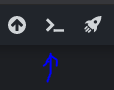

Thank you for your help. After I followed your instruction, it lowered to 69 degree. At this time, since only two they are enclosure with open sides with 2 extra fans. I ordered the riser, so I can separate them later.
I got the riser and able to bring the temperature down to 54 degree. Thank you.
This morning I noticed I got 2 rejects. Is this related with OC or pool. I am on Hiveon pool. Should I try with other pool? If so, which pool will be the best to try on?
When you send out core clock setting to 690, is this command apply for all GPU?
Is there command for checking core clock setting?
I use hiveonpool in combination with T-Rex. I also got 2 reject overnight. I lowered my mem to 2550. I think eth day file is changed yesterday.
After mem update I did a clean reboot and started mining again. No rejects for the moment🤞.
I am using same pool with T-Rex too.
I also changed into lower mem to 2200, still getting 4 rejects. Do you have any better luck?
I.m also had 2 reject in 14 hours mining… Looks like a hiveonpool issue