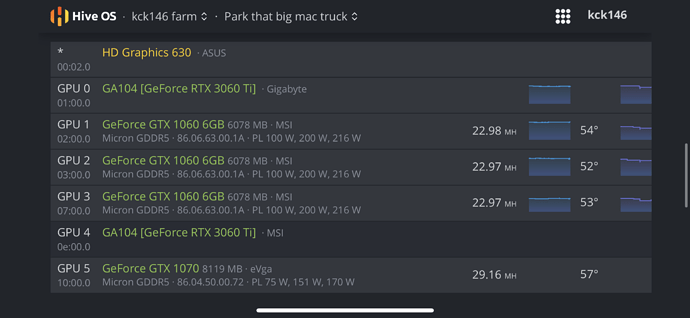Updated hiveos. 3060ti’s are showing up as GA104’s and not working. I previously had a 5th 1070 on this rig that did that as well but the gpu ended up frying. Is this not a common issue for 3060ti in hiveos?
Never mind had to upgrade to 455.45.01
how? Every time I try, the upgrade fails!!! Have 6 new 3060ti cards, and nothing I do gets them working. Windows 10, Hive and Nice OS, fail!
Upgrade to 455.45.01. Works best in browser shell option up top, takes a good 5-10 min. Type this: nvidia-driver-update http://download.hiveos.farm/drivers/NVIDIA-Linux-x86_64-455.45.01.run
Sounds like more of a motherboard bios issue if upgrading drivers doesn’t work. Flash mobo to latest bios first. Then enable 4g encoding. Then try setting pcie gen 1. The normal steps.
I give that a try and let you know, thanks!!
I updated the bios on my MAG B550 Tomahawk. Still had issues in Windows 10.
Changed the bios PCE settings to Gen 2, had been trying Gen 4 and Gen 3.
Swapped in my Hive SSD.
from the Hive Shell window
apt update
let them unpack
nvidia-driver-update
let that do its thing, and it’s working!
I wasn’t using the “apt update” command before.
Anyways, thanks for the help!!
1 more update - I updated the bios on my Asrock b450 Pro4 to the latest bios 4.5, and now I can update the nvidia drivers in hive.
I guess updating the motherboard bios is not an optional step anymore in my workflow.
I have this problem with GIGABYTE RTX 3060 TI. System has resolve GPU GA104 RTX TI, when i install nvidia driver 455.45.01, all working fine  and system resolve GPU GeForce RTX 3060 Ti 7982 MB · Gigabyte. Thanks
and system resolve GPU GeForce RTX 3060 Ti 7982 MB · Gigabyte. Thanks
Glad it helped. I’m having issue with a new 3060ti rig and found the new versions don’t work so I’m going back to 0.6-190 which has the 455 nvidia drivers.
Card is getting detected but not accepting any OC setting.
Any solution?
thank you so much! just got two 3060ti, my first nvidia cards, and tossed them in my 5700xt rig. this helped a ton!
Are you having any issues? I threw mine in with the 580s and occasionally when the miner generates a new DAG the 3060 hangs causing the miner to reboot. I’ve been trying to get it stable for a week. The longest I’ve been able to keep it running is 8 hours. I’ve tried OC settings and removing OC settings. I upgraded the drivers to 460.39.
Any luck?
nope, so far so good. both 3060tis running great with five 5700xt. switching to 455.45.01 drivers did the trick. did you try delaying the nvidia overlocks while it builds the DAG?
Yeah I would look into applying a delay. The most compatible setup I’ve found is version 0.6-172 with OpenCL 20.30 and 455 Nvidia.
I took the card out of my 580 rig and installed it in my 5700xt rig. I noticed a warning message when I first booted, that best practice is to have the NVIDIA card in the 1st pcie slot when mixing NVIDA/AMD. I didn’t see that warning before. I’ve done that, I also updated the drivers to 455.45.01 on that rig, and created a delay for the OC. We’ll see how it runs overnight. Thanks for your input.
Thanks for the info guys topic helped me out.
Faced same issue with GTX 1660s being detected, but not being able to mine.
It showed up as “TU116[ GeForce GTX 1660 Super]”
I played round with the hiveos / nvidia drivers / removing the rx 580s and only runnung the nvidia cards. None worked.
Updating the MBO bios dis the trick! Quick and easy.
It helped me as well.
For those who is failing to update drivers to 455.45.01, you should change to “without loading drivers” in settings - maintenance mode for driver update.
Hi I have almost same issue on my 1660 super showing TU116 but my difference is that I have a rig with 6 * 1660 super msi same model and yesterday morning I start mining on it after a few hours the miner crashed so I decided to reboot my rig after rebooting only one of my GPUs is showing that and others are mining without issues!! I test it on different slot and motherboard but still showing that both of mobo bioses are updated to last version I tested updating nvidia drivers and hiveos but still that error I confused what should I do ?